 Adobe Community
Adobe Community
- Home
- Muse (read-only)
- Discussions
- Re: Typekit Font (Vollkorn) Appearing as Image
- Re: Typekit Font (Vollkorn) Appearing as Image
Copy link to clipboard
Copied
Im currently producing a website on Adobe Muse version 2018.1 - I originally began with the font Vollkorn of which was downloaded from the web so therefore fell into the category of a 'System Font (exports as image)'. After realising it becomes an image when in preview, I further managed to find Vollkorn in the Adobe Typekit, so now all my body text is the Vollkorn font that falls into the 'Web Fonts - Typekit' category. Yet now, when previewing, some of the body font is normal text which you can highlight and it comes up clear and crisp, yet some still appears as an image. Could anyone explain why this might happen and how to resolve this?
 1 Correct answer
1 Correct answer
Hey Eleanor,
Nothin much we can say without checking your site, or even the URL.
Additionally, you may also try reuploading your whole site and see if that helps.
Regards,
Ankush
Copy link to clipboard
Copied
I have read some similar issues and their answers from
that it might be that the font is still installed as a system font and this could cause your issues.
It might be helpfull to deinstall the font completely (out of the font folder) and reinstall "Vollkorn" out of Typekit only?
Additionally or instead of this watch the text boxes with issues and watch, which source Muse uses for your "Vollkorn".
In my screenshot you´ll see, that there are two instances to use LATO:
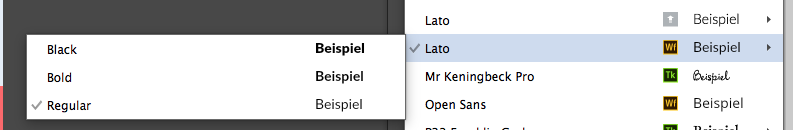
In my case one is selfhosted the other one from WebEdgeFont.
Best Regards,
Uwe
Copy link to clipboard
Copied
Hi, I will have to try taking out the original downloaded system font. Although I'm currently on a computer that doesn't have the downloaded font at all and it acts the same.
In regards to picking the right source I have gone through and checked that they are all the correct one so unfortunately this isn't the answer.
Much appreciated
Eleanor
Copy link to clipboard
Copied
Hey Eleanor,
Nothin much we can say without checking your site, or even the URL.
Additionally, you may also try reuploading your whole site and see if that helps.
Regards,
Ankush