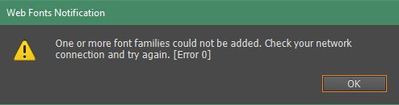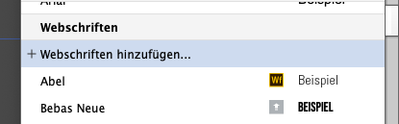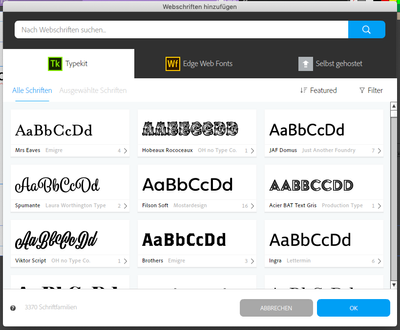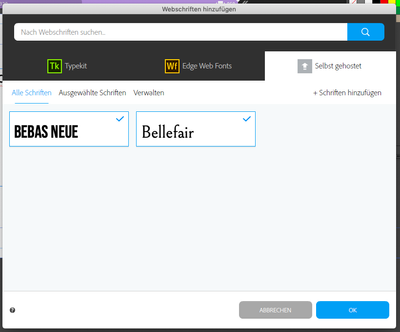Adobe Community
Adobe Community
- Home
- Muse (read-only)
- Discussions
- Re: TypeKit web fonts no longer loading in Muse?
- Re: TypeKit web fonts no longer loading in Muse?
Copy link to clipboard
Copied
Noticed today that the Web fonts I've previously loaded into Muse have disappeared. When using the "Add Web Fonts" menu, the TypeKits font shows "Could not load Web fonts."
The odd thing is "Edge Web Fonts" shows up just fine, but trying to add a font results in error message:
I've tried the steps that have normally fixed this type of thing in the past for me, which include reloading Muse; signing out and back into Creative Cloud; etc. So I'm wondering if Adobe has disabled the use of Web fonts altogether in Muse now?
 1 Correct answer
1 Correct answer
This was my own stupidity. I realized what was going on once I tried to preview my page in a browser. Needed port was blocked in the firewall settings of my machine...
Copy link to clipboard
Copied
This was my own stupidity. I realized what was going on once I tried to preview my page in a browser. Needed port was blocked in the firewall settings of my machine...
Copy link to clipboard
Copied
Glad you were able to resolve the font issue 🙂
Keep in mind, Muse is end of life & no longer supported. Eventually all Muse sites will fail in one way or another. For this reason, it's highly recommended that you re-build your Muse sites now before you're forced to.
❄ ☃ ❄
Happy Holidays!
Alt-Web Design & Publishing ~ Web : Print : Graphics : Media
Copy link to clipboard
Copied
Muse was a great product. Wish they wouldn't have canned it, but as you've noted, Adobe does have a history in this area. It was great while it lasted and it's still working for our basic needs right now. I don't rely on Muse to do the actual publishing so when time comes to change things over, it won't be a huge issue for us. Our site is pretty basic anyhow.
Copy link to clipboard
Copied
FYI, @Leepar, Dreamweaver is NOT discontinued. In fact, DW will be 25 years old next year. But that said, anyone attempting to build modern web apps & websites these days needs coding skills. Anything less is like trying to paint with both hands tied behind your back and a paint brush clenched between your teeth. Good luck with that!
Read chapters, do code exercises and take quizzes at the end. Knowledge is the best tool you have. So use it wisely.
- https://www.w3schools.com/html/
- https://www.w3schools.com/css/
- https://www.w3schools.com/js/
================
CODE EDITORS:
-- Adobe Dreamweaver CC - https://www.adobe.com/products/dreamweaver.html
-- Atom (free) - https://atom.io/
-- Codespaces (free, browser-based) - https://github.com/features/codespaces
-- Nova (Mac only, formerly called Coda) - https://nova.app/
-- Pinegrow - https://pinegrow.com/
-- Sublime Text - http://www.sublimetext.com/
-- Visual Studio Code (free) - https://code.visualstudio.com/
-- Wappler ~ Visual Web App Builder - https://wappler.io/
Alt-Web Design & Publishing ~ Web : Print : Graphics : Media
Copy link to clipboard
Copied
I'm having the same issue. Could you go over what firewall settings you changed? thank you!
Copy link to clipboard
Copied
Sorry. Know this is super late but I just now am seeing this. It was just port 445 (SMB) that needs to be open for private and domain (if you are in domain).
Copy link to clipboard
Copied
Hi! Which port and where do I need to open to resolve the error?
Copy link to clipboard
Copied
Yes I need to know the answer to this as well. Thanks.
Copy link to clipboard
Copied
Yo también necesitaría saber qué puerto hay que abrir y cómo, si pueden explicarmelo por favor. Yo tengo Win10. Muchas gracias!!
Copy link to clipboard
Copied
A help as I can solve the Typekit fonts that does not show me, I get blank as you did to unblock in the firewall has some explanation or a video where to configure I thank you very much a hug greetings 🙂
Copy link to clipboard
Copied
Try disabling your Firewall to see if that makes any difference.
Please note: Typekit is no longer Typekit. It's Adobe Fonts now and some Typekit fonts were removed. You may need to replace them with alternate ones from your Adobe Fonts dashboard. Log-in below.
https://fonts.adobe.com/my_fonts
1. Create a project ID.
2. Select and activate your desired fonts & variants.
3. Copy & paste the code from Adobe Fonts into the <head> of your Master page.
For Adobe Fonts questions, go to the Adobe Fonts Community Forum.
Alt-Web Design & Publishing ~ Web : Print : Graphics : Media
Copy link to clipboard
Copied
It may sound boring, yes but - in Muse one does not put any code in any <head> in order to get the desired fonts. Instead the font is/was loaded via the designated window in Muse "add webfonts" and then the font was just there inside the document/canvas to see in all its settings and kernings and sizes and so on.
It looks like this:
One can see, in Germany, still typekit seems to be working
… BUT … instead I recommend to use the self hosted way:
Typekit might not be working very long anymore because - mate - Muse is under EOL since 2018 and not being developed since then and will not anymore and so that window might be still appearing but its "links" to anywhere to get fonts might most likeely not working anymore of course. As Nancy stated correct, typekit is now Adobe fonts and so the "typekit" setup will make no sense either.
Hope that helps,
Uwe
Copy link to clipboard
Copied
The weirdest thing is that I did the steps as you say but it does not show me the list nothing remains blank Adobe Typekit fonts I know that the program is not continuing there is no future but I really like the program that thinking the fonts does not work In Adobe Type Kit the only thing for me works well is Web edge fonts but the other side Adobe Type kit does not work we cannot do anything because I think it is time to place the customizable code for Adobe Fonts fonts.
Thanks so much for the explanation
Greetings
Copy link to clipboard
Copied
From my no knowledge of, how font code might be recognized by Muse, after putting that code into <head>, which can be done of course, it is a trial and error I guess. Muse was not done for this, I guess, so be good to try and tell others here, if that works. For me it never came into my mind to use a font which might be outdated, even in an already published website, only because there are any issues with adobe fonts. I mostly prefer to use self hosted webfonts from either purchase or google fonts. And now with Muse, still in use for soem existing sites, I always avoid any adobe fonts, I must admit.
Kind Regards,
Uwe
Copy link to clipboard
Copied
If of course you have to use it is better with your own local fonts to avoid missing fonts but you are absolutely right because as the program there is no future but I always use it because it is very good for design and web it is very easy to do it ...
I have an important question for sure that Adobe Muse no longer future who develops it to reactivate it is possible the Adobe company has not thought how to promote the Adobe Muse brand or there is no one who can use the same program but with another name to make a good business.
Or what do you think
Thank you very much for your help
Copy link to clipboard
Copied
Nonesense. Muse es muerto.
Alt-Web Design & Publishing ~ Web : Print : Graphics : Media