 Adobe Community
Adobe Community
Copy link to clipboard
Copied
Hello,
I'm having formatting issues with the mobile layout. I have selected "stretch to browser width" for all of my elements since that is the default. I'm not sure if I'm not using Muse responsive feature incorrectly or not. I've attached an image of my phone layout in muse and a screenshot from my iPhone 4 which displays the formatting issue.
Thank you
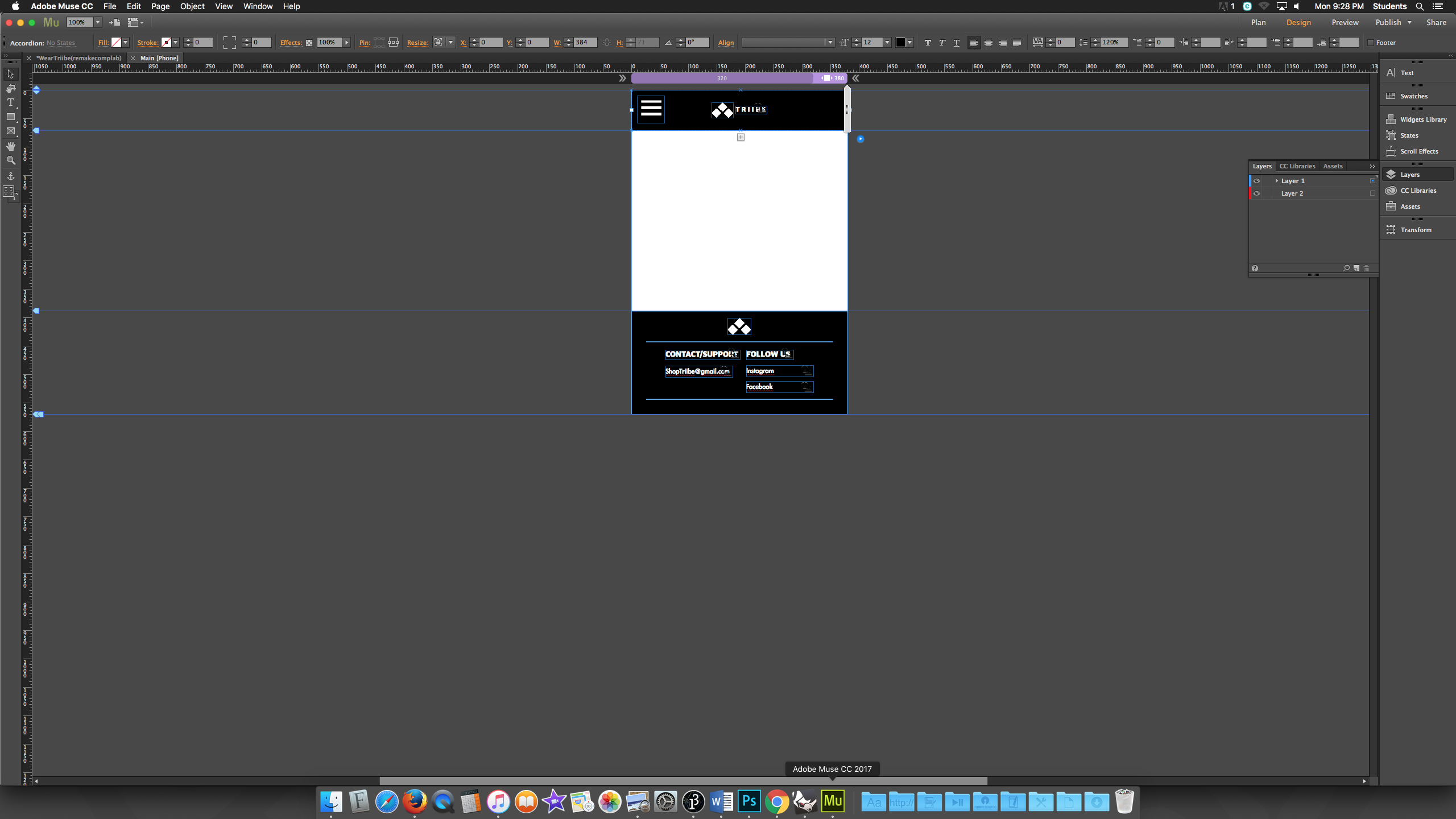
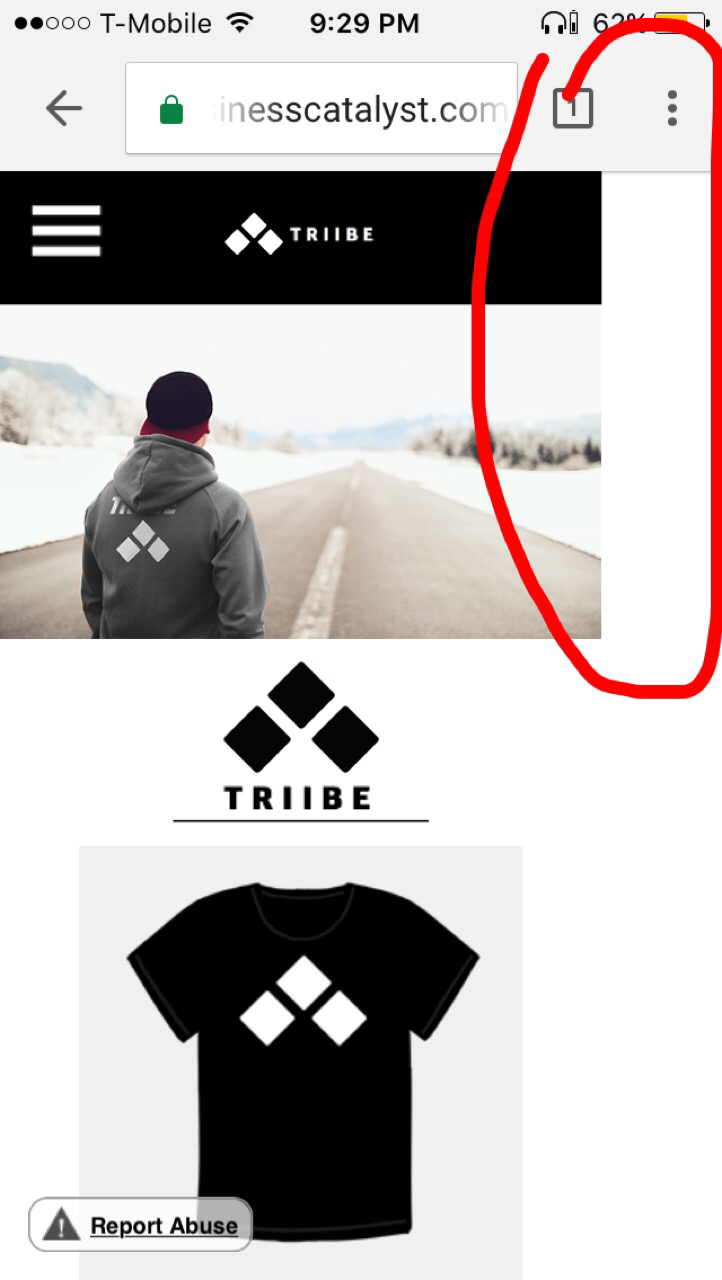
 1 Correct answer
1 Correct answer
In most cases some elements or at least one element is placed outside the canvas between the smallest breakpoint and the minimum width of your site.
To watch out for this you have to use the scrubber, the grey vertical "thing" on the right hand side on the page in design view.
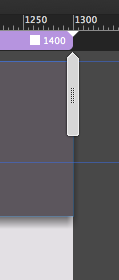
Best Regards,
Uwe
Copy link to clipboard
Copied
In most cases some elements or at least one element is placed outside the canvas between the smallest breakpoint and the minimum width of your site.
To watch out for this you have to use the scrubber, the grey vertical "thing" on the right hand side on the page in design view.
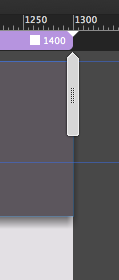
Best Regards,
Uwe