 Adobe Community
Adobe Community
Copy link to clipboard
Copied
Hi everyone.
So I'm having HUGE problems right now with my website. I have been uploading my website to an FTP host for awhile, and everything has been fine and dandy. However, one time, I accidentally exported it as an HTML, and now when I search izwhatsup.com, what used to redirect to izwhatsup.com/index.html now remains izwhatsup.com and is an entirely different version of my site. When I click my subpages, everything is normal, as they direct me to my pages that end in .html. How do I undo my upload as an html so that when people search izwhatsup.com, it directs them to izwhatsup.com/index.html?
 1 Correct answer
1 Correct answer
Why do you have two different versions of your site?
Why is the exported as html site different to the one already uploaded?
After saving/moving the website to a separate folder on your ftp manually with a ftp.programm like cyberduck or filezilla or similar, upload to ftp within MUSE and you should be done.
Now you also have these messages coming up, so tidy up your ftp server as soon as possible and upload to ftp
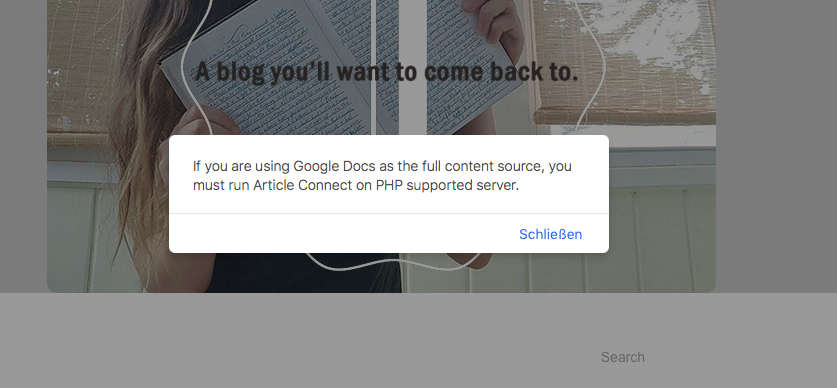
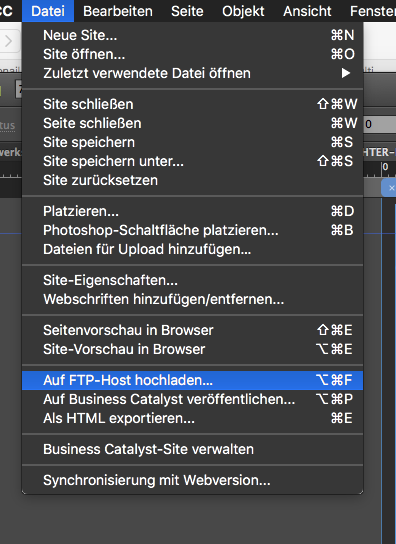
Best Regards,
Uwe
Copy link to clipboard
Copied
Why do you have two different versions of your site?
Why is the exported as html site different to the one already uploaded?
After saving/moving the website to a separate folder on your ftp manually with a ftp.programm like cyberduck or filezilla or similar, upload to ftp within MUSE and you should be done.
Now you also have these messages coming up, so tidy up your ftp server as soon as possible and upload to ftp
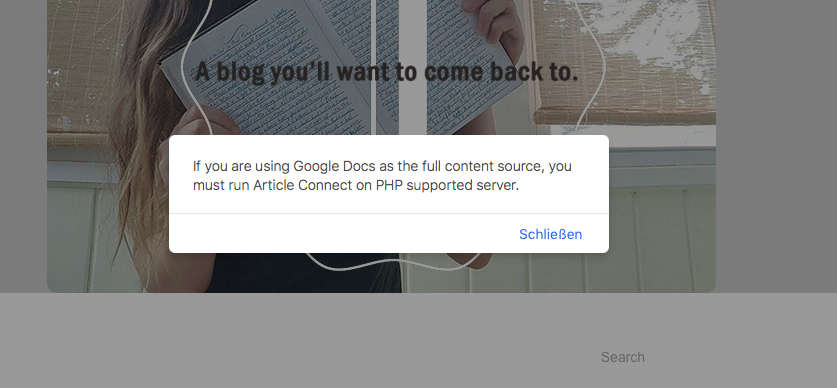
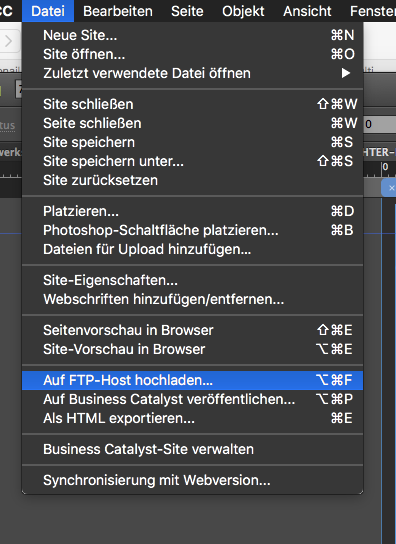
Best Regards,
Uwe