 Adobe Community
Adobe Community
Copy link to clipboard
Copied
I cannot find anything in my coding, layers or anywhere on my master page to delete a YouTube that appear inset in the top left side of my page. I downloaded some widgets and a bit of a template, the template is where this seems to be hiding, but shouldn’t it be obvious where this rogue bit of home page is coming through?
Please help, I’m desperate to get my page up and running but this bug is killing me...
Thanks in advance!
 1 Correct answer
1 Correct answer
It´s one of these "pushy panes":
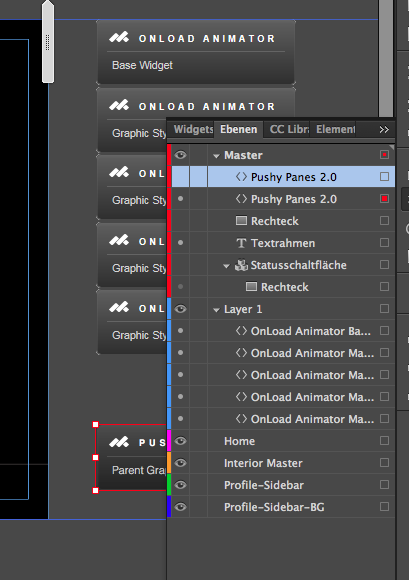
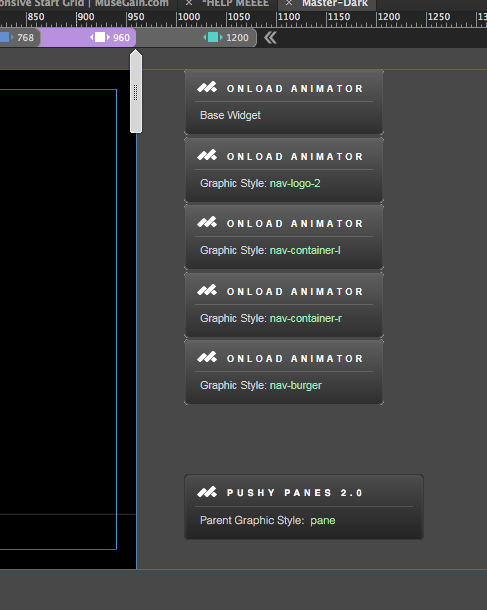
If you delete this, it should work.
It changes places in 1200. Watch the first screenshot , the top one in layers palette is the one.
Best Regards,
Uwe
Copy link to clipboard
Copied
Please delete everything on your page/site, except this video and share the .muse file with us (Dropbox, Creative Cloud, …). Please follow these instructions: https://forums.adobe.com/docs/DOC-8652
Copy link to clipboard
Copied
Copy link to clipboard
Copied
It´s one of these "pushy panes":
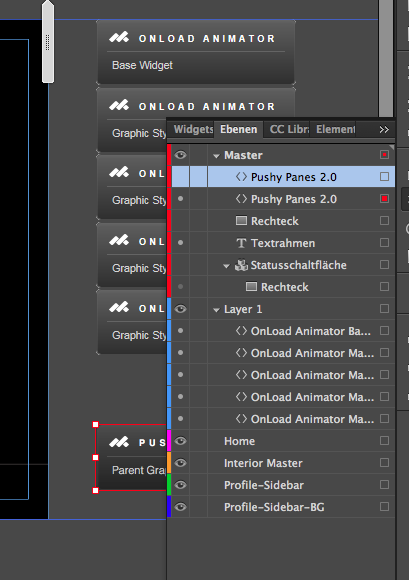
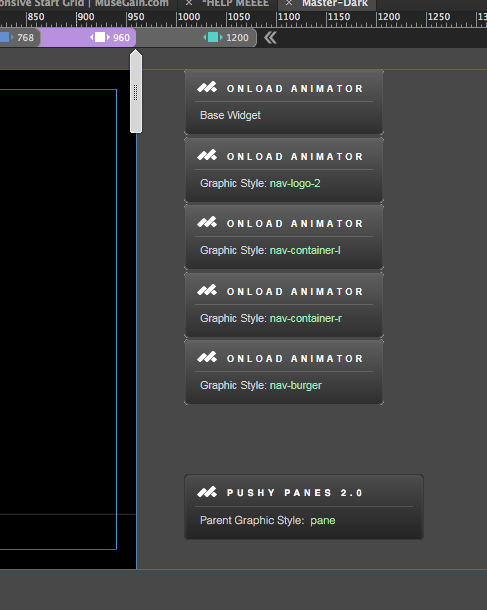
If you delete this, it should work.
It changes places in 1200. Watch the first screenshot , the top one in layers palette is the one.
Best Regards,
Uwe