 Adobe Community
Adobe Community
- Home
- Muse (read-only)
- Discussions
- Re: Upload to FTP server Freezes at 24%??
- Re: Upload to FTP server Freezes at 24%??
Copy link to clipboard
Copied
Hi
I updated Muse CC 2 days ago, however since the update was done I can no longer fully update the website changes to the FTP server. It gets to about 24% complete and then freezes at the same point (page) every time? What can I do to fix this?
Mark
 1 Correct answer
1 Correct answer
Hi Mark
For now you can ungroup the elements and export, I will check with support for progress on their end.
We have identified the bug and working actively for fix, but unfortunately I dont have any ETA with me , so ungrouping should unblock you for now.
Thanks,
Sanjit
Copy link to clipboard
Copied
Hi again, here is a screen shot of my problem, every time I try to upload changes it gets stuck when exporting Desktop page Mini??
Only started happening since latest muse cc update! Please help, thanks
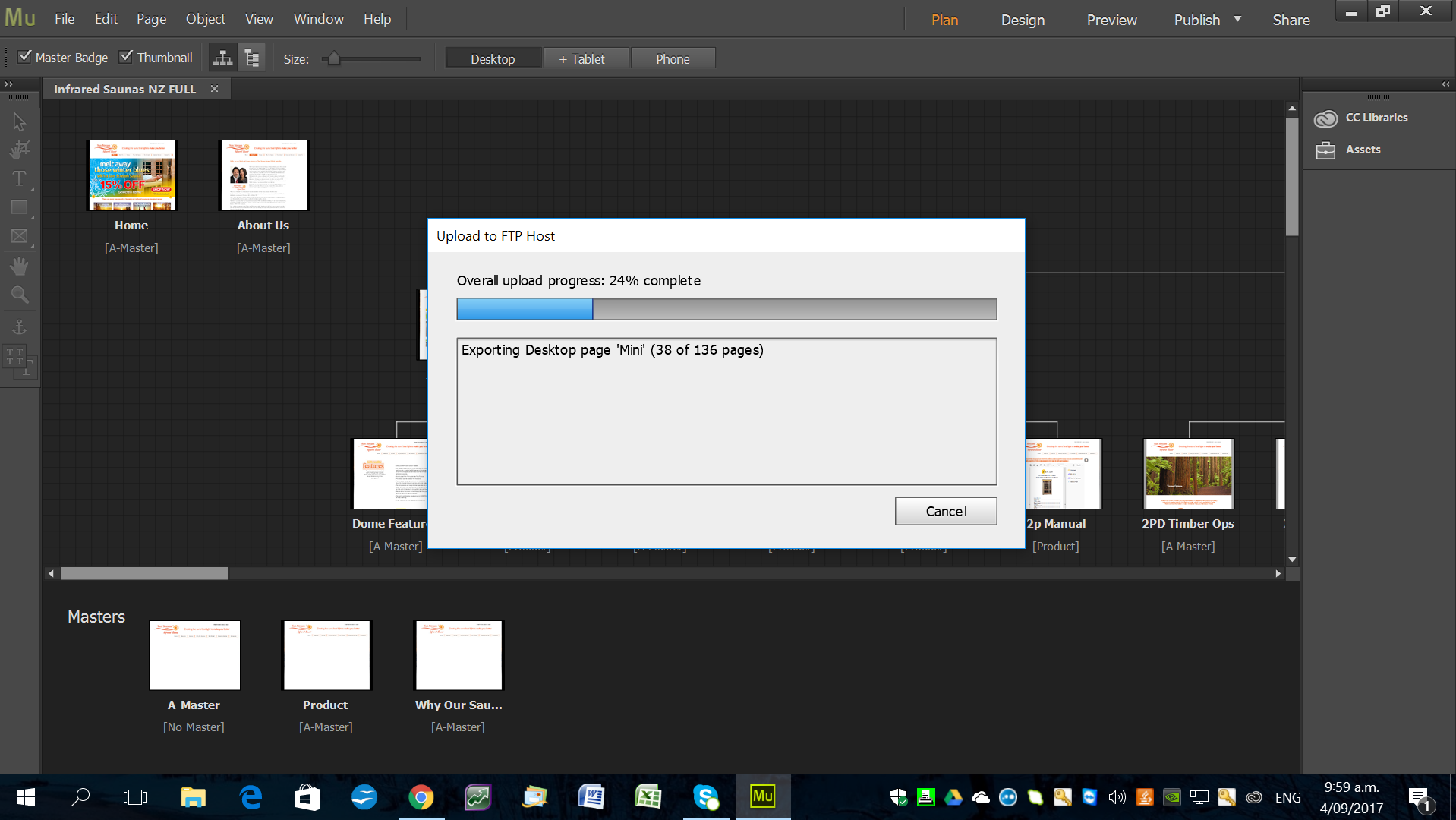
Copy link to clipboard
Copied
Hey Mark
Sorry for the troubles!
Your file would be a good example for us to test out, Can you please upload the file and share the link with us ?
We would like to verify the page and isolate if possible.
Thanks,
Sanjit
Copy link to clipboard
Copied
Hi Sanjit
Thanks for your reply.
Just to put you in the picture: I have 2 websites that are almost identical aside from minor differences to suit the Australia & NZ markets. After I did the Muse 17.1 update, both websites would freeze at the exact same point as per the screen shot above.
Today I had customer support login to my computer, they tried reloading Muse & whole bunch of other stuff etc..., strangely the Australia website is now working fine in the old version of Muse cc 17.0, but the NZ site which is almost identical won't even open now at all. (See Screen Shot below) There also does not seem to be an issue with the 'Mini Page' in the first instance. So at this stage I will wait to hear back from customer support as they know all of this and have the file and FTP details, login, passwords. Here is the link to the file: https://files.acrobat.com/a/preview/aea605d9-b187-4f03-8b49-456d0ce93981
Thanks, I hope you guys can figure this one out for me.
Mark
.png)
Copy link to clipboard
Copied
Thanks for the file Mark!
Your file exposed a problem with grouping of page elements, we have taken this up for further investigation.
For now you can ungroup the page elements which is hectic, I agree , but for the time being we can do that to export the site.
Thanks,
Sanjit
Copy link to clipboard
Copied
Hi Sanjit
I am glad the issue has been found.
I would be happy to ungroup the elements, but I cannot open the file as per the screen shot??
Thanks
Mark
Copy link to clipboard
Copied
Hi Sanjit
Should I update Muse cc again to the latest version and see if I can open the file? Then I can go through and upgroup eveything??
Mark
Copy link to clipboard
Copied
Hi Mark
For now you can ungroup the elements and export, I will check with support for progress on their end.
We have identified the bug and working actively for fix, but unfortunately I dont have any ETA with me , so ungrouping should unblock you for now.
Thanks,
Sanjit
Copy link to clipboard
Copied
Hi Sanjit
The problem is the file won't open. See screen shot. Shall I update to the latest version. Maybe then it will open and I can ungroup? .png)
Copy link to clipboard
Copied
You can use the backup of your file if saved, if not then yes you can update and then ungroup the elements to export.
Thanks,
Sanjit
Copy link to clipboard
Copied
Hello Sanjit
I am still waiting to hear from support?? Should I update Muse to the latest and then try open my site and ungroup everything?
Mark