 Adobe Community
Adobe Community
uploading a website with FTP
Copy link to clipboard
Copied
I have a problem with with the website I made in muse. I want to upload it to my server but it doesn't work. Under here I have a image that explains it:
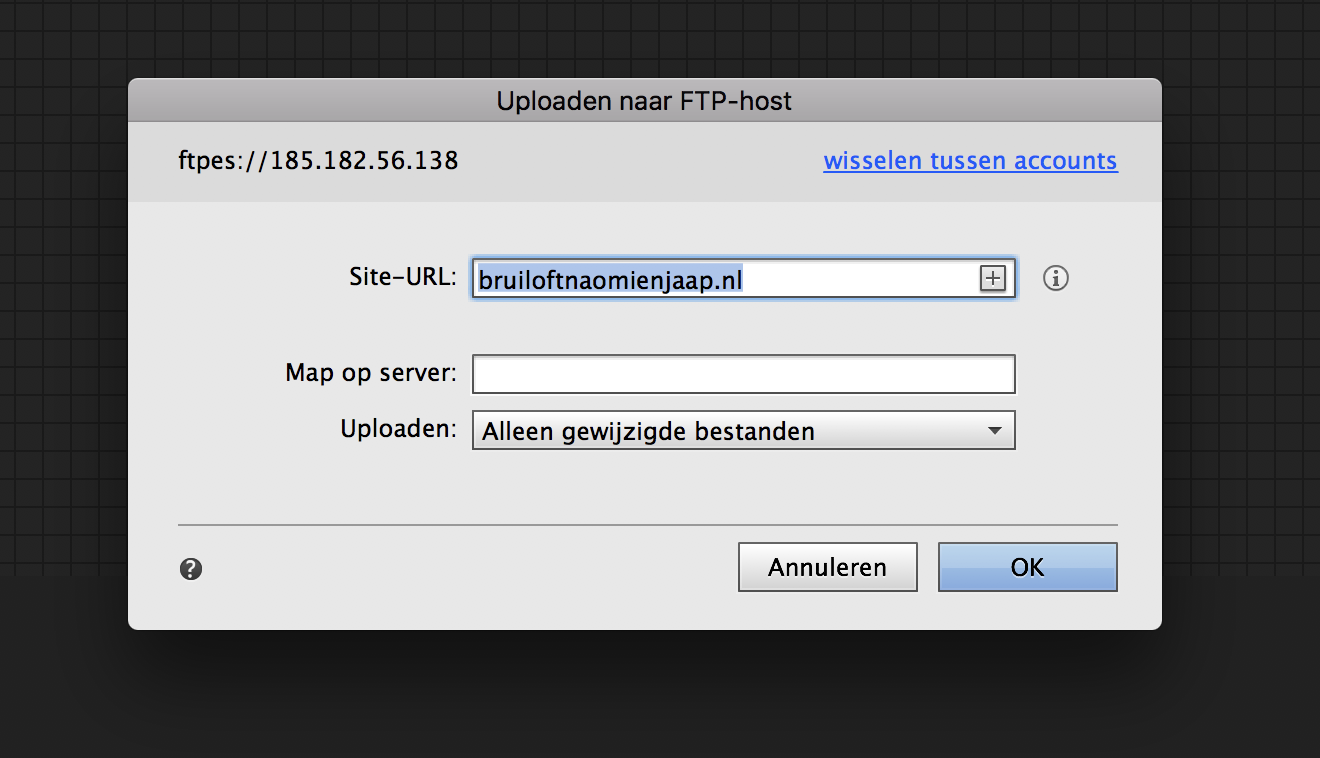
There is no public_html map there already and on my server from my webhosting company there is a map called public_html. And i should upload my files in there right?
And when I type in 'public_html' myself this is what happens:
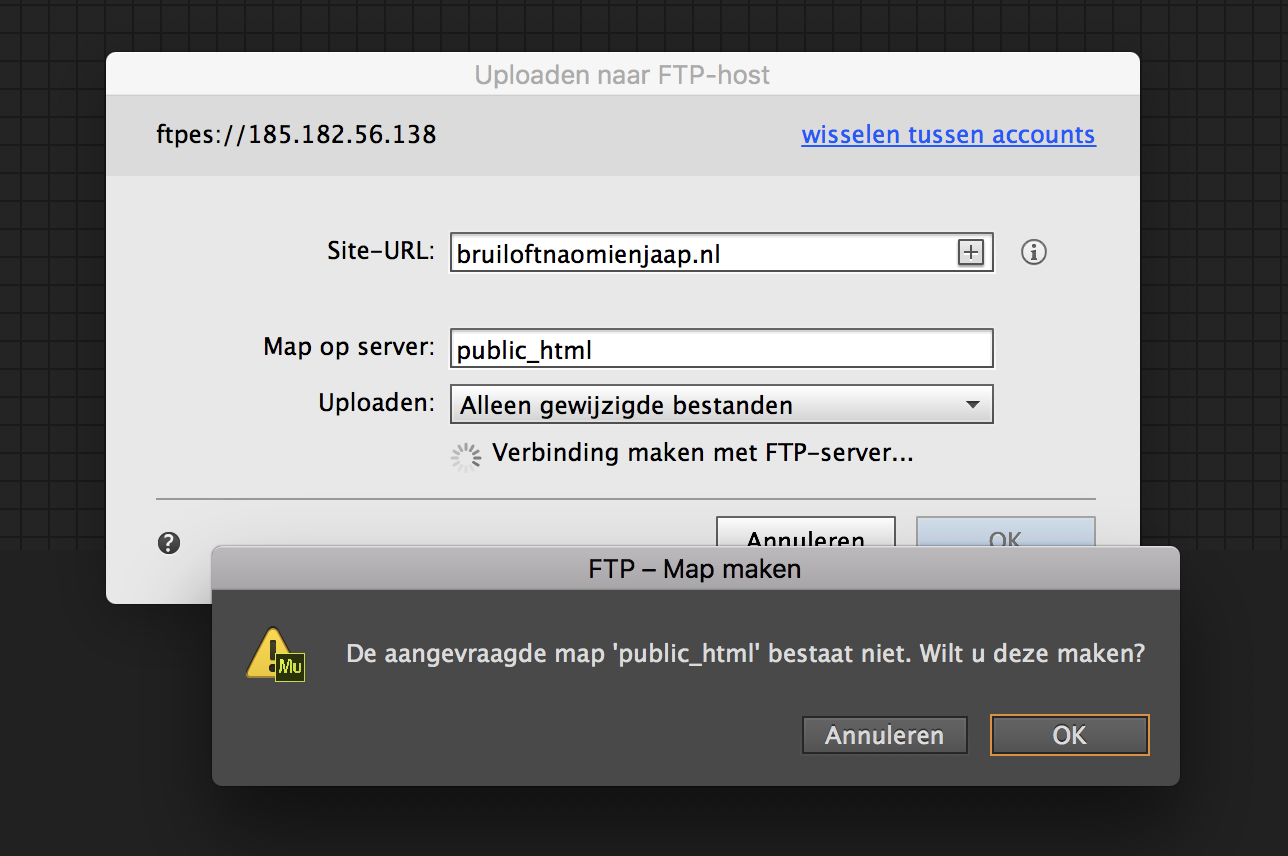
So I hope somebody knows what to do because I paid for the server but now I really want to upload my website...?
Copy link to clipboard
Copied
Hey,
Please try leaving space as blank, and Muse will try to auto-detect the folder on the server.
If it still doesn't work then you must reach out to your host regarding this.
See this thread - Cannot get "Upload to FTP Host" to work. where issue similar to yours is corrected with the help of host.\
Thanks,
Ankush
Copy link to clipboard
Copied
It finally works but now I have a other problem. While it's uploading it stops at 73% and Adobe Muse doesn't work anymore???
Look at the screenshot here: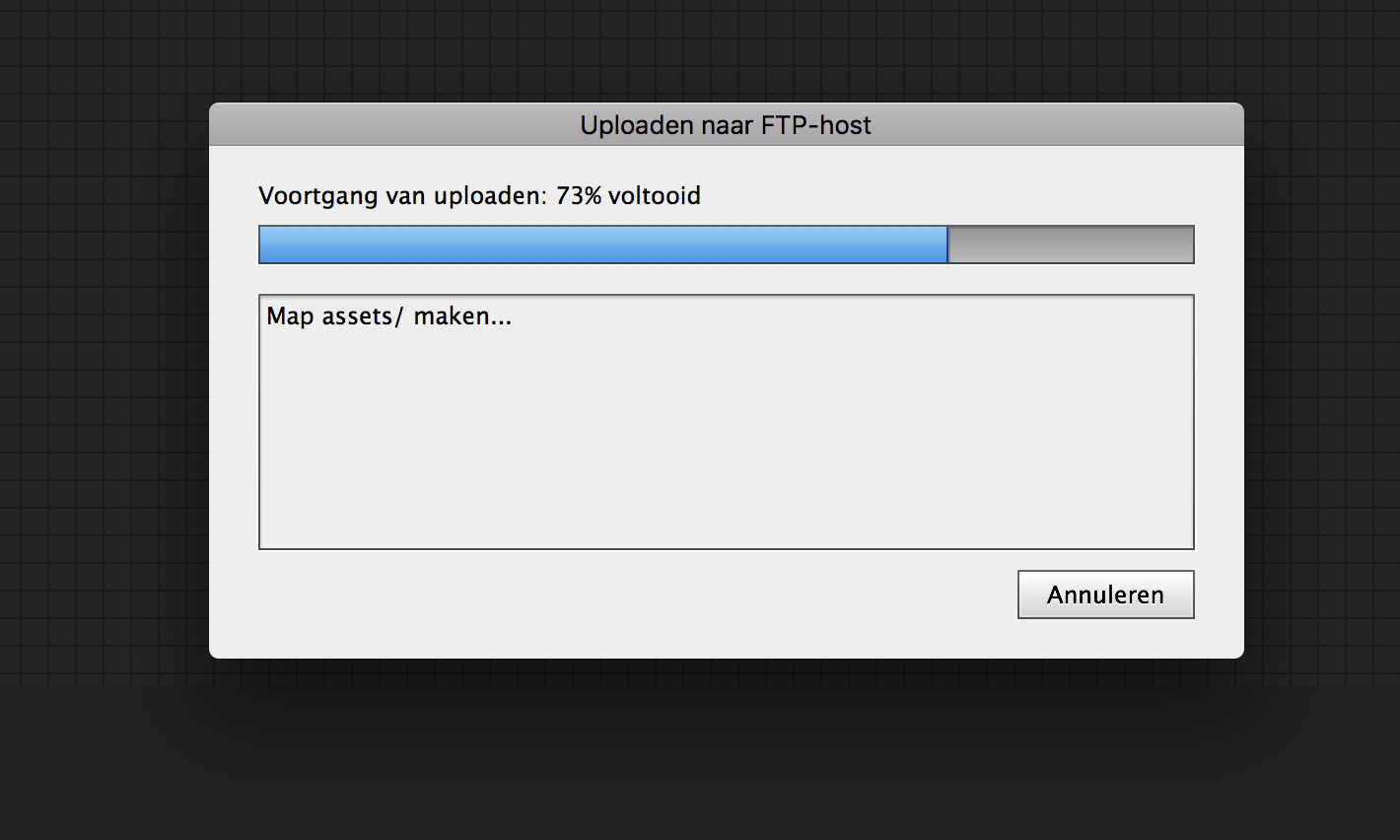
This is what I see and keep seeing nothing else...
Copy link to clipboard
Copied
I had that problem some time ago. I entered the full URL and it solved the problem.
Copy link to clipboard
Copied
Can you try simply uploading it as HTML on your local hard disk and see if it goes well?
If not then there might be some issue with your file.
However, in that case, would you mind sharing your .muse file with us so that we can investigate and try fixing it?
For sharing the file you can follow the steps explained here - https://forums.adobe.com/docs/DOC-8652 and send the link to me in a private message.
For doing a private message hover the mouse on my picture and click "message".
Regards,
Ankush