 Adobe Community
Adobe Community
- Home
- Muse (read-only)
- Discussions
- Re: Used template adobe muse - not working on mobi...
- Re: Used template adobe muse - not working on mobi...
Copy link to clipboard
Copied
Hello all geniuses
I have used some things from a template to generate a website (Adobe muse) - but it does not work on mobile? When logging on to the website some of the original template-design appears. Is there something I missed?
Greetings
 1 Correct answer
1 Correct answer
They simply used an adaptive web design which you can see here:
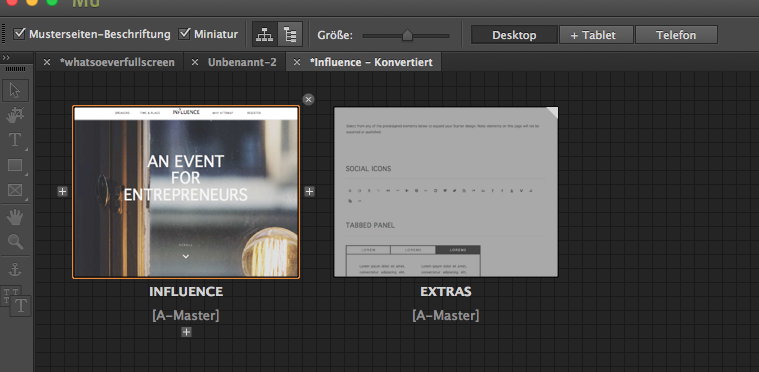
If you didn`t setup a phone layout, you won`t see a phone version. You won`t see it on desktop at least.
If you set up a phone version you must watch it on mobile devices.
Is it this?
Best Regards,
Uwe
Copy link to clipboard
Copied
Perhaps. But how should we know, without knowing the template? Even the name and creator won't really help, because chances are minimal, that somebody here uses this template.
Using templates in Muse is not as simple as using templates in print layout applications. Placing one extra element, resizing one text frame may kill the whole design, because all element are interacting responsively.
Did you ever try to create a website in Muse without using a template? I'd strongly suggest to do so, because this is probably the only way to really understand, how Muse works – and finally: how templates are working.
Copy link to clipboard
Copied
Hi Günther
You are absolutely right. I have tried to create a website without using a template, but this was just to play around with different features already created. I ended up having a layout that was very close to what I wanted to create (without a template). But I was just the simple Adobe Muse Starter File called 'Influence' http://www.musestarters.com/influence/
Thx for reply.
Copy link to clipboard
Copied
They simply used an adaptive web design which you can see here:
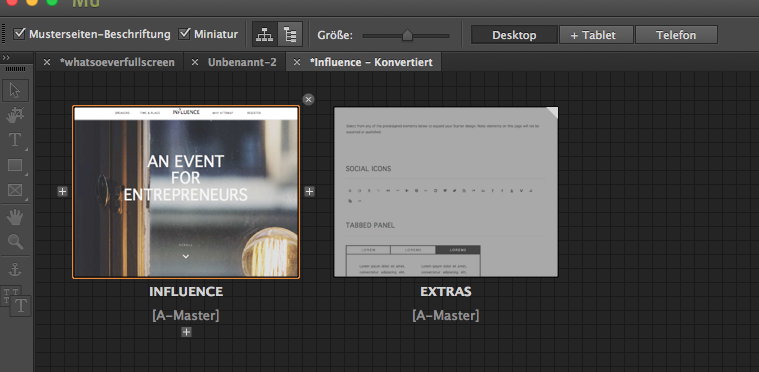
If you didn`t setup a phone layout, you won`t see a phone version. You won`t see it on desktop at least.
If you set up a phone version you must watch it on mobile devices.
Is it this?
Best Regards,
Uwe
Copy link to clipboard
Copied
You are absolutely right!!! Thank you so much fotoroeder! I will try and see if it works ::)