 Adobe Community
Adobe Community
- Home
- Muse (read-only)
- Discussions
- Re: Web fonts not displaying in published site (Mu...
- Re: Web fonts not displaying in published site (Mu...
Copy link to clipboard
Copied
Hello,
I just upgraded tp Muse 2017 and all of my web fonts have stopped working in the published site I am working on. They still work and display and link properly in Muse Design. But they display the wrong font when in Muse Preview. And any published version displays yet another typeface. See image below.
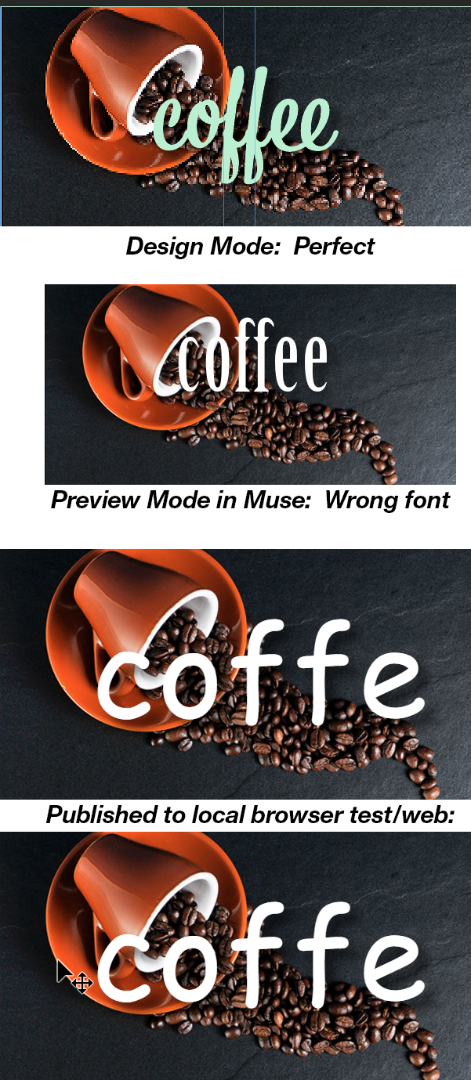
 1 Correct answer
1 Correct answer
The Typekit team has fixed the issue. Could you please check now (refresh the page if you have it open)? Please let me know if you continue to see the issue.
Thanks,
Abhishek
Copy link to clipboard
Copied
Additional info:
I tried the same "Bistro" typeface in a new document in 2017. It previewed in Muse and in a browser just fine. (I didn't check a full publishing, but that should be fine as well.)
So the question is how to get EXISTING projects to work. Any ideas?
Copy link to clipboard
Copied
I am getting the same issue. I have a website I manage (www.stdavidsplayers.co.uk) and for all titles and most text, the future font family should be working. It worked perfectly before changes made to the site in 2016, but now, since going to 2017 (which is taking several attempts to load correctly without getting a generic error and crashing), I might add!) everything has reverted to Helvetica (on Mac). Within MUSE, everything is appearing correctly, but in web browsers, the default font is showing (have tried in Chrome, Safari and Firefox).
This is my livelihood!
Copy link to clipboard
Copied
Hi,
Could you publish to a temporary Adobe Business Catalyst site (see Publish Adobe Muse websites to Business Catalyst) and post the URL here?
Thanks,
Abhishek
Copy link to clipboard
Copied
Hello,
I have published it. I have whittled down the entire site to some text that is not rendering correctly once published:
http://lancetypetest.businesscatalyst.com/index.html
This is what it should look like, and does in Design mode:

At this point, the Muse internal Preview mode is rendering it to look like the published version.
Your help is appreciated. I have a project due today (of course! and should not have upgraded. But assumed I could always downgrade. Alas, that opeion is no longer provided.
Best,
Lance
Copy link to clipboard
Copied
I am having problems with fonts today, too. Yesterday everything was fine. Now, my fonts are synched on Typekit, they show up fine in Muse on my computer. But when I preview in Safari, Chrome or Firefox and when I upload the page online to try and check, the fonts are not showing up.
I did upgrade to Muse 2017 but this problem was occurring this morning before I saw the upgrade. I thought maybe upgrading would help. It didn't.
Computer: iMac OSX 10.10.5
Copy link to clipboard
Copied
The Typekit team is actively investigating. I'll post updates here.
Sorry for the inconvenience.
Abhishek
Copy link to clipboard
Copied
I updated to Muse 2018 yesterday and am now experience this issue. Are there any updates to the problem based on this version?
Copy link to clipboard
Copied
We are running into the same issues.
Copy link to clipboard
Copied
I'm also having issues with certain typekit fonts in elements on an existing site (Caliban Std, Brandon Grotesque and perhaps others): http://myprime.life
The fonts broke on their own without publishing changes or updating Muse. I have troubleshooted on both Windows and MacOS
Changing the font, unchecking and re-adding the font doesn't fix the issue.
Here's what they should look like:
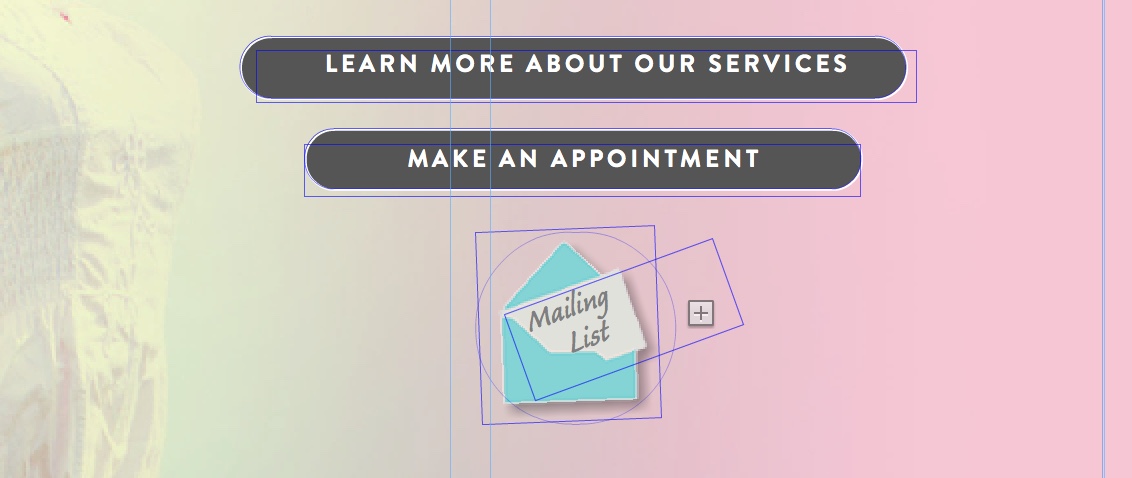
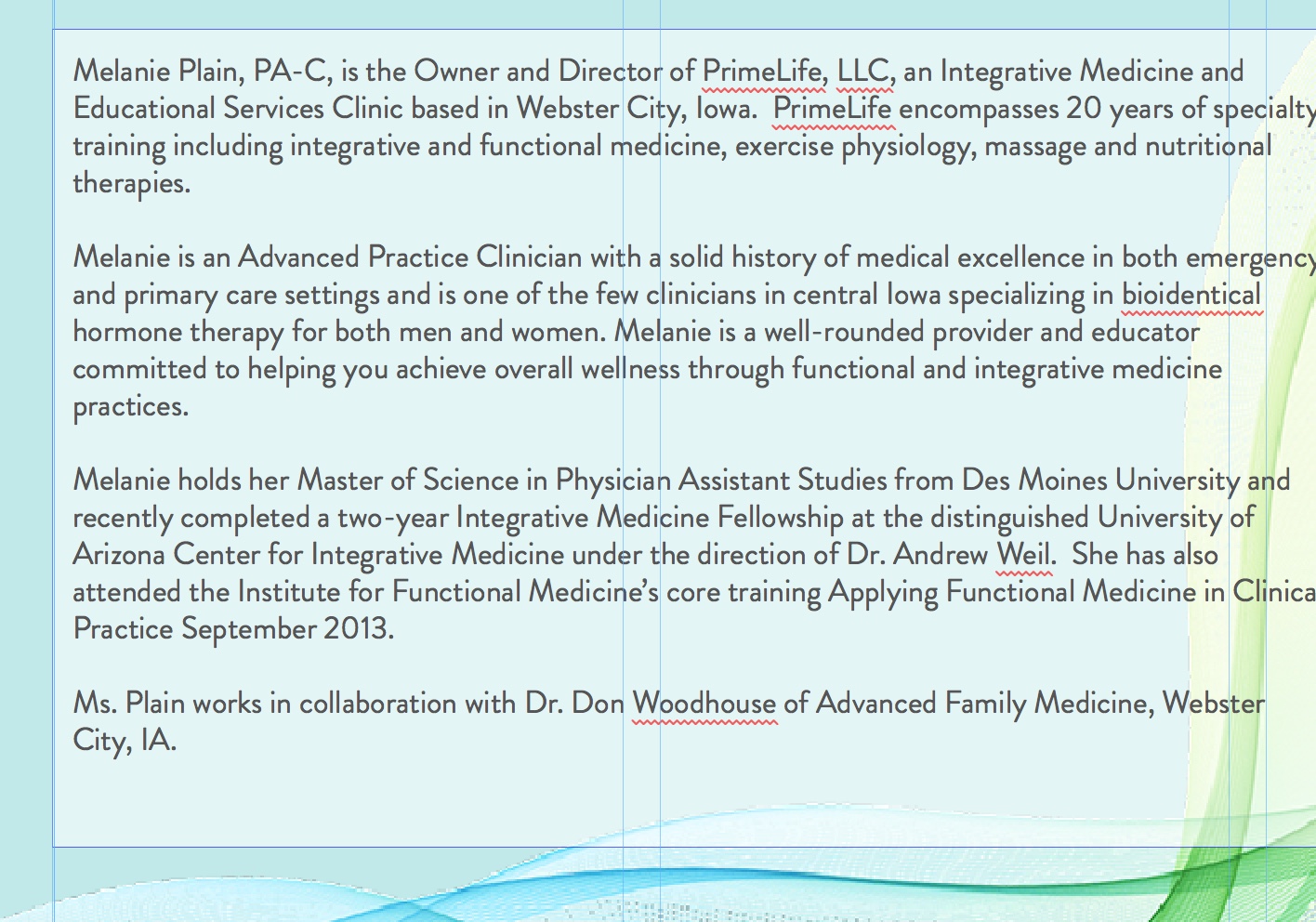

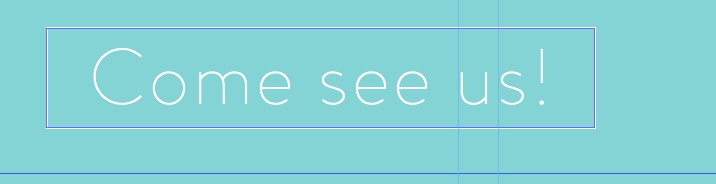
Copy link to clipboard
Copied
The Typekit team has fixed the issue. Could you please check now (refresh the page if you have it open)? Please let me know if you continue to see the issue.
Thanks,
Abhishek
Copy link to clipboard
Copied
It seems to be working. Thank you!
Copy link to clipboard
Copied
Yes, I think it's been fixed. Thank you!
Copy link to clipboard
Copied
Nope, my site is still showing the wrong fonts. Should be showing Futura family, but is instead showing Helvetica. (www.stdavidsplayers.co.uk)
Copy link to clipboard
Copied
I should have said that I had to re-export my site to get it to work properly. Try it and see.
Copy link to clipboard
Copied
Also, try reloading a couple of times or flushing a cache, in case you had uploaded a non-working version earlier.
I just noticed a sub page that had incorrect text, and a reload fixed it.
Copy link to clipboard
Copied
I take it back that it isn't working. I shut down my computer, re-opened files in Muse. Re-published files. Uploaded new files.
It works!!
Thanks.
Copy link to clipboard
Copied
No it is not fixed. I have tried to reload, flush cache, changed webfont for another font. - Still no change. Webfonts are not being displayed.
Pete
Copy link to clipboard
Copied
Pete: please post your site's URL.
Abhishek
Copy link to clipboard
Copied
Copy link to clipboard
Copied
Pete,
The Typekit kit is currently configured for www.hopevineyard.nz, not www.whispersgallery.nz. Please add it to the Site URL(s) field in the FTP dialog and upload again. Multiple, comma-separated entries are allowed; for example: www.hopevineyard.nz, www.whispersgallery.nz
Abhishek
Copy link to clipboard
Copied
Great
Many thanks
Pete
Copy link to clipboard
Copied
Sorry, but this is NOT fixed.
My webonts are not showing.
Can you please re investigate or suggest a solution?
Pete
Copy link to clipboard
Copied
Having the same issue, all fonts seem find on design mode but when I preview and publish site my fonts are not generating. Anything help?
a-wproject.com
Copy link to clipboard
Copied
I also have a same problems.....
My website shows not right Font...
And also, during i working on Muse in Preview mode, all Fonts are not showing.. just it shows as Basic Fonts ..
But 2 weeks ago, when i published my website, it was no problems..