 Adobe Community
Adobe Community
- Home
- Muse (read-only)
- Discussions
- Website keeps scrolling to the right
- Website keeps scrolling to the right
Website keeps scrolling to the right
Copy link to clipboard
Copied
Hiya! Recently I've updated my website on Muse, and somehow whenever I go to an anchor, it scrolls to the right, even though there's nothing there.. if it makes sense (I'll add a picture, I mean the little white border on the right). There's no text, photos or anything outside my breakpoint, is there any way to fix this?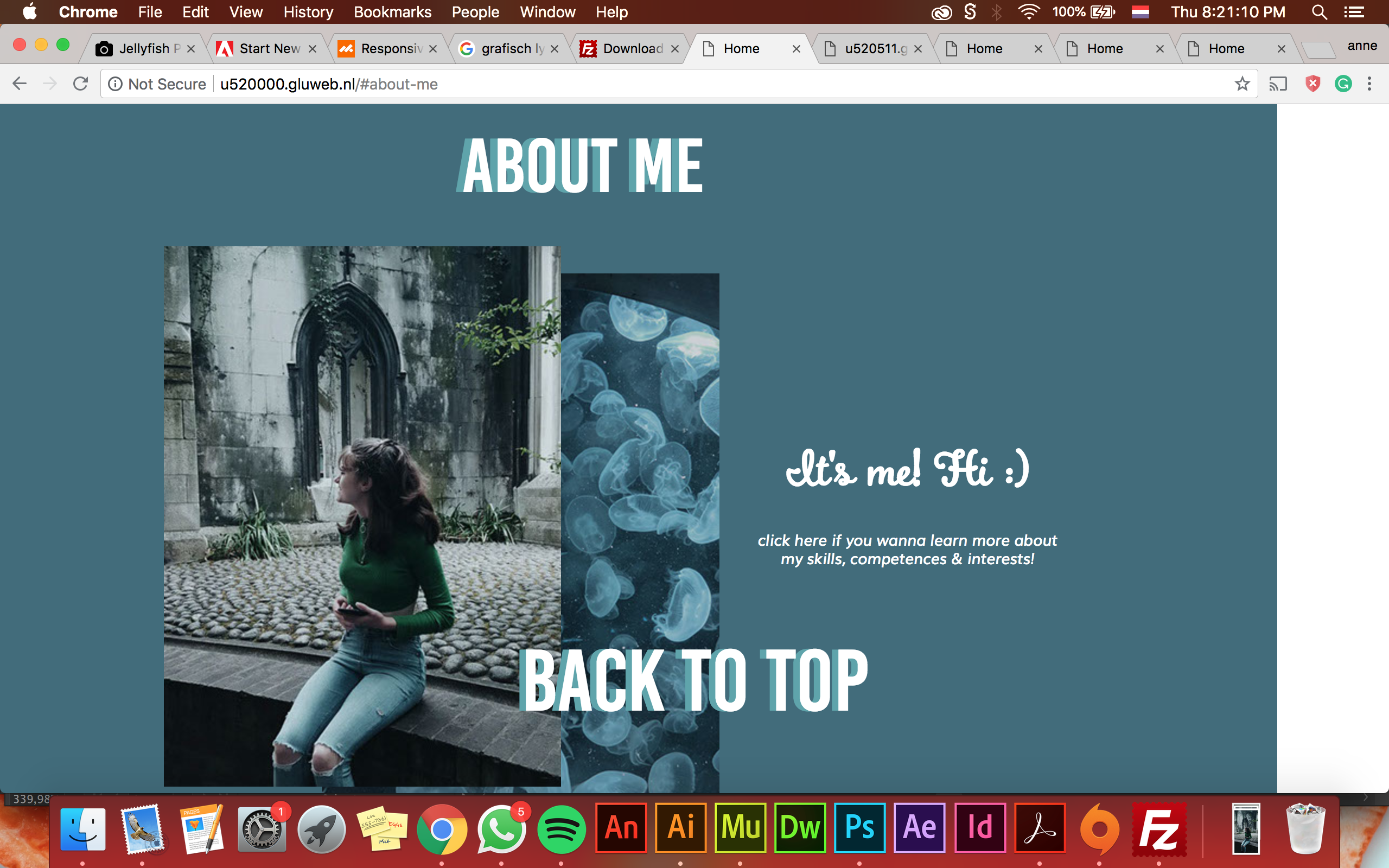
Copy link to clipboard
Copied
Please read this thoroughly: https://forums.adobe.com/docs/DOC-8953
Concerning anchors: When browsers jump to an anchor, they try to position the anchor top left of the browser window. If your anchors aren‘t aligned at the left edge of your page (but, for example, in the middle of the page) the page will shift to the left within the browser window.
If these information doesn‘t help, give us a small .muse file, which illustrates the issue.