 Adobe Community
Adobe Community
- Home
- Muse (read-only)
- Discussions
- When is a "push" menu not a push menu?
- When is a "push" menu not a push menu?
Copy link to clipboard
Copied
My page width is 960 pixels
At 850 pixels, I add a "push" menu made from an accordion panel widget (per the instructions in the video). It works great! Until...
I get to 725 pixels, when I drop the nav buttons to the bottom of the page, leaving only the map on top. The map image is a .jpg.
At this point, when I use the push menu, instead of pushing everything down on the screen as it does (and is supposed to) from 850-750 pixels, the menu goes behind the graphic.
What am I doing wrong? Here's a couple of screen shots....the first one is of things behaving as they should. The bottom one is where everything gerflitzes....
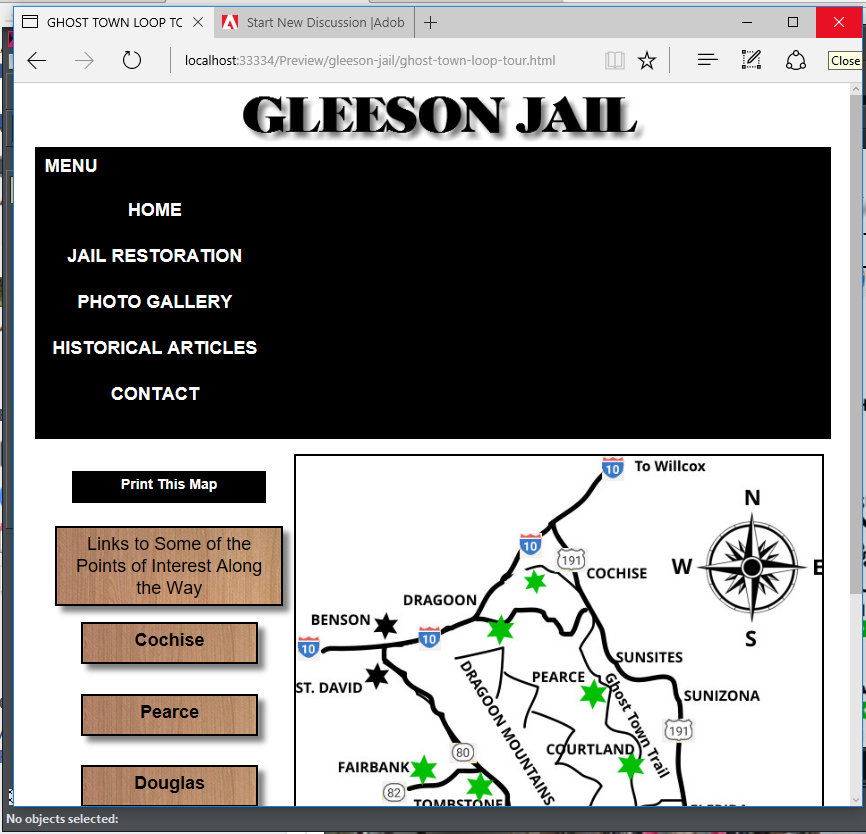
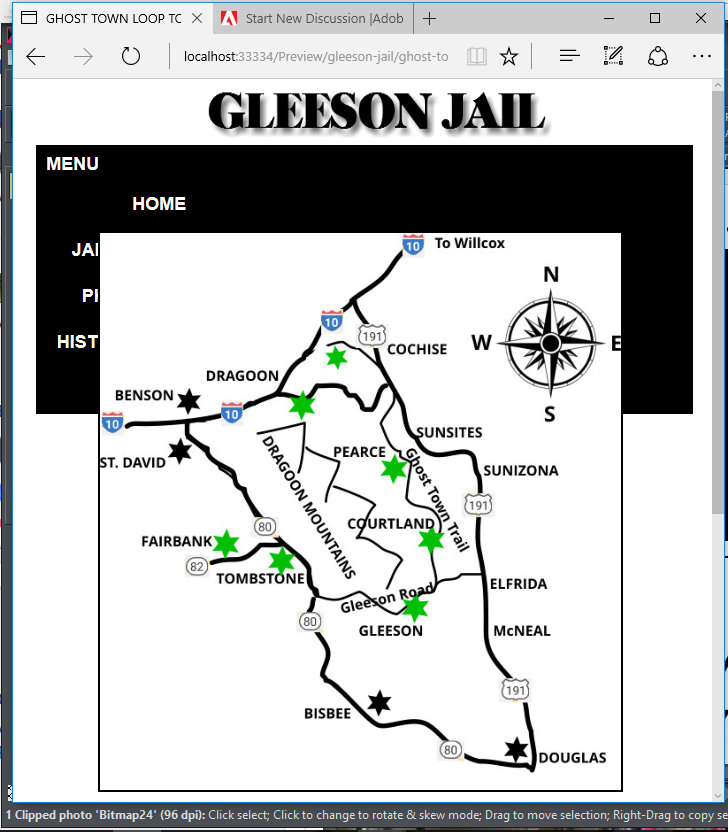
 1 Correct answer
1 Correct answer
This is a known bug, which should be fixed in the next major release.
For further information look here: https://forums.adobe.com/message/9431612#9431612
Copy link to clipboard
Copied
Take care that the menu is in top layer above all other layers. If you use master for this global menu, do so on your master page.
For desktop you could pin the menu to browser.
If you set your site to fluid width for mobiles, pinning of the menu should be avoided. So the menu moves up on scroll.
But like this the menu should be on top of your map.
Your main question: a push menu isn`t a push menu anymore if anything is pinned on that page/breakpoint, may it be pinned to container or browser or the accordion itself.
Does this help?
Best Regards,
Uwe
Copy link to clipboard
Copied
This is a known bug, which should be fixed in the next major release.
For further information look here: https://forums.adobe.com/message/9431612#9431612