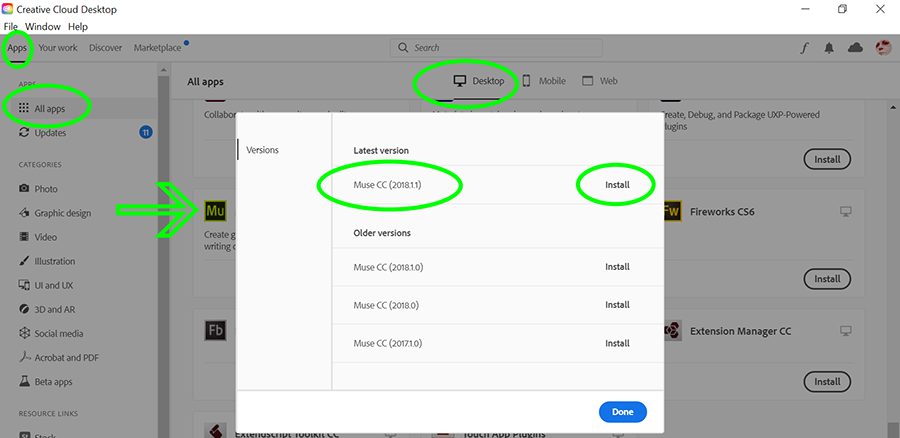Adobe Community
Adobe Community
- Home
- Muse (read-only)
- Discussions
- Re: Where can I find the direct link to Muse 18.1....
- Re: Where can I find the direct link to Muse 18.1....
Copy link to clipboard
Copied
Need a direct link to download Muse 18.1.1 (not in creative Cloud app)
 1 Correct answer
1 Correct answer
John,
There is no direct download link anywhere. You must get Muse from your Creative Cloud Desktop App.
1. Open CC Desktop app as earlier directed.
2. Scroll down to Muse and click the 3 dots icon > Older Versions.
3. This is what I see in the modal window. 2018.1.1 is on top.
Copy link to clipboard
Copied
There´s no direct link to download Muse from anywhere (at least I don`t know of one). It was downloadable for a short period of time - it was not the latest one but a former version but not anymore.
Kind Regards,
Uwe
Copy link to clipboard
Copied
Hi @johnv96121052,
Muse is end of life and unsupported. The only way to get Muse now is with a paid Creative Cloud ALL APPS plan.
1. Open Creative Cloud desktop app. Select All Apps from the left side panel.
2. Click your Avatar (top right image) and select Preferences.
3. In the modal window, select Apps.
4. Scroll down to Settings and check the box to Show Older Apps. See screenshot.
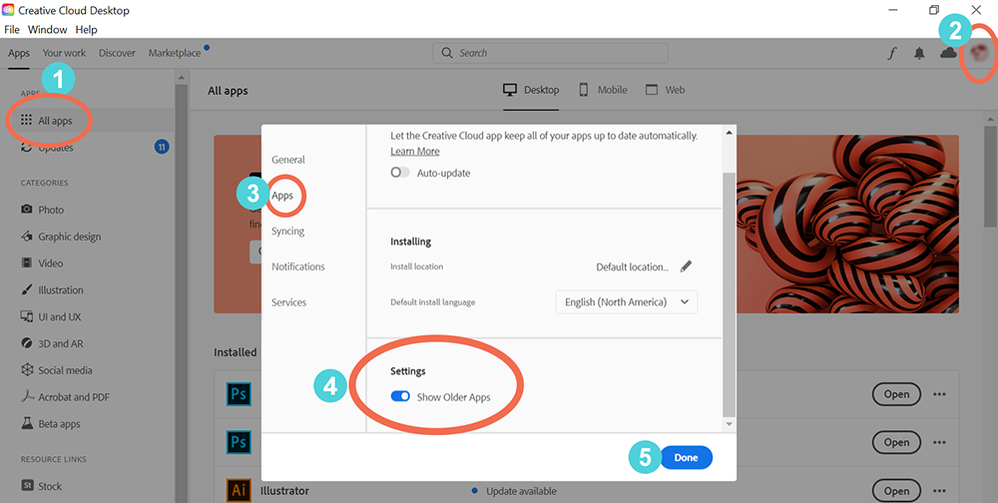
If Show Older Apps is not available and you're on a Teams/Enterprise plan, contact your IT dept. Your plan admin will need to create a special Muse package for you.
Hope that helps.
Alt-Web Design & Publishing ~ Web : Print : Graphics : Media
Copy link to clipboard
Copied
Your reply is already known to me. In my paid creative cloud ALL APPS (even
with Show Older Apps turned on) is does NOT show a downloadable Muse
18.1.1. *Attached is a chat* transcript that says the forum WILL provide a
downloadable link to me....So who will provide this link?
--
Thanks,
Thumb Print Graphics
Online Portfolio: See my design and photography work!
Copy link to clipboard
Copied
Nancy,
Your reply is already known to me. In my paid creative cloud ALL APPS (even
with Show Older Apps turned on) is does NOT show a downloadable Muse
18.1.1. *Attached is a chat* transcript that says the forum WILL provide a
downloadable link to me....So who will provide this link?
Copy link to clipboard
Copied
John,
There is no direct download link anywhere. You must get Muse from your Creative Cloud Desktop App.
1. Open CC Desktop app as earlier directed.
2. Scroll down to Muse and click the 3 dots icon > Older Versions.
3. This is what I see in the modal window. 2018.1.1 is on top.
Alt-Web Design & Publishing ~ Web : Print : Graphics : Media
Copy link to clipboard
Copied
Chandan
Thank you very much, please stay connected while i check for the active subscriptions on the account.
We have reached the End of Support for that product. However, we have an active community of experts who could assist you on Adobe User Forums. Try reviewing the questions already posted or posting your question at https://forums.adobe.com/welcome
https://helpx.adobe.com/muse/kb/adobe-muse-end-of-service.html
Read Entire Message
I know its EOL. I need a direct link to download muse 18.1.1
Chandan
We have reached the End of Support for that product. However, we have an active community of experts who could assist you on Adobe User Forums. Try reviewing the questions already posted or posting your question at https://forums.adobe.com/welcome
I dont have a question, I need a download
Chandan
Yes, i understand this, but we have no download links available to support this requirement.
yuou do have downloads, but your not willing to give it to me
you knwo u do
??
Are you really saying that on all of the Adobe servers, there isnt a link to Muse 18.1.1?
Chandan
Since this application has reached end of support, we do not have the download links to provide.
However, we have an active community of experts who could assist you on Adobe User Forums. Try reviewing the questions already posted or posting your question at https://forums.adobe.com/welcome
Are you saying the forums will give me a download link to 18.1.1?
Chandan
Yes, you will have to post a question on the forums where our expert team group will help you with an answer.
OK, so just to clarify, If I post the question on where do I download the Muse 18.1.1, your certain that it will be provided to me?
Chandan
Yes the team will have a link to help you install it offline. You can seek for the support on this forums.
Ive already posted the question today, so we will see if you are correct
Sent 4:06 PM
Type your message here
Copy link to clipboard
Copied
Sorry, as mentioned, there´s no way to download an offline version of muse anymore. Now to get muse you should watch out in the app Creative Cloud - watch out for preferences (Mac Menu-far left-Creative Cloud-Preferences") and look for "applications". Looks like this on my screen:
There you can find the checkbox to "Show older apps"
Hope that helps for you - Kind Regards,
Uwe