 Adobe Community
Adobe Community
- Home
- Muse (read-only)
- Discussions
- Where did my MUSE LAYERS go in 2017 upgrade??!!?!
- Where did my MUSE LAYERS go in 2017 upgrade??!!?!
Copy link to clipboard
Copied
Muse Layers are not working - I updated to 2017 release and all of the sudden layers are not showing up in published site?
Here is a link to the site I am working on- Home
I hope there is a fix for this soon- deadlines are near.
Love the program- Thanks!
 1 Correct answer
1 Correct answer
Hi everyone,
This issue has been fixed in the latest update. For more info, see Adobe Muse 2017.0.1 is now live. Read this first.
Thanks,
Preran
Copy link to clipboard
Copied
Moving to Help with using Adobe Muse CC
Copy link to clipboard
Copied
Hi HeadLump,
Unfortunately, seeing the site itself doesn't really help with the layer issues you're having. If you can upload the .muse file to Creative Cloud, Dropbox or similar, we will be able to take a look and see what the problems are.
David
Copy link to clipboard
Copied
This appears to be a bug introduced with the new release, as it is similar to a couple of other threads in the forum.
The pin tool has issues after the 2017 update
Staff looking at the other issues suggest sending the .muse file to muse-support@adobe.com with a link to this thread. The file is larger than 20mb, so you can add a link to the file stored in Creative Cloud by viewing it in the browser and clicking the arrow to the right of the filename. Select Send Link, then click Create Public Link and copy the address into the email.
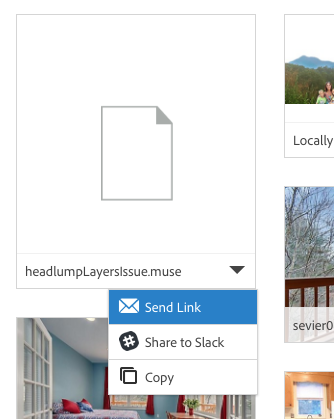
David
Copy link to clipboard
Copied
nice design btw... the text in the cloud bubbles could be darker but I love the overall layout
Copy link to clipboard
Copied
thank you; it is a work in process-
Copy link to clipboard
Copied
I've tried uninstalling and reinstalling Muse CC 2017, still get same anomaly. Then I tried rebuilding site in 2017, still is not giving me correct layer order???! Wish I had kept a copy 2015.2.1 program, instead I dove in head first into 2017 😞
Copy link to clipboard
Copied
You can still install 2015.2.1 from the Creative Cloud Desktop. Once you've enabled this, find Muse in the list and you'll see a list of all the previous versions available.
David
Copy link to clipboard
Copied
Thank you David- Adobe Chat help hooked me up with that solution just now- but the sites I opened in and saved over are gone- so Now I am going to take my experience and hopefully build a more streamlined site- in 2015.2 and hope adobe fixes layers in 2017 edition
Copy link to clipboard
Copied
Latest event in my upgrade... Was working on a page I saved in 2017 it has 3 layers 2 with content simple one page landing page- I am converting to no layers(for now) I selected a full frame slideshow on the bottom layer and this popped up.
I reopened it got everything on one layer- so far so good...
Copy link to clipboard
Copied
Hi everyone,
This issue has been fixed in the latest update. For more info, see Adobe Muse 2017.0.1 is now live. Read this first.
Thanks,
Preran
Copy link to clipboard
Copied
Everything seems to be running fine in the latest update- Thanks for the quick response and help. Muse is such a cool program!
Copy link to clipboard
Copied
Hi ,
This issue is fixed in 2017.0.1.7.
Please download it from Adobe Muse Private Beta Program
Thanks
Kratika
Copy link to clipboard
Copied
Thanks for this hint – it works.
But as i guess this is a major problem in the official version (as it affects all sites using adaptive layouts and pinned objects – this means all adaptive sites…) it should come to an update as soon as possible.
Copy link to clipboard
Copied
After updating to 2018 my page layers from other pages have disappeared.
I.e. If I am in the Home page - I see the folder I created in Master but it is empty of any contents. I can see the contents on the canvas but cannot manipulate them in any way.
I down-graded back to 2017 but now the problem has followed me there.
Also I have experienced multiply multiply crashes on 2018 and it corrupted file after file (exporting to HTML I receive the message of ‘missing files on server - contact author). I literally had to rebuild my site piece by piece into a clean fresh file.
I need to put the Master file on top of my contents but I can’t touch it or move it because the contents are empty. I need to get this project done can anyone help I’m desperate.

