 Adobe Community
Adobe Community
- Home
- Muse (read-only)
- Discussions
- Re: White Background above the lower edge caused b...
- Re: White Background above the lower edge caused b...
Copy link to clipboard
Copied
Hey Guys!
I really tried to figure that out, but i have absolutetly no idea, what could cause my problem.
All of a sudden, I got a white page all above my lower page-edge.
My background should be a fullscreen photo, and it all worked well till now, but suddenly I don’t have any control of my background-preferences anymore.
As you can see in the background settings, it should work.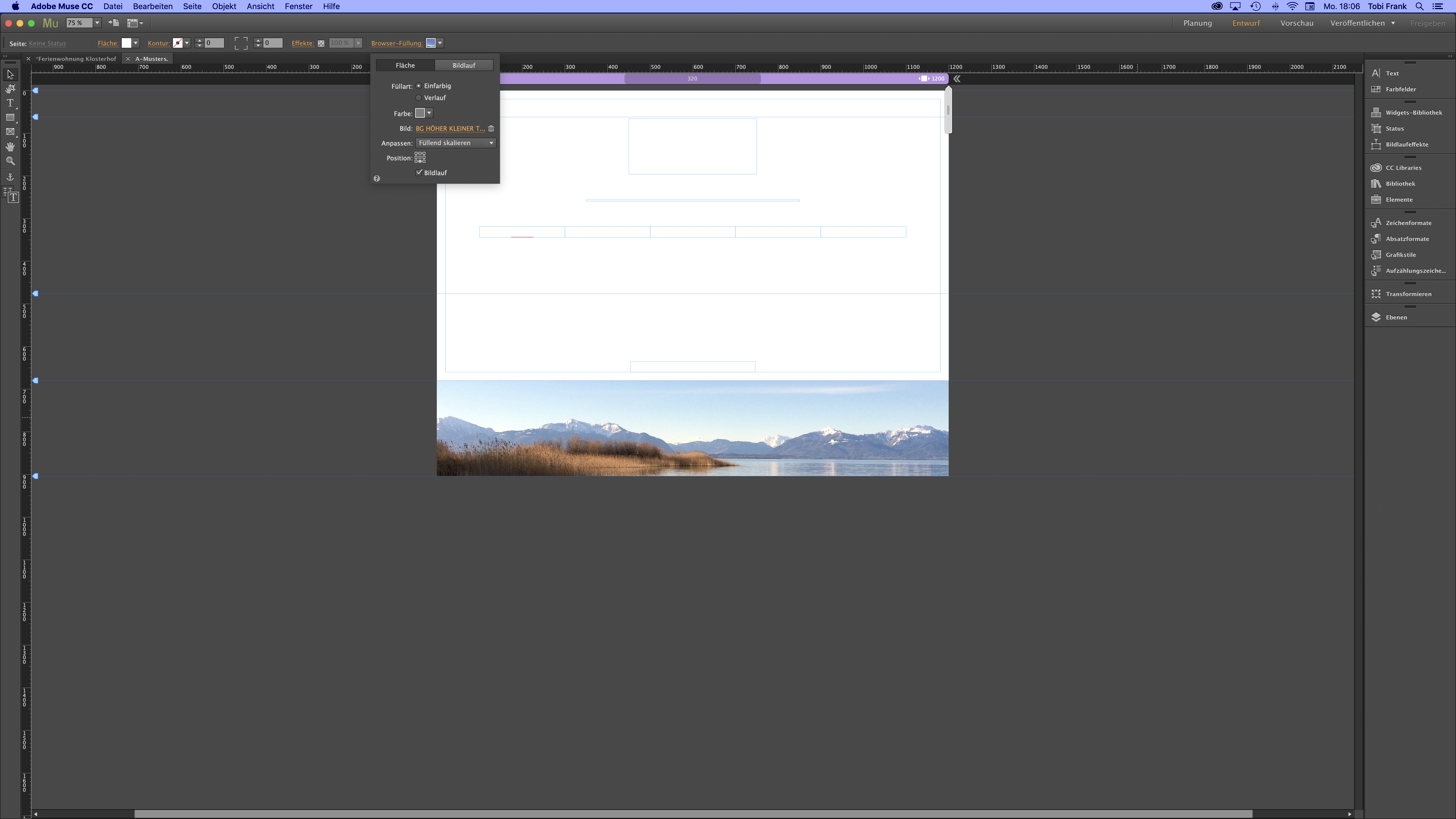
I have a feeling, that it may be caused by this "MuseGain Gallery Filter" - Widget I use, because the page, where that one sits, doesn’t show any problems, as you can see here:
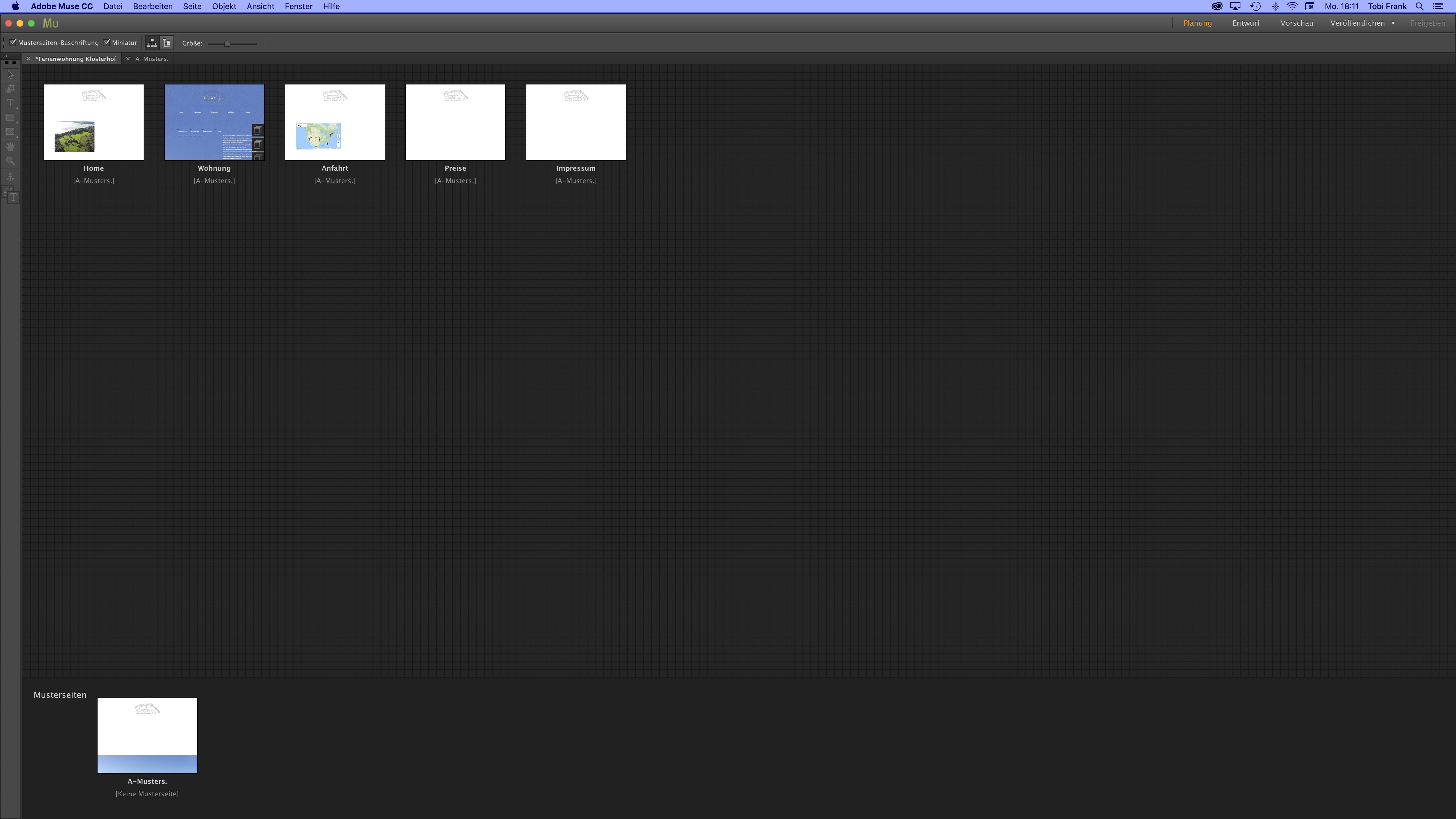
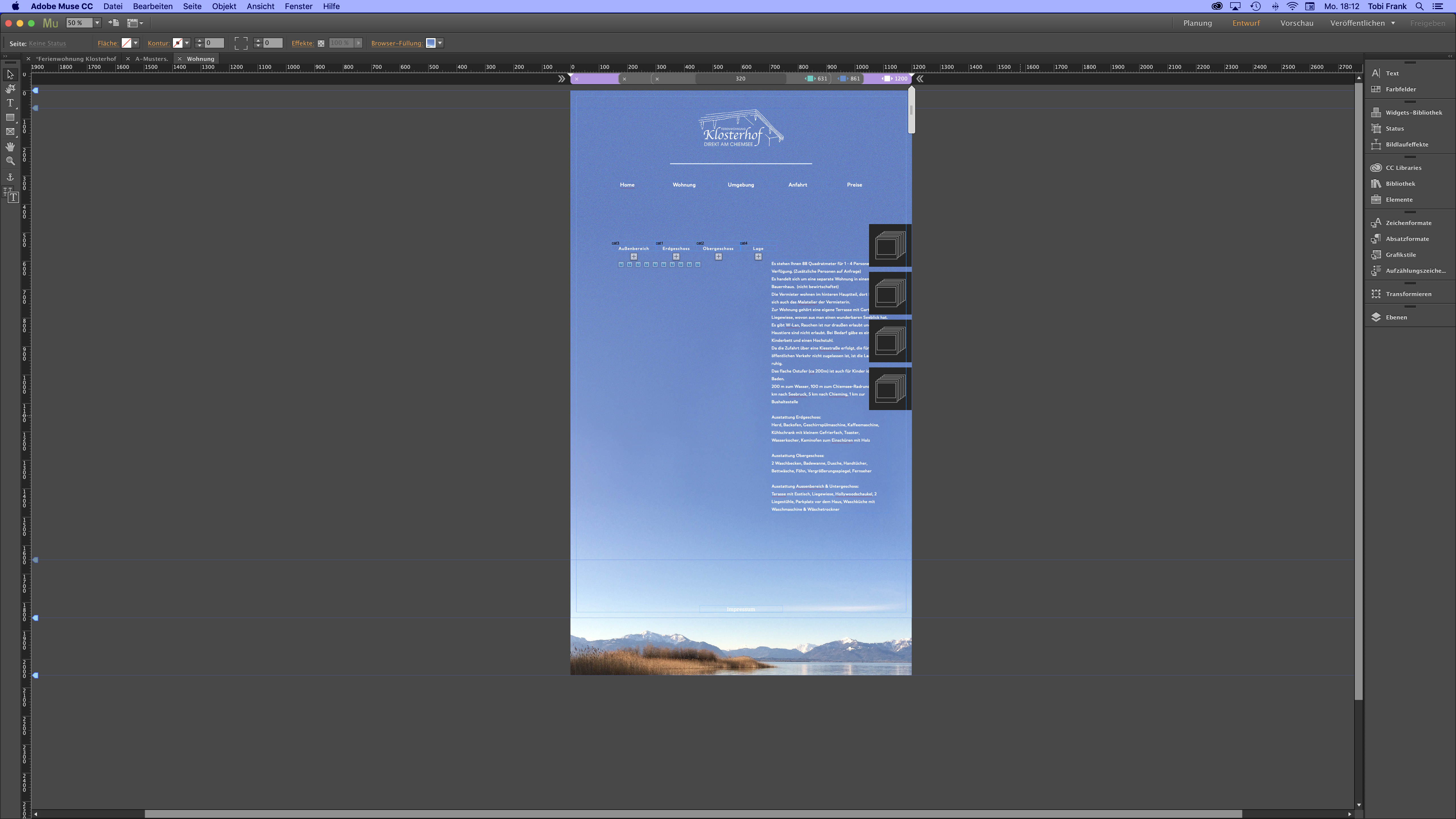
Another theory is, that it is somehow caused by my slideshow widget on my frontpage, because it began just a moment after i changed the parametres in it.
I deleted both suspects, safed it, opened it again, but that didn't fix it...
Do you guys have any ideas, or does anybody have the same problem?
It would be so great, if anyone of you could help me with that really frustrating problem.
Thanks, Tobi
 1 Correct answer
1 Correct answer
- Go to your master page.
- Make sure, that no element is selected.
- Klick onto the „Fill“ command in Muse’s upper control strip and select „transparent color“. The white page background overrides the browser fill image.
Copy link to clipboard
Copied
I'm not an expert but I had similar issues with background settings for which everyone was perplexed. Also, my blog posts weren't taking the user anywhere (white screen). It was the MusExpress Blog plugin that caused the problem. I deactivated it and things worked OK. Give it a shot and see what happens. Worst case scenario just reactivate it.
Copy link to clipboard
Copied
I tried your idea, but it didn’t work either...
Copy link to clipboard
Copied
Bummer. So sorry
Copy link to clipboard
Copied
There could be different reasons for this. So, do the following:
- Delete all pages except the master and one layout page
- Delete all(!) elements except the badly behaving ones (the background image).
- Save this small .muse file under a new name.
- Upload it to Dropbox, CC Files or a similar service. (The source image isn’t needed.)
- Post the download link here.
Then we will have a close look.
Copy link to clipboard
Copied
oh very nice!
here’s the link: WeTransfer
Thank you!
Copy link to clipboard
Copied
- Go to your master page.
- Make sure, that no element is selected.
- Klick onto the „Fill“ command in Muse’s upper control strip and select „transparent color“. The white page background overrides the browser fill image.
Copy link to clipboard
Copied
Hallelujah, I thought it’s propaply just a stupid mistake, but that takes it to another level ![]()
Thank you a lot. It really was just the Fillling-Button in the upper left, that filled the hole page.
Thank you a lot, and have a nice evening, i will go sink in the ground.
Copy link to clipboard
Copied
You won‘t sink into the ground (because you are a German), you will drown in the snow, I suppose! ![]()
Copy link to clipboard
Copied
OMG. So simple. Sometimes it's the little things. Happy for you