 Adobe Community
Adobe Community
- Home
- Muse (read-only)
- Discussions
- Re: White boxes on opening screen and CC libraries...
- Re: White boxes on opening screen and CC libraries...
White boxes on opening screen and CC libraries blank
Copy link to clipboard
Copied
Hi, I have had a problem since installing Adobe CC Muse.
Here are my laptop specs:
OS: Window 10 Home x64
Computer Model: Gigabyte P55V5
Video Cards: Intel HD Graphics 530 and NVIDIA Geforce GTX 960M
Muse Version: latest
Every time I open Muse, the initial load screen shows white boxes or a completely blank screen.
I can still open files and work on them with no problem.
Resizing the window changes the shape of the boxes, but will not get rid of them.
Also, changing video cards from the Intel to the Nvidia has no effect.
The mouse reacts as if the information is hidden behind these boxes (i.e. if I click somewhere on the window, it will open a recent file).
Once a file is opened, Muse acts as normal, except the Libraries panel.
The other issue is that the CC Libraries panel is just a white box, showing no details.
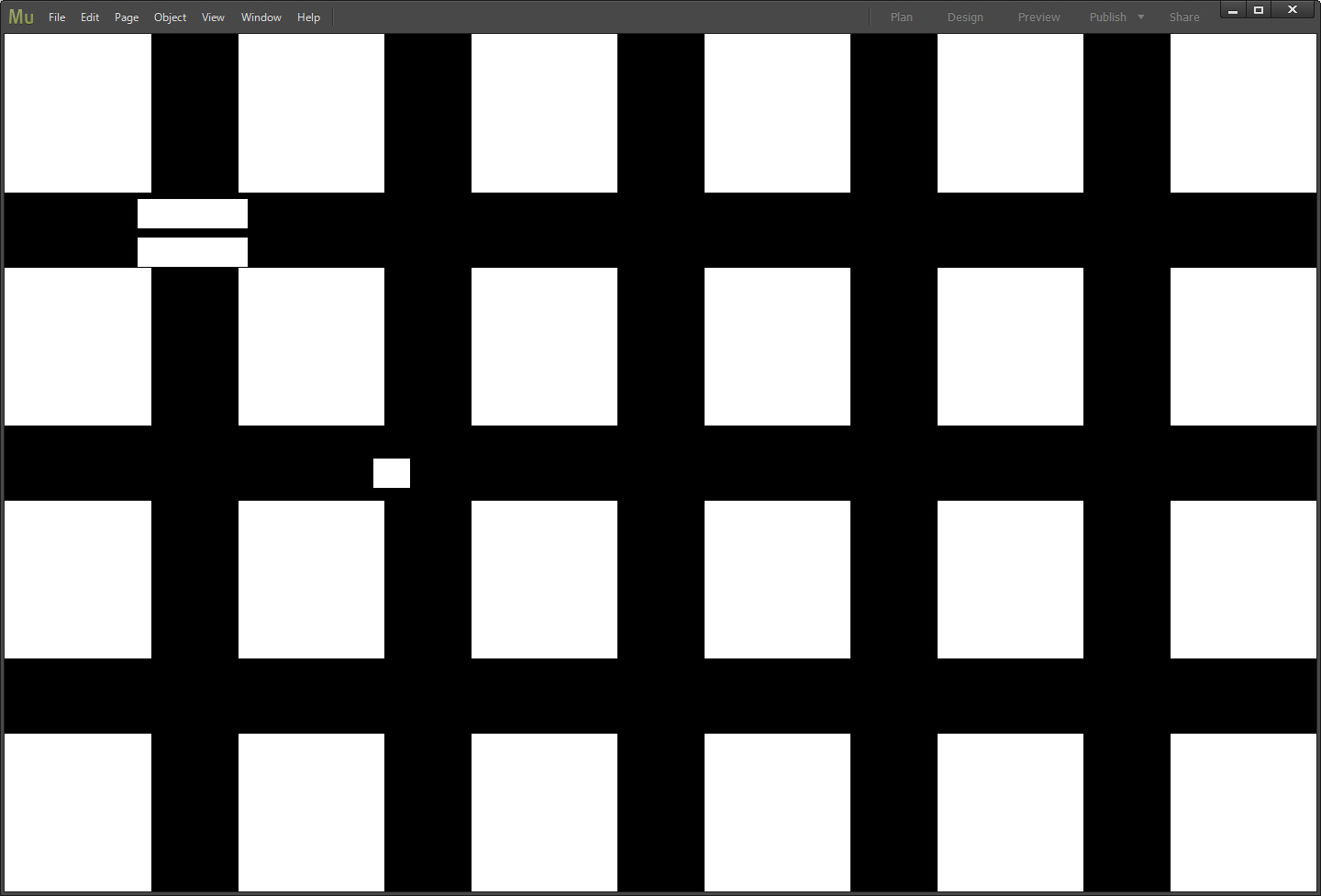
Copy link to clipboard
Copied
Hi Zachh,
If you have a purchased version of Adobe Muse, send me your Adobe ID, location, and phone number along with a link to this forum post over a private message. To send a private message, click my picture and use the Message button.
Thanks,
Preran
Copy link to clipboard
Copied
I sent the details via PM
Copy link to clipboard
Copied
Hi Zachh,
Were you able to get this issue fixed by with the help of support?
If yes, please do share the solution with us which can also help other users facing the similar issue on forums.
Regards,
Ankush
Copy link to clipboard
Copied
Reiterating what Ankush said. Was your issue resolved?
Thanks,
Preran
Copy link to clipboard
Copied
Sorry for the delay. No, this issue was not solved.
Copy link to clipboard
Copied
Did you contact support? Do you have a case number to share with us?
