 Adobe Community
Adobe Community
- Home
- Muse (read-only)
- Discussions
- Re: Why does my Muse 2017.1 site stall at 20% when...
- Re: Why does my Muse 2017.1 site stall at 20% when...
Copy link to clipboard
Copied
I have never had any problems publishing my Muse site to BC before, but now it freezes at the 20% mark and will not complete.
 1 Correct answer
1 Correct answer
The latest update to Muse is ready for download. This update addresses most of the issues reported since 2017.1. Please confirm these fixes as soon as you have had a chance to test them.
There is one new feature in the latest update, and it is a feature that will help you make a smooth transition to a next update allowing you to go back and use your files in a previous version of Muse in case it becomes necessary.
Automatic creation of a backup file after you convert files to the next version:
When
...Copy link to clipboard
Copied
same here ![]()
Copy link to clipboard
Copied
I am guessing that there was a temporary issue with Business Catalyst. Can you let us know if you continue to face this issue?
Thanks,
Preran
Copy link to clipboard
Copied
I am afraid I've been trying to publish several times a day for the last week or so to no avail.
Copy link to clipboard
Copied
Thank you for the update. Do you see any error message or any other info when you try to publish?
Thanks,
Preran
Copy link to clipboard
Copied
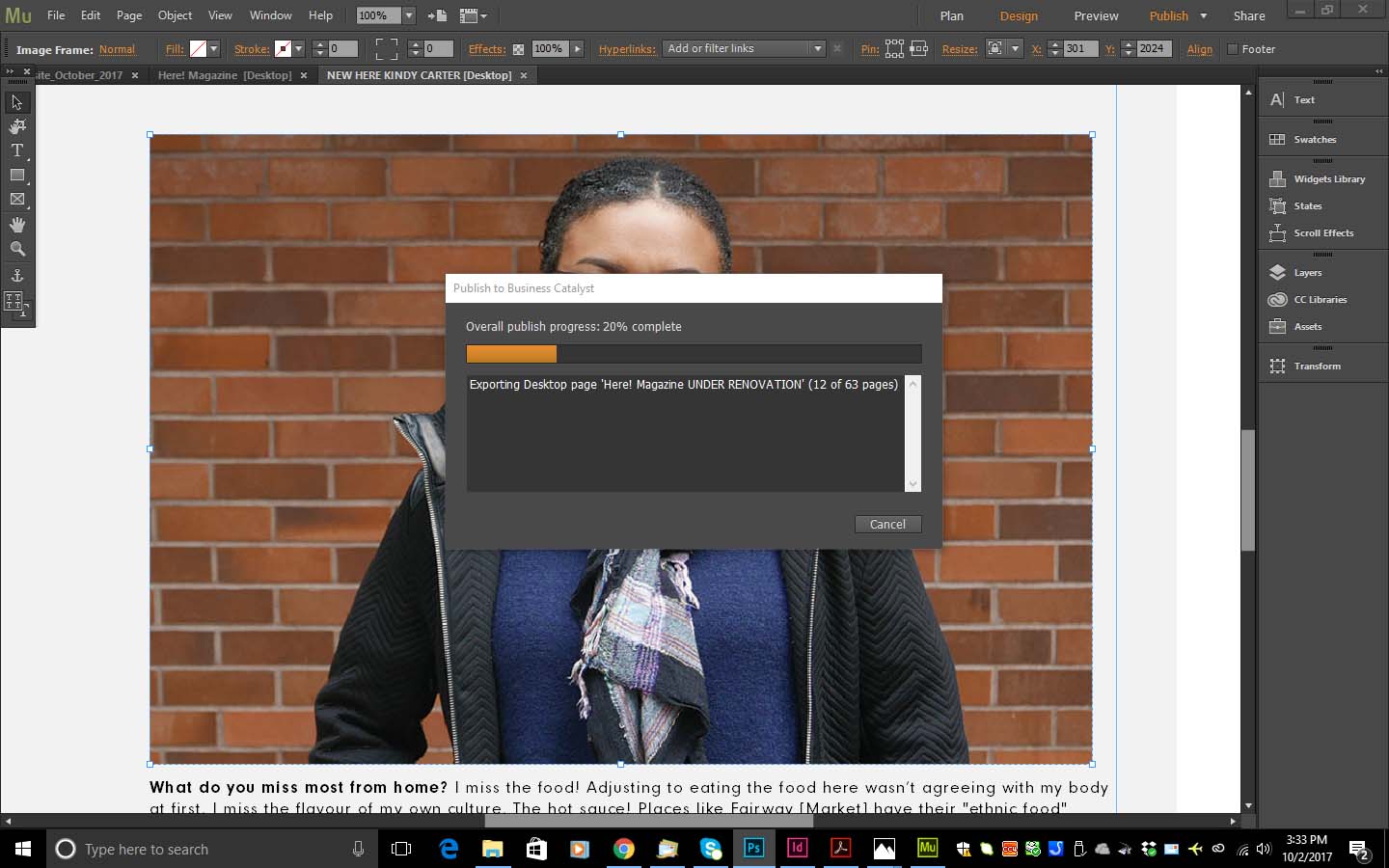
No, Preran, it just sits at this point.
Copy link to clipboard
Copied
Thanks, Fiona. Can you send your files to Ankush so that we can test them at our end?
Copy link to clipboard
Copied
Will do. Might take me a bit to navigate the "how", but I'm on it!
Copy link to clipboard
Copied
Adding to Preran, can you please try to publish a blank or a new page or a new file and see if goes well?
If the issue is specific to any one particular file please share it with me.
For sharing the file you can follow the steps explained here - https://forums.adobe.com/docs/DOC-8652 and send the link to me in a private message.
For doing a private message hover the mouse on my picture and click "message".
Regards,
Ankush
Copy link to clipboard
Copied
I understand the instructions for sharing, but how do I know which elements are the "misbehaving elements"? My site has many pages!
Copy link to clipboard
Copied
In your case, we would need the whole file, as we will have to detect the "misbehaving elements".
Thanks,
Ankush
Copy link to clipboard
Copied
Hi Ankush—wondering if you have made some progress?
Copy link to clipboard
Copied
The latest update to Muse is ready for download. This update addresses most of the issues reported since 2017.1. Please confirm these fixes as soon as you have had a chance to test them.
There is one new feature in the latest update, and it is a feature that will help you make a smooth transition to a next update allowing you to go back and use your files in a previous version of Muse in case it becomes necessary.
Automatic creation of a backup file after you convert files to the next version:
When you open an existing Adobe Muse file using the latest version of the application, file conversion takes place. Earlier, after the file conversion, when you saved your file, you were not able to open the file in an older version of Adobe Muse.
Now, when you open and save an existing file in Adobe Muse (2018.0), you see the following warning message:
If you click OK, a backup file is saved in the same location as your original file. You can use this backup file with the older versions of Adobe Muse.
Note: The backup file is created only for those files that are converted after you open the file using the latest version of Adobe Muse.
More details provided in this doc - https://helpx.adobe.com/muse/using/whats-new.html.
Thanks,
Ankush
Copy link to clipboard
Copied
Looks like the update did the trick! Thanks for your personal attention to this, and good luck with things moving forward!
Copy link to clipboard
Copied
I fixed it yesterday . because the 2017.1 take out my font from Typekit , I add back the Typekit font to the site and publish working again, not sure can be same for you fix it or not but hope can help you .

