 Adobe Community
Adobe Community
Copy link to clipboard
Copied
Hi,
i'm using Muse i don't know the reason why there's a rectangle between images, because i don't create it. Here's the problem 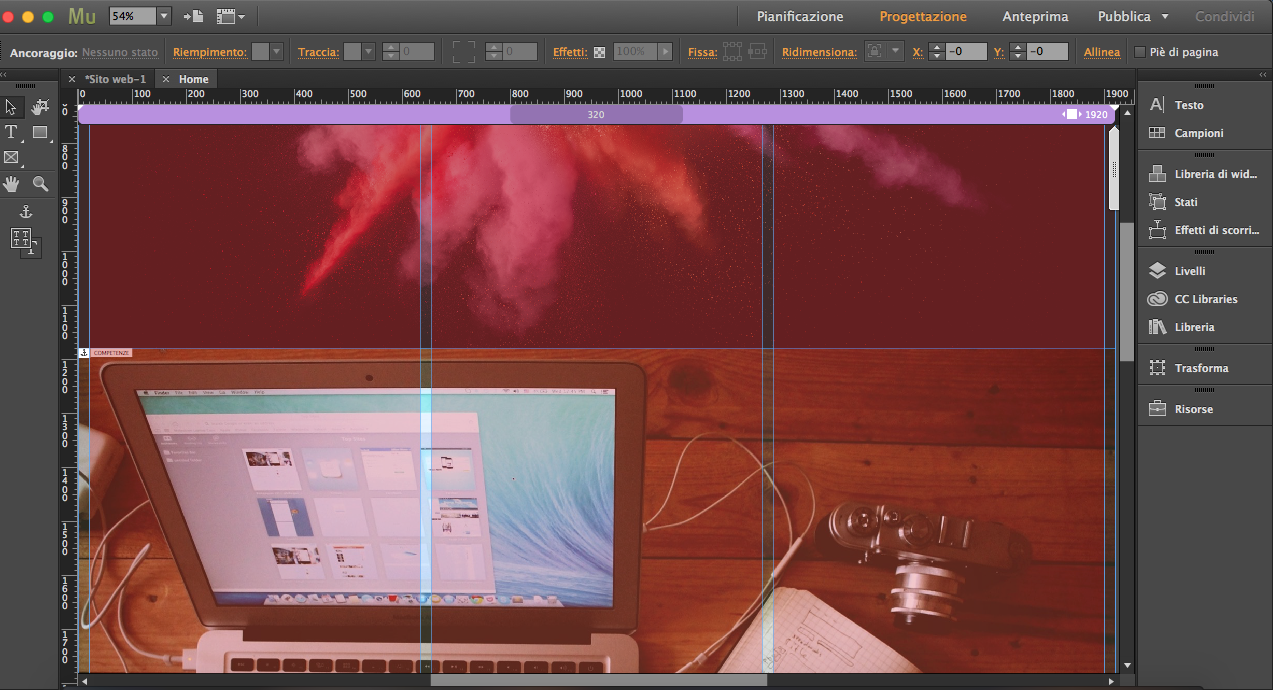
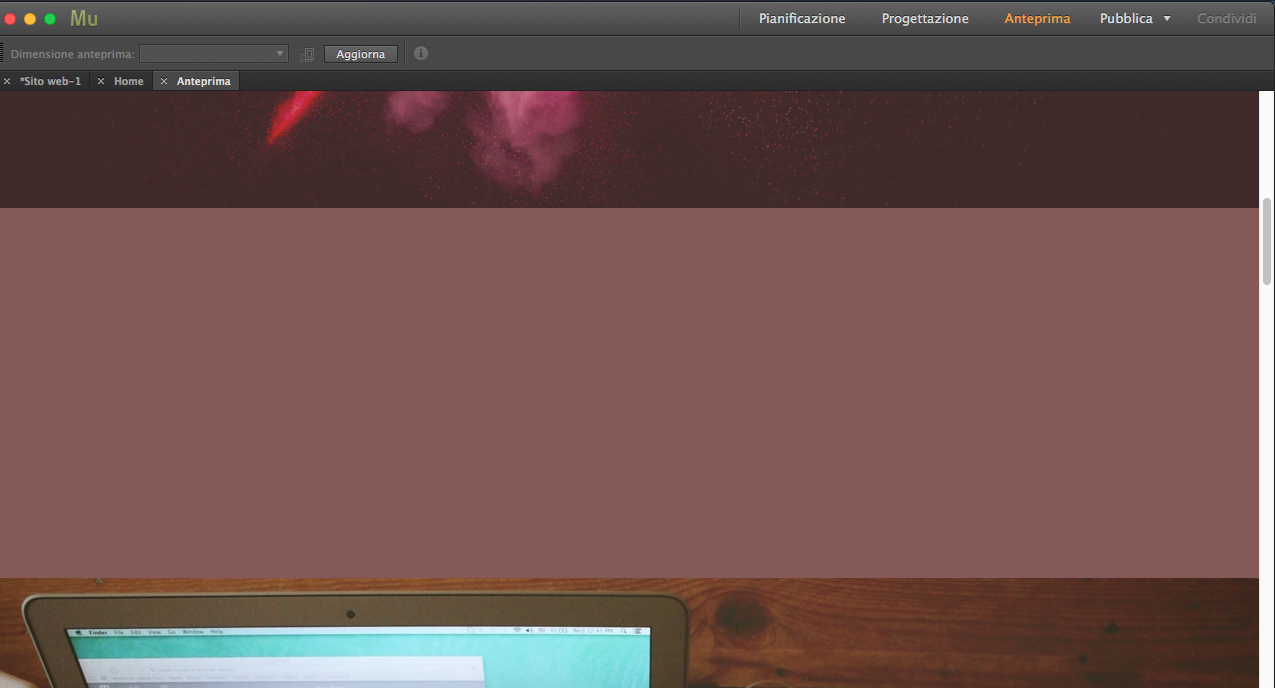
 1 Correct answer
1 Correct answer
Muse is no human and can’t know, which of your responsive elements should influence (push down, lift up) which other element.
On you page, the lower image could be affected by the logo (upper left), the menu bar or the upper image.
Help Muse to understand, what you want to achieve: Group the two images, and all works fine!
For deeper explanations, see this short video, which deals with a similar issue: https://forums.adobe.com/docs/DOC-9082
Copy link to clipboard
Copied
- Are the 2 images overlapping each other?
- Did you accidentally assign the „Footer“ attribute to the lower image?
Copy link to clipboard
Copied
no, they are not assigned to the footer nor are they overlapped
Copy link to clipboard
Copied
In this case, do the following:
- Delete all pages and elements, except the two misbehaving images.
- Save the .muse file under a new name.
- Upload it to Dropbox, CC Files or a similar file sharing service and
- Post the download link here.
Then we will have a closer look.
Copy link to clipboard
Copied
Copy link to clipboard
Copied
It looks like you have checked this?:

Kind Regards,
Uwe
Copy link to clipboard
Copied
no, that's not the problem
Copy link to clipboard
Copied
Muse is no human and can’t know, which of your responsive elements should influence (push down, lift up) which other element.
On you page, the lower image could be affected by the logo (upper left), the menu bar or the upper image.
Help Muse to understand, what you want to achieve: Group the two images, and all works fine!
For deeper explanations, see this short video, which deals with a similar issue: https://forums.adobe.com/docs/DOC-9082
Copy link to clipboard
Copied
Alright, thank you very much