 Adobe Community
Adobe Community
- Home
- Muse (read-only)
- Discussions
- Re: Widget Triggers go crazy in Preview
- Re: Widget Triggers go crazy in Preview
Copy link to clipboard
Copied
I have a composition widget that has triggers that work correctly in design mode but when I Preview in Browser, all is askew & triggers activate wrong content.
i have checked, rechecked my pinning...
Help
 1 Correct answer
1 Correct answer
Like in e recent similar thread i learned, that the layer order in your layer palette should be like this:
top left button/trigger has to be the top down in layers palette
second left button/trigger has to be the second from bottom and so on …
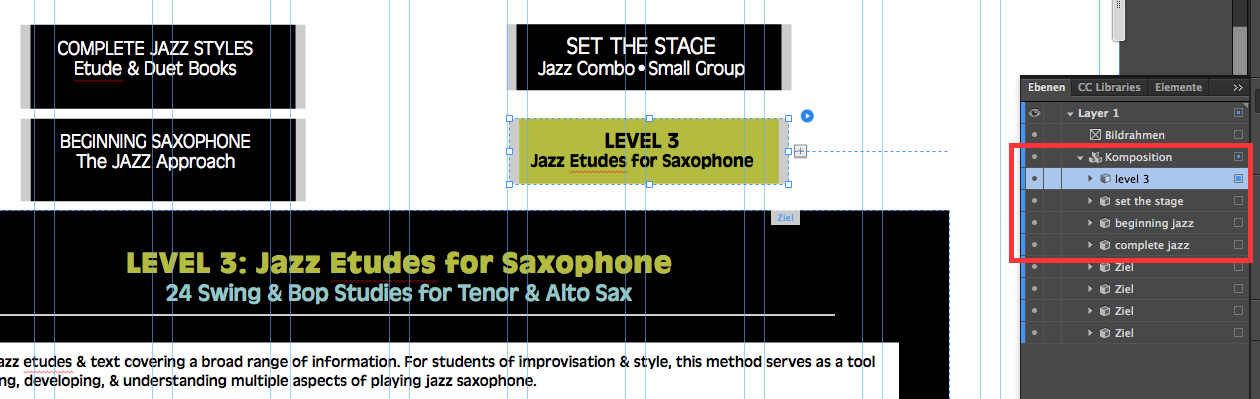
Best Regards,
Uwe
Copy link to clipboard
Copied
You will have to give more info than that.
Can you do a test publish of your site and share the URL here so that we understand what's going on?
Copy link to clipboard
Copied
Thanks for your reply! How do I go about this? Can I export a single page? I have an existing site.
Copy link to clipboard
Copied
Save your existing file with a new name, delete all pages that don´t have to do with your issue and upload this file to dropbox or your CC-folder, share one of these links you chose with us.
You could follow these suggestions: Please Provide a .muse File to Help Us Fixing Your Issue!
Best Regards,
Uwe
Copy link to clipboard
Copied
Copy link to clipboard
Copied
Like in e recent similar thread i learned, that the layer order in your layer palette should be like this:
top left button/trigger has to be the top down in layers palette
second left button/trigger has to be the second from bottom and so on …
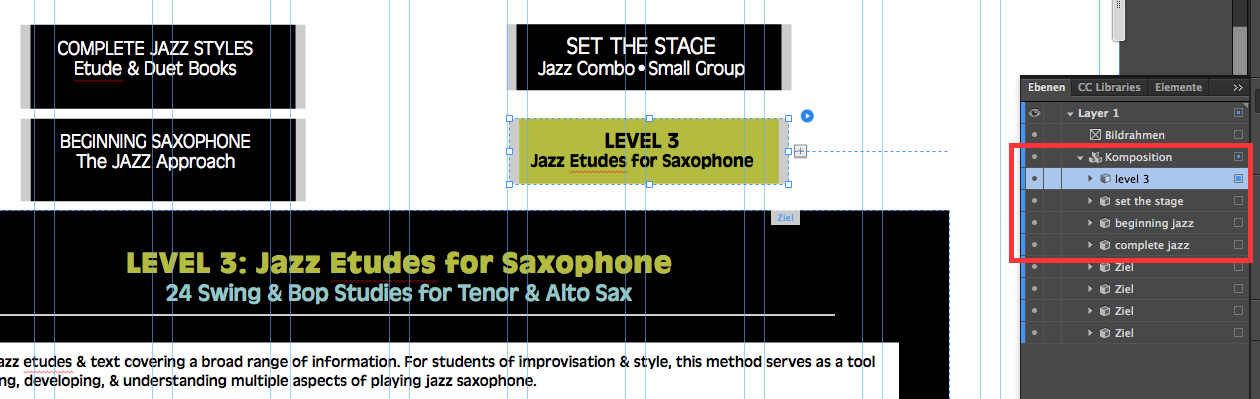
Best Regards,
Uwe
Copy link to clipboard
Copied
Uwe:
I thank you for your reply... I have arranged all in my Layers & VOILA!!! It works!!
Am I correct in assuming that I could have saved myself all this trouble by NOT rearranging my Widget triggers?
I am still trying to find the logic in the arrangement of the targets in layers panel, but I am a graphic designer & not proficient in writing code... so I will let this one go. I do sincerely appreciate your help.
Copy link to clipboard
Copied
I don`t know how you arranged your triggers. If you arranged it in the layers panel, that had been a bad idea, though, but I must admit, that I learned this three days ago from another thread with one from the gurus here Günter Heißenbüttel ![]() .
.
As of this reading I would say change your design page wide and take care that elements are page wide in one layer, take care that buttons are not overlapped by other elements in that layer.
Fine that it works for you now.
Best Regards,
Uwe
