リンクをクリップボードにコピー
コピー完了
![]K8C$$Z3FB_FON9A8L)IUYA.png](/legacyfs/online/1561954_]K8C$$Z3FB_FON9A8L)IUYA.png) 这个怎么办有没有解决的办法
这个怎么办有没有解决的办法
 1 件の正解
1 件の正解
If the Oil Paint filter is not working, check to make sure the GPU is enabled in Preferences. You must have a compatible graphics card:
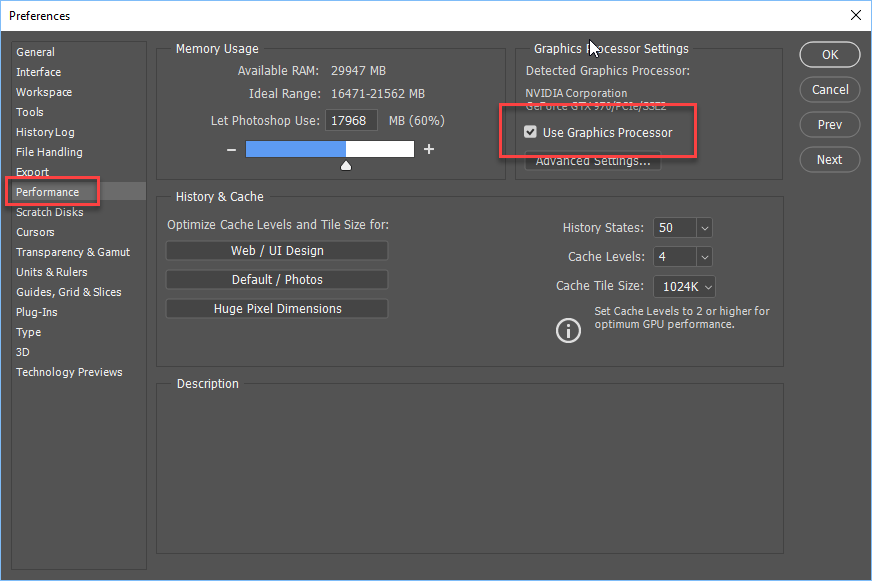
Make sure your document is RGB:
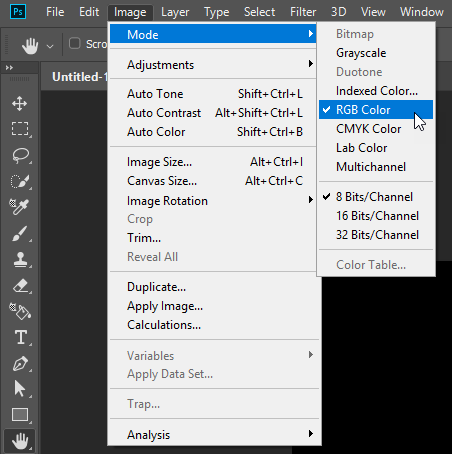
See this page for more:
リンクをクリップボードにコピー
コピー完了
If the Oil Paint filter is not working, check to make sure the GPU is enabled in Preferences. You must have a compatible graphics card:
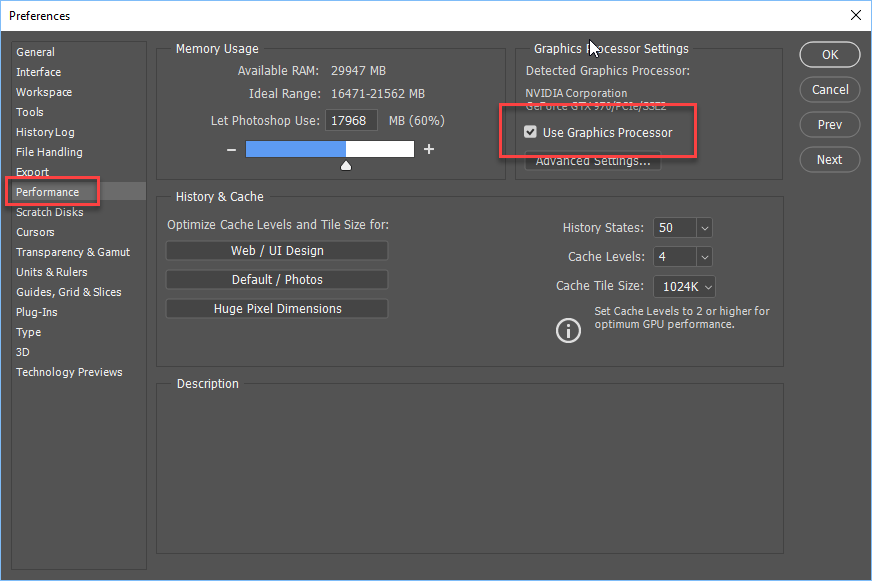
Make sure your document is RGB:
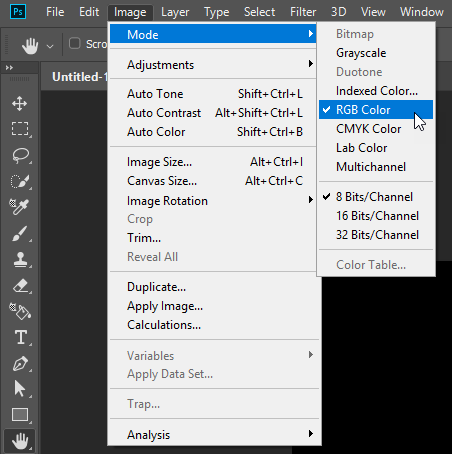
See this page for more:

リンクをクリップボードにコピー
コピー完了
Hi
Does your PC meet the minimum system requirements
Check in preferences to make sure "Use OpenCL is enabled

Have you tried installing the latest version of your GPU driver from the manufacturers website, also take a look here
Troubleshoot Photoshop graphics processor (GPU) and graphics driver issues
