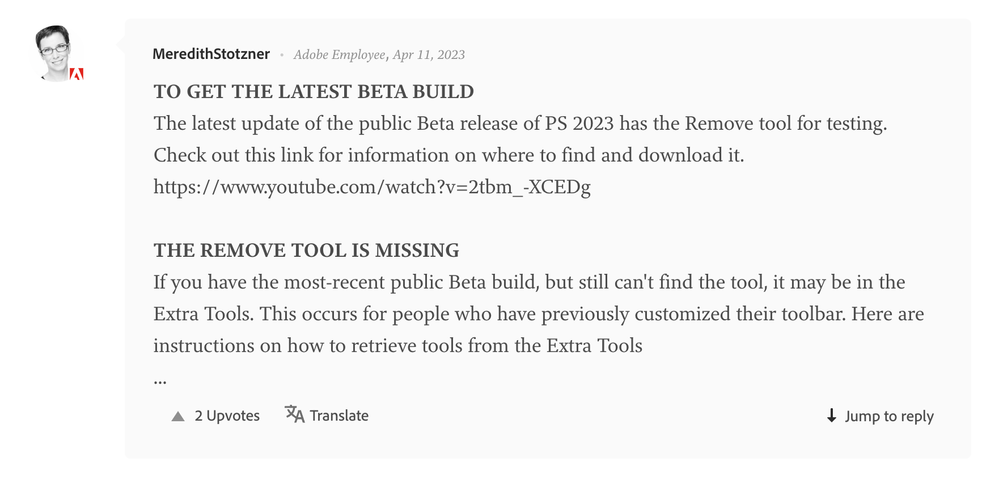Adobe Community
Adobe Community
- Home
- Photoshop (Beta)
- Discussions
- Error when creating graded surface : Error 7829457...
- Error when creating graded surface : Error 7829457...
Copy link to clipboard
Copied
Error 7829457862967423: 11217 appeared in Photoshop Beta 24.6 when creating a graded surface on a layer (with selection).
 1 Correct answer
1 Correct answer
Thank you @jean-jacquesf85400745
Try resetting Prefs for the Beta:
/Users/yourname/Library/Preferences/Adobe\ Photoshop\ \(Beta\)\ Settings
Launch BETA Photoshop While Pressing The Keyboard Shortcut
With Photoshop closed, press and hold Shift+Ctrl+Alt (Win) / Shift+Command+Option (Mac) on your keyboard and then Launch Photoshop the way you normally would.
Copy link to clipboard
Copied
Hi @jean-jacquesf85400745 could you share your workflow or what you were doing when you saw this error? Any screenshots of the workspace would also help.
Copy link to clipboard
Copied
I added a new blank layer over my image. I created a selection using the pen tool and converted it into selection. Afterwards, I chose the gradiuent tool, pick 2 colours for foreground and background and stretched it into the selection. After stretching the gradient, a window poped out with this error message.
Copy link to clipboard
Copied
Thank you @jean-jacquesf85400745
Try resetting Prefs for the Beta:
/Users/yourname/Library/Preferences/Adobe\ Photoshop\ \(Beta\)\ Settings
Launch BETA Photoshop While Pressing The Keyboard Shortcut
With Photoshop closed, press and hold Shift+Ctrl+Alt (Win) / Shift+Command+Option (Mac) on your keyboard and then Launch Photoshop the way you normally would.
Copy link to clipboard
Copied
Thank you Corry,
I did as you suggested and it sorted out the issue. However, now the remove tool has disappeared from my menu bar and when I search for it, It's not showing anywhere!
How to sort this out?
Kind regards
Copy link to clipboard
Copied
Glad to hear you are back up. Check out this post:
Copy link to clipboard
Copied
shirt