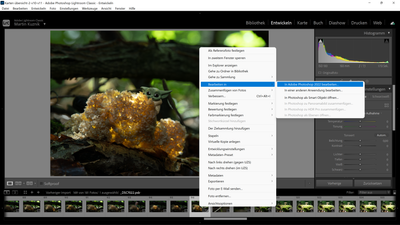Adobe Community
Adobe Community
- Home
- Photoshop (Beta)
- Discussions
- Lightroom Classic öffnet Photoshop Beta statt Phot...
- Lightroom Classic öffnet Photoshop Beta statt Phot...
Copy link to clipboard
Copied
Guten Tag zusammen,
Version: Ps 23.5.1 LrC 11.5 Ps Beta 24.1
Betreibssystem: Win11 Pro 21H2
ich habe folgendes Problem, wenn ich Lightroom CC öffne, Bilder entwickle und danach in Photoshop CC weiter bearbeiten möchte (Beabeiten in --> In Adobe Photoshop 2023 beabeiten...) klicke, dann öffnet sich immer die Photoshop Beta Version, nicht die normale Photoshop CC Version.
Bisher konnte ich unter Lightroom CC Voreinstellung/ Weitere externe Editor Photoshop.exe hinzufügen, sodass sich nun die normale Version öffnet, wenn ich explizit auf Photoshop.exe klicke, jedoch startet Photoshop Beta immer noch bei den weiteren Option "In Photoshop als SmartObjekt öffnen" und die weiteren Punkte (HDR, etc.).
Kann man LrC irgendwie so einstellen, dass die Ps Beta Version gar nicht über LrC startet, oder eine Auswahl erscheint, mit welchem Ps Version ich das Bild öffnen möchte.
Ich möchte vermeiden Ps Beta dauernd zu deinstallieren und bei gebrauch neu installieren zu müssen.
 1 Correct answer
1 Correct answer
Danke für die Antwort.
Schade, dass es nach der Build Version nur unterschieden wird und nicht ob Beta oder Normale Version.
Dann muss ich wohl immer die Ps Beta Version löschen, wenn ich Ps 2022 über Lr öffnen möchte. Da ansonsten sich die Beta Version öffnet, wenn ich die HDR in Ps erstellen möchte.
Schade.
Ich habe jetzt Ps Beta gelöscht und werde es wieder neu installieren, wenn ich wieder die Neuralen Filter von Beta brauche.
Copy link to clipboard
Copied
Hi @mkuz24 thank you for the post. This is working as intended, meaning that when you launch Ps from Lr, it will alwasys launch the newest build of Ps. Currently there is no workaround for this.
Thank you,
Copy link to clipboard
Copied
Danke für die Antwort.
Schade, dass es nach der Build Version nur unterschieden wird und nicht ob Beta oder Normale Version.
Dann muss ich wohl immer die Ps Beta Version löschen, wenn ich Ps 2022 über Lr öffnen möchte. Da ansonsten sich die Beta Version öffnet, wenn ich die HDR in Ps erstellen möchte.
Schade.
Ich habe jetzt Ps Beta gelöscht und werde es wieder neu installieren, wenn ich wieder die Neuralen Filter von Beta brauche.
Copy link to clipboard
Copied
Öffne vorher dein "normales Photoshop" manuell. Wenn du dann in Lightroom auf "in Photoshp bearbeiten" drückst (Strg+E) wird das offene reguläre Photoshop benuitzt.
Copy link to clipboard
Copied
Guten Tag, dass hab ich schon versucht und es funktioniert nicht. Ich muss Beta deinstallieren und wenn ich es benutzen möchte, wieder neu installieren
Copy link to clipboard
Copied
Schade... Ich habe gerade noch mal geschaut.
Mein "normales Photoshop" hat die Version 24.5.0, die Beta die 24.7.0. Bei dir scheint dies anders zu sein. Vielleicht funktioniert es nur, wenn die erste Nummer übereinstimmt.
Copy link to clipboard
Copied
Bei mir öffnet er immer die aktuellere Version. Wenn Beta die höhere Version hat, dann öffnet er das.
Copy link to clipboard
Copied
Du kannst auch in den Lightroom (LrC) Voreinstellungen/Externe Bearbeitung unter "Weiterer externer Editor" die gewünschte photoshop.exe Datei manuell wählen.
Die ist dann über Rechtsklick "Bearbeiten in" ereichbar (nicht strg+E ).