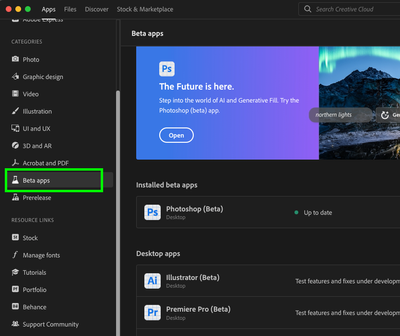Adobe Community
Adobe Community
- Home
- Photoshop (Beta)
- Discussions
- Re: No access to Beta Apps with personal account
- Re: No access to Beta Apps with personal account
Copy link to clipboard
Copied
I have a personal account but cant access beta apps. What should I do?
I have looked everywhere to enable beta, but that is not an option.
 1 Correct answer
1 Correct answer
I did a forum search and found this thread.
The OP with the same issue solved it this way:
"I downloaded and ran a Creative Cloud Uninstaller (straight uninstall wouldn't work) then downloaded and re-installed Creative Cloud. It's shows up now."
A second thread (in Enterprise) has a different solution provided by an e
...Copy link to clipboard
Copied
Copy link to clipboard
Copied
Hi @corey30086669cl2j do you mean you do not see them listed in your CC desktop app?
There are only two reasons I can thinkof why you cant see them 1 - you are under a managed account like educational or teams. 2. Your CC desktop app needs updating.
Copy link to clipboard
Copied
version.
I am not part of an enterprise account.
Corey
Copy link to clipboard
Copied
What is the exact version of Photoshop you have?
What do you see in Creative Cloud > Categories?
Jane
Copy link to clipboard
Copied
Photo
Graphic design
Video
Illustration
UI and UX
3D and AR
Acrobat and PDF
Copy link to clipboard
Copied
I did a forum search and found this thread.
The OP with the same issue solved it this way:
"I downloaded and ran a Creative Cloud Uninstaller (straight uninstall wouldn't work) then downloaded and re-installed Creative Cloud. It's shows up now."
A second thread (in Enterprise) has a different solution provided by an employee:
There is a screenshot there as well.
A third idea is to contact Adobe Customer Care and let them assist.
Try the link to auto-open the Chat:
https://helpx.adobe.com/contact.html?rghtup=autoOpen
Type "agent"
If your browser blocks the Chat window, try the troubleshooting tips here:
https://community.adobe.com/t5/creative-cloud-services/how-to-contact-adobe-support/td-p/11875703
You can send a tweet to @AdobeCare.
Do not reply to PMs, which are likely to be scammers.
Jane
Copy link to clipboard
Copied
I did the first two suggestions, rebooted my machine. Now I am downloading Adobe Photoshop Beta!
Thanks so much. I think the key thing was to edit the xml doc and reboot.
Copy link to clipboard
Copied