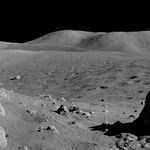Copy link to clipboard
Copied
Just updated to the new beta version for PS, 24.6.0. (with AI)
I got the new UI but it lacks the AI portion (or option) in the menu bar, or anywhere else.
Is there a minimum hardware requirement that I need? I might have missed the minimum requirements.
I am running Apple iMac Monterey 12.6.6. (Late 2015 build).
I am providing a screen shot of the UI I have available to me at this moment.
Thanks for any help you could provide.
 1 Correct answer
1 Correct answer
UPDATE: Hi everyone. For those of you having issues finding the new Generative Fill feature, make sure you have the latest beta version, Adobe Photoshop Version: 25.0.0 20230801.m.2265 3a00623 x64
Please see this thread for any other clarrification:
https://community.adobe.com/t5/photoshop-beta-discussions/upgrade-your-copy-of-photoshop-beta-to-version-25-or-higher/td-p/13986957
Copy link to clipboard
Copied
dozens of reboots.....had adobe help desk in my computer....unable to get the software to work
Copy link to clipboard
Copied
The "add your date of birth" fix above worked for me
Copy link to clipboard
Copied
Hi, I've downloaded PS (Beta), however the Generative fill button/prompt box in the Contextual Task Bar isn't visible?
Copy link to clipboard
Copied
The "add your date of birth" fix above worked for me
Copy link to clipboard
Copied
I am on the latest version of Photoshop Beta and Mac OS but the gerative fill option is not available. I can see the floating tool panel on my image, by the GF option is dimmed with object or background selected.
Copy link to clipboard
Copied
I used the generative AI features with another account at the office and the generative AI bar worked fine, and I played around with it a lot. but when I instaelled the beta on my computer at home, the generative AI bar, isn't showing the typable generative AI bar (see screenshot).
Please advise how to get it enabled.
Thank you
Copy link to clipboard
Copied
I installed the latest version today on my macbook and can't utilize the feeature.
Copy link to clipboard
Copied
Hi
The Generative Fill is not active in my Beta version
Copy link to clipboard
Copied
Gen ai box is not poping up.
Copy link to clipboard
Copied
Same issue. When I make a selection with lasso, it doesn't generate the option of generative fill.
Copy link to clipboard
Copied
I've tried Photoshop Beta and it doesn't show up for me Generative Fill button. I'm old enough and from Bulgaria. Where is the problem? How to resolve it?
Copy link to clipboard
Copied
Same happening on my side too
Copy link to clipboard
Copied
I make a selection using the lasso tool and then I am not getting the generative fill taskbar.
Copy link to clipboard
Copied
I have installed Photoshop Beta and when i make a selection the Generative Fill option is not available as a prompt or in the Edit Menu. I restarted all apps and the Macbook Pro 16, I also reduced my file to 8 bit and converted to sRGB to see if it enable the feature with no success.
Copy link to clipboard
Copied
Copy link to clipboard
Copied
You are in the regualr photoshop app, make sure you open Photoshop(BETA) not the photoshop 2023.
Copy link to clipboard
Copied
reinstalled the beta, but no generative fill available on new task bar
Copy link to clipboard
Copied
+1
Copy link to clipboard
Copied
Photoshop Beta is its own app. Make sure to open that instead of regular photoshop
Copy link to clipboard
Copied
Hi,
Why don't i have the Generative Fill in my photoshop beta?
Copy link to clipboard
Copied
I have watched YouTube videos, but the menues are not showing on my Photoshop Beta. The new contextual tool bar is showing without the generative fill.
Copy link to clipboard
Copied
Hi there,
I tried to use the new generative tool on the Photoshop beta, but it doesn't show up in the contextual task bar.
Is there any fix, please?
Copy link to clipboard
Copied
same
Copy link to clipboard
Copied
the generative fill option is not avalible on my version i dont know when i go to general settings a look on the beta tap is no options there , can you help me pleace.
Copy link to clipboard
Copied
I am having a problem getting the new Generative Fill to work in Photoshop Beta. I went to Preferences > Early Access and have no options for Synthetic Fill which I found out you are supposed to do. Any help would be greatly appreciated.