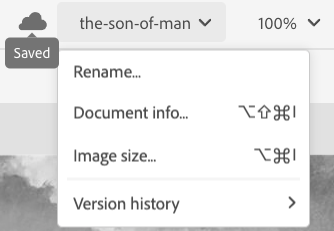Adobe Community
Adobe Community
- Home
- Photoshop (Beta)
- Discussions
- PHOTOSHOP version 'clock icon' missing from .psdc ...
- PHOTOSHOP version 'clock icon' missing from .psdc ...
Copy link to clipboard
Copied
The version icon (as described in this Adobe documentation: https://helpx.adobe.com/creative-cloud/help/open-revert-cloud-document-version.html) is currently not present in the web beta version of Photoshop. I recall using it successfully via the browser view in the past. It is not present in the CC app view of the file either.
The only way I was able to find to revert to an older version was to use PS desktop File->Version History.
 1 Correct answer
1 Correct answer
Hi Sam!
Thanks for checking for Version History in Photoshop Web. Currently you can find Version History at the bottom of the document name tab along the top toolbar, like so:
Regards,
Pete
Copy link to clipboard
Copied
Hi Sam!
Thanks for checking for Version History in Photoshop Web. Currently you can find Version History at the bottom of the document name tab along the top toolbar, like so:
Regards,
Pete