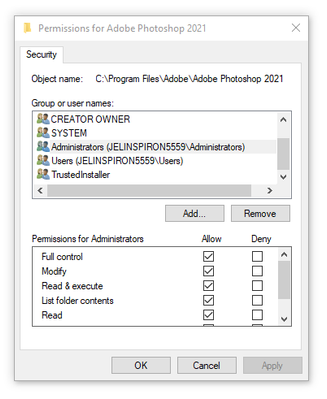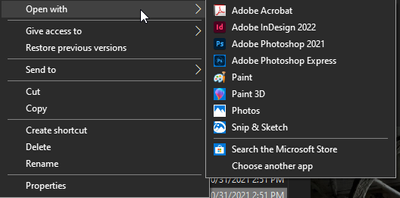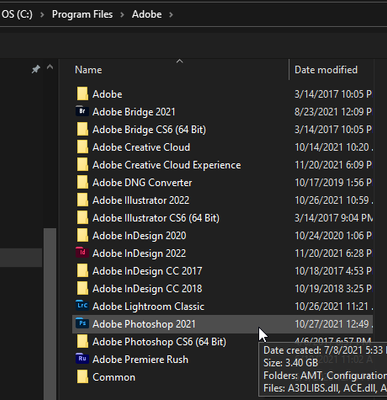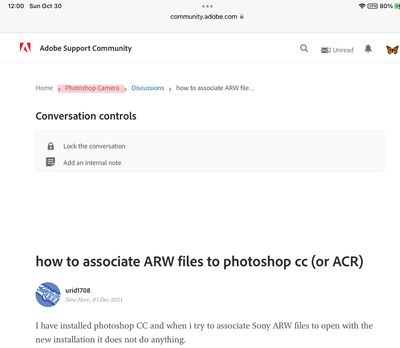Adobe Community
Adobe Community
- Home
- Photoshop ecosystem
- Discussions
- how to associate ARW files to photoshop cc (or ACR...
- how to associate ARW files to photoshop cc (or ACR...
how to associate ARW files to photoshop cc (or ACR)
Copy link to clipboard
Copied
I have installed photoshop CC and when i try to associate Sony ARW files to open with the new installation it does not do anything.
the process is
right click on the file and open with
choose another app
go to C:\Program Files\Adobe\Adobe Photoshop 2022
and choose photoshop.exe
but it does not work.
any ideas
Explore related tutorials & articles
Copy link to clipboard
Copied
[Moderator moved from Using the Community (forums) to Photoshop.]
Alt-Web Design & Publishing ~ Web : Print : Graphics : Media
Copy link to clipboard
Copied
Hi @UriDavid, does your system have the Adobe Camera Raw file converter plugin installed? Do you have Camera Raw or Lightroom installed and if so, can you open your Sony RAW files though those apps? I'm not sure if "right click open with" will work on ARW files. If you can send or point me to a test file, I'll try it. I'm using Windows 10 Pro with PS 22.5.2.
Copy link to clipboard
Copied
I have installed PS CC 23.0.2 today.
when i drag the ARW file into Photoshop it opens the file with the Camera raw V 14.0.1 and then i can move to PS.
system info
Adobe Photoshop Version: 23.0.2 20211119.r.101 ace26c0 x64
Number of Launches: 2
Operating System: Windows 10 64-bit
Version: 10 or greater 10.0.19042.1348
unfortunately all my ARW files are grater then 47mb so i can't send a sample
Copy link to clipboard
Copied
Okay. Thanks for that info. I'm not sure that it's possible to open ARW files directly with the method you are trying, as the files have to go through Camera Raw first to be converted/accessed by Photoshop. For example, if I try to open a CR2 file by "right click open with" and select PS, that command will automatically launch Camera Raw to open the file. If your system won't even allow that to happen, maybe others here will have more experience to share. Also, did you check in your system settings "choose defaults apps by file type" to see what you have assigned for ARW files?
Copy link to clipboard
Copied
I actually want that the photo will open in camera raw as it was in cs6.
this happens when i drag the photo to PS cc 2022 i do the adjustments that i want and then confirm and the photo is opened in photoshop.
the strange thing is that i don't have photoshop cc 2022 when i browse the app as seen in your image.
i don't have the photoshop cc as an option to associate while the software is installed and working on my computer.
see attached
Copy link to clipboard
Copied
Okay, that certainly has something to do with it. Did uninstalling/reinstalling PS 2022 fix the file association issue? If not, check that PS 2022 has Administrator Permissions.
Copy link to clipboard
Copied
Copy link to clipboard
Copied
Hmmmm. Not sure what's going on. When is the last time you did a full system reboot (not a restart)? Sometimes that clears out things that are otherwise mysterious.
Let me ask you this to see what's going on in general besides an ARW file for a minute. When you open a directory and right-click on a JPG file to "Open with" do you see PS 2022 there? Is it selected as "always open with this app"?
If not, select "Choose another app" to get to a list that says "How do you want to open this file?" and at the bottom, "Look for another app on this PC." Navigate to the C directory, program files, Adobe, and then select PS 2022 (I have 2021 installed in my screenshots).
Finally, go back to the jpg file and select "always choose this app" to open JPG files. Now see if PS 2022 shows up in your list of software so you can assign associations.
Copy link to clipboard
Copied
i did reboot several times after first installation and after the uninstall reinstall.
tried as you suggested open JPG with, also not sowing PS 2022 and did already the open with went to
C:\Program Files\Adobe\Adobe Photoshop 2022
then i double click the JPG file and it opens with windows photos and then after few minutes it was opened again in PS 2022.
if i close PS2022 and click on the JPG file again it opens my old CS6 and load the JPG file.
i closed CS6 and opend PS 2022 and then pressed again on the JPG and now it was opend on PS2022.
i thought it may linked to my firewall, because PS2022 in online, but rules are all open for PS2022.
the strange thing is that on window default apps i still see JPG linked to CS6.
OK...found the answer which seems odd
ARW is opend with Camera Raw only if PS2022 is already open
same with JPG
anyway the "open with" does not show PS2022 for any file type.
Copy link to clipboard
Copied
one more odd thing to add
if i try to open NEF (Nikon Raw file) when PS2022 is closed it lounch PS2022 and open the file with Camrea Raw
Copy link to clipboard
Copied
This is bruken file associations, and if attempting to re-associate doesn't work, you can try to uninstall Photoshop completely and then reinstall. That should rebuild the associations.
This can sometimes happen when uninstalling an old version after a new version is installed. The outgoing version takes file associations with it, leaving them orphaned. Safe procedure is to follow strict version order,
Copy link to clipboard
Copied
I found your thread in the Photoshop Camera forum and am moving it to the Photoshop forum for you.
Is your issue resolved?
Jae