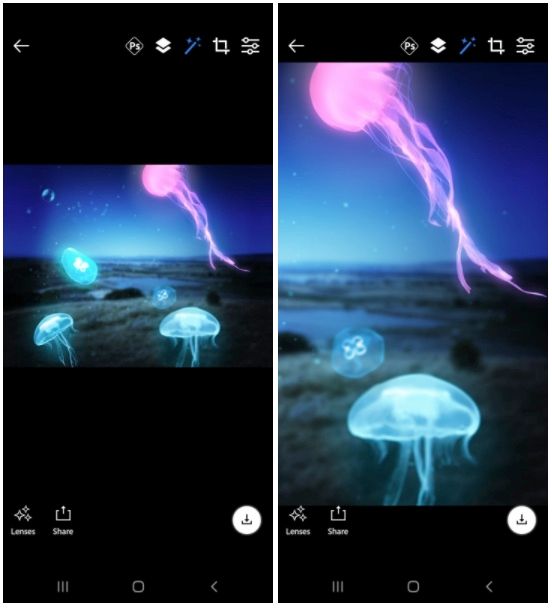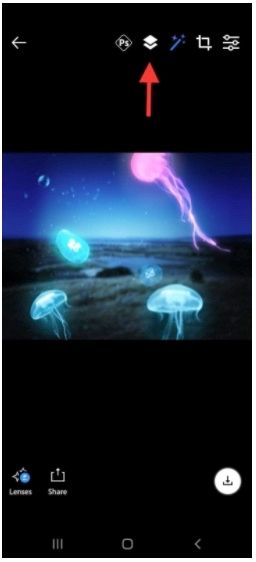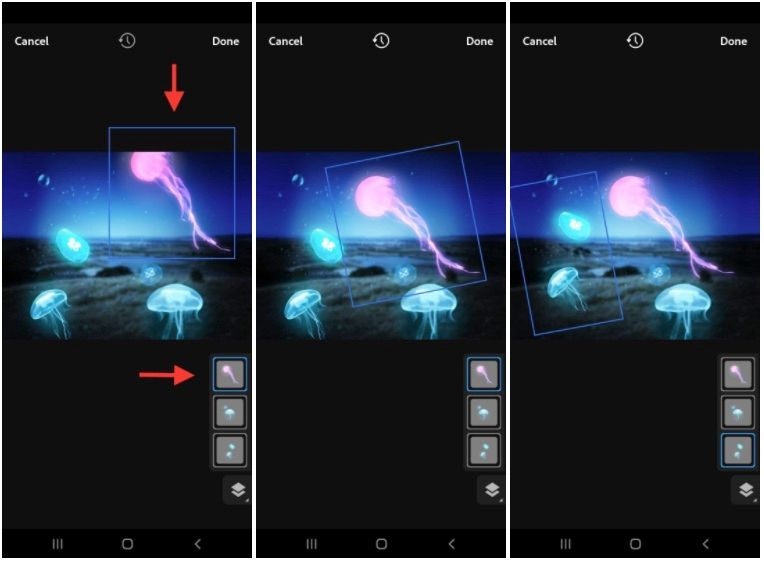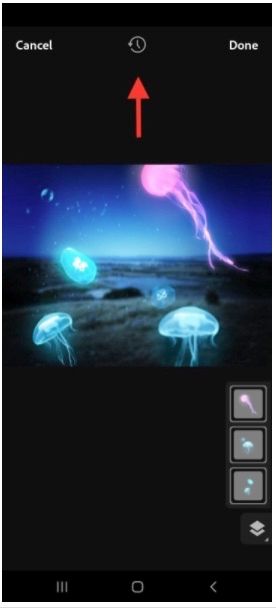- Home
- Photoshop Camera (read-only)
- Discussions
- Photoshop Camera 1.3 is now available with the NEW...
- Photoshop Camera 1.3 is now available with the NEW...
Photoshop Camera 1.3 is now available with the NEW Pinch-Zoom and Sprite Tool!
Copy link to clipboard
Copied
We are excited to announce the release of Photoshop Camera 1.3!
Android and iOS
- Pinch-Zoom.
- Sprite Tool.
- Bug fixes and performance improvements.
Pinch-Zoom
It's finally here! You can now pinch on your photos to zoom in and view all the details.
Steps:
❶ Take a photo or open an image from your camera roll (or gallery).
❷ Apply an image (or a video) lens.
❸ Use 2 fingers to zoom or move.
Sprite Tool
We are introducing a dedicated new tool to allow you to move and resize sprites and layers that are part of a lens.
To open the Sprite Tool, do the following:
❶ Take a photo or open an image from the camera roll (or gallery).
❷ Apply a lens that has sprites(s).
❸ Tap the sprite icon ( ) on the top to enter the Sprite Tool.
❹ Select a sprite either by tapping the sprite on the image or selecting the sprite icon on the bottom right corner.
❺ Use 1 or 2 fingers to scale, zoom or move the sprite.
❻ Tap on Done once you are satisfied with the changes.
Sprite Icon
Select a Sprite
Reset
Steps:
❶ In the Sprite Tool, tap the Reset icon on the to revert to the original layout.
Please share your feedback and let us know what you think of this release! Have fun creating your amazing photos!
Unleash your creativity on Photoshop Camera. We would love to see your creatives on social media platforms. Use #PhotoshopCamera when you post, and we might feature you on our social sites.
Where can I find more information about Photoshop Camera?
- To learn more about applying lenses, see Apply Photoshop lens effects and filters.
- To report a bug or be a part of community conversations, visit Photoshop Camera community forum.
- To request new features or share new ideas, visit Photoshop Camera UserVoice.
- For more information about Photoshop Camera, visit the User Guide.
- Follow us on Instagram @PhotoshopCamera.