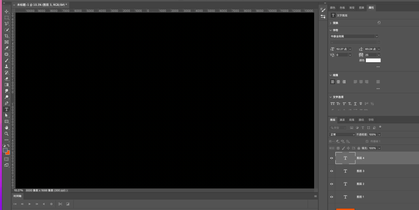Adobe Community
Adobe Community
Turn on suggestions
Auto-suggest helps you quickly narrow down your search results by suggesting possible matches as you type.
Exit
0
在使用文本工具时,我的工作区域会变得全黑
New Here
,
/t5/photoshop-ecosystem-discussions/%E5%9C%A8%E4%BD%BF%E7%94%A8%E6%96%87%E6%9C%AC%E5%B7%A5%E5%85%B7%E6%97%B6-%E6%88%91%E7%9A%84%E5%B7%A5%E4%BD%9C%E5%8C%BA%E5%9F%9F%E4%BC%9A%E5%8F%98%E5%BE%97%E5%85%A8%E9%BB%91/td-p/13274835
Oct 17, 2022
Oct 17, 2022
Copy link to clipboard
Copied
在更新v23.5.1后我发现当我是用文本工具,无论是新建还是更改都会使我的画布变得全黑。我尝试过重启我的电脑,但没什么作用。
TOPICS
macOS
Community guidelines
Be kind and respectful, give credit to the original source of content, and search for duplicates before posting.
Learn more
Explore related tutorials & articles
Adobe Employee
,
LATEST
/t5/photoshop-ecosystem-discussions/%E5%9C%A8%E4%BD%BF%E7%94%A8%E6%96%87%E6%9C%AC%E5%B7%A5%E5%85%B7%E6%97%B6-%E6%88%91%E7%9A%84%E5%B7%A5%E4%BD%9C%E5%8C%BA%E5%9F%9F%E4%BC%9A%E5%8F%98%E5%BE%97%E5%85%A8%E9%BB%91/m-p/13275635#M702613
Oct 18, 2022
Oct 18, 2022
Copy link to clipboard
Copied
Let's make sure we're in a default state and there are no stale settings somewhere:
Restore your preferences using this manual method:
https://helpx.adobe.com/photoshop/using/preferences.html#Manually
Does it work correctly?
If that doesn't solve it, you can quit Photoshop and put the Settings folder back.
Community guidelines
Be kind and respectful, give credit to the original source of content, and search for duplicates before posting.
Learn more
Resources
Quick links - Photoshop
Quick links - Photoshop Mobile
Troubleshoot & Learn new things
Copyright © 2023 Adobe. All rights reserved.