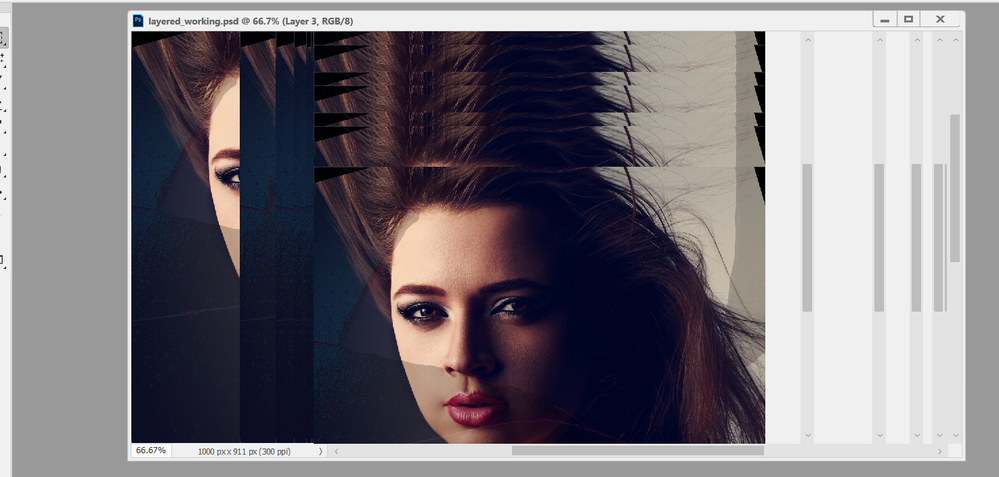Adobe Community
Adobe Community
3D photoshop
Copy link to clipboard
Copied
Hello community ;
I've got a problem: whenever I am in a 3d photoshop workspace and open any file properties, this happens to me ( shown in the image I attach below). Every scroll to any direction pixelates my photo, and it just doesn't work.
It tried uninstalling, but it seems the issue is more profound.
Any idea on how to fix this would be appreciated.
Explore related tutorials & articles
Copy link to clipboard
Copied
Hi
3D is not supported in the current version of Photoshop and is being removed altogether. The last version recommended if you need 3D is v22.2.
https://helpx.adobe.com/uk/photoshop/kb/3d-faq.html
That said, that issue does not look like you are trying to use 3D functionality, but instead suffering screen redraw issues. Can you try going to Preferences > Technology Previews and checking 'Deactivate Native Canvas'. Click OK then close and restart Photoshop.
Dave