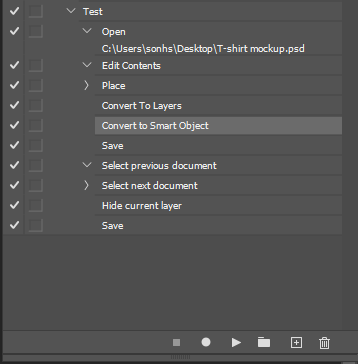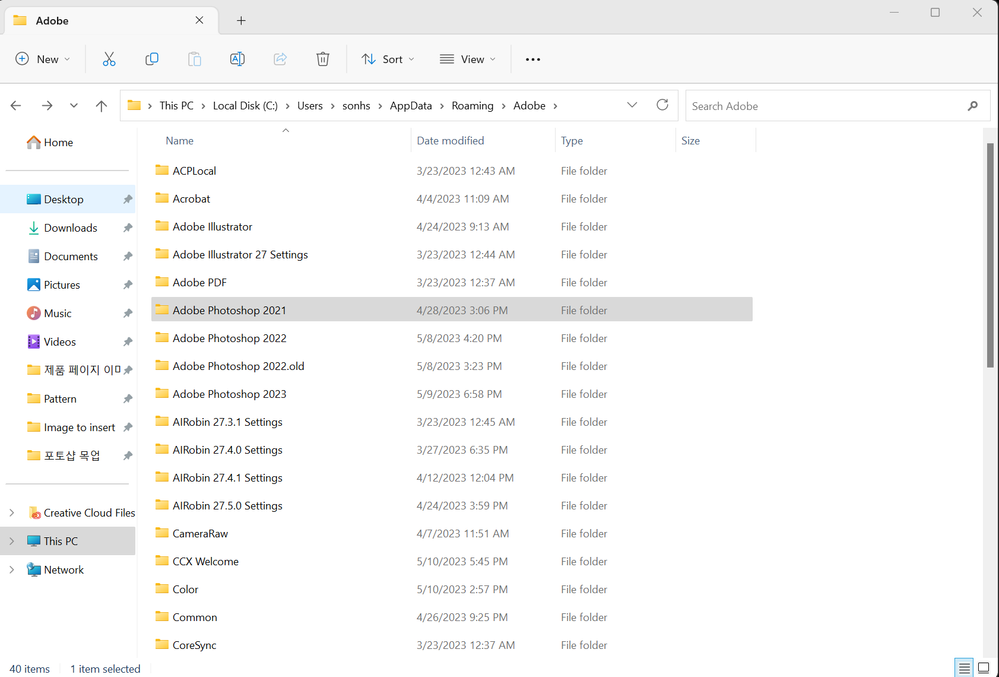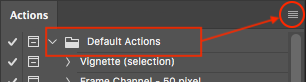Adobe Community
Adobe Community
- Home
- Photoshop ecosystem
- Discussions
- Automate error, The command "Edit Contents" is not...
- Automate error, The command "Edit Contents" is not...
Automate error, The command "Edit Contents" is not currently available.
Copy link to clipboard
Copied
Hello
To synthesize a number of images into a T-shirt, I created a T-shirt mockup in Photoshop. And then created an action to automatically input the pattern.
The content of an action is as follows.
After that, I implemented Automation>Batch but keep seeing the error message below in the Error log.
File: "C:\Users\sonhs\Desktop\패턴\1.png"
Error: The command "Edit Contents" is not currently available. (-25920)
For this reason, I asked the Korean customer service center, but I couldn't solve it, so I'm inquiring here.
What I've tried so far
- There was no problem when the local CS team checked the file on his computer
- The local support team checked my computer through the remote control but didn't find the problem
- I deleted and recreated the action but the problem was not solved
- I tried with another mock-up file, but it's the same
- Removed and reinstalled Photoshop
Link of the file: https://assets.adobe.com/id/urn:aaid:sc:AP:cebae8bf-4494-4c97-ba88-d1de3990c894?view=difile
I would appreciate it if you could let me know what the problem is.
Additional information
- Version of the app: 24.4.1
- Platform and OS version: Window 11
- Basic steps to reproduce the problem:
- Made a t-shirt mockup file
- Created an action
- Open the mock up
- Open the smart object of it
- Place embedded>Select the image I want to synthesize
- Convert the image to layers>Convert to smart objects
- Save
- Export>Quick export as png
- Hide or delete the image through Place embedded
- Save action
- Implemented Automate>Batch
- Didn't work
- Expected result and actual result: I want the image to be synthesized into the mockup and saved at the designated location. But the Action and the Automate is not working.
Explore related tutorials & articles
Copy link to clipboard
Copied
Sorry to hear this @Harry Son
It may help if we could see your Photoshop System Info. Launch Photoshop, and select Help >System Info...and copy/paste the text in a reply.
Is it possible for you to share your action with us? Send to shubert@adobe.com
Copy link to clipboard
Copied
Hello Shubert
Thank you for your reply and please check the link below.
https://docs.google.com/document/d/1lw1dcqunNF7hEt8PsvWqvz8BnfCmh3ij6OYkaUGia3E/edit?usp=sharing
And can you tell me what I need to send you to share my action?
I shared the link to the Photoshop file so that you can check the action.
Copy link to clipboard
Copied
Please follow this path to your action and send it to shubert@adobe.com
C:\Users\[YourUsername]\AppData\Roaming\Adobe\Adobe Photoshop [Version]\Presets\Actions
Copy link to clipboard
Copied
Please expand the steps in the action.
I'm guessing that the "Place" command has recorded the filename 패턴\1.png
Also, not sure why you place (which presumably creates a smart object), then convert to layers then convert back to a smart object again?
Does the action work by itself on different files? If so then the issue is how it interacts with the batch command, the batch command is opening files to process, so you would need to alter the action to take this into account.
Copy link to clipboard
Copied
Hello Stephen
I also faced some errors when inserting the smart object in a smart object and found that this can prevent it. Anyway, though I created an action skipping those steps, it is still not working
The action also doesn't work on different files. Also, it seems like the action itself regardless of the Automation is not working. I recorded the process. Would you check the video below and tell me what should I do?
Copy link to clipboard
Copied
I'm not able to find any files in the Preset>Actions of Adobe photoshop folder. Is this normal?
Yesterday I got remote support from the CS team and they kind of deleted and moved the files from Roaming>Adobe folder. Eventually, they didn't find a solution.
Copy link to clipboard
Copied
I'm not able to find any files in the Preset>Actions of Adobe photoshop folder. Is this normal?
By @Harry Son
Possibly, yes, if you haven't explicitly used the Action panel menu to save an Action Set to .atn file to save to this default folder. You could have saved it to a different folder.
One should manually save out each action set "folder" individually to a .atn file using the menu on the upper right of the action panel window. Loaded .atn files or newly created and unsaved action sets are temporarily stored in the Actions Palette presets file (Actions Palette.psp). This file should be considered temporary and may be subject to corruption or loss, which is why making an explicit save to .atn file for each individual action set is strongly advised.
Mac:
/Applications/Adobe Photoshop CC 2023/Presets/Actions
Win:
C:\Program Files\Adobe\Adobe Photoshop 2023\Presets\Actions
If the .atn file is saved to the default application/program presets folder as above, the action will be listed and available in the action palette menu. This allows an action to be easily restored if it is removed without having to manually find and load the original .atn file. If there are many actions, this menu may become unwieldy due to the length of the added action sets.
https://prepression.blogspot.com/2017/01/photoshop-custom-action-file-backup.html
https://helpx.adobe.com/photoshop/kb/preference-file-names-locations-photoshop.html
Copy link to clipboard
Copied
Thank you for your explanation @Stephen_A_Marsh. @CoryShubert , I just sent you the file. Please check your mail.