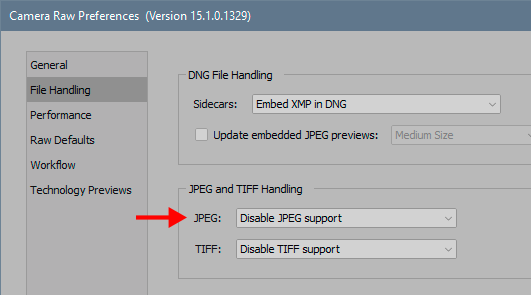Adobe Community
Adobe Community
Can't import jpg in Photoshop
Copy link to clipboard
Copied
I have Photoshop 2023 version 24.1.0.166 running on Windows 10 Pro and since yesterday, I can't import a single jpg. Tif, png, everything works except jpg, if enyone has encountered this bug/error/glitch - pls help.
Explore related tutorials & articles
Copy link to clipboard
Copied
You need to be specific. What exactly happens? Any error messages?
A jpeg can either be opened directly into Photoshop, or through the Camera Raw plugin. You control this in Camera Raw Preferences > File Handling. Try both options (that might help to pin down the problem):
Copy link to clipboard
Copied
Sorry to hear this @Sanja27801821ztv6.
Let's make sure we're in a default state and there are no stale settings somewhere:
Restore your preferences using this manual method:
https://helpx.adobe.com/photoshop/using/preferences.html#Manually
Does it work correctly?
If that doesn't solve it, you can quit Photoshop and put the Settings folder back.
Thank you,
Cory