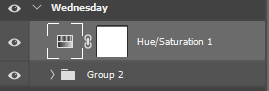Adobe Community
Adobe Community
Click to clip to layer
Copy link to clipboard
Copied
When I try to clip a Hue/Saturation adjustment layer to a Group, my Photoshop file crushes.
Does anyone know why this happens?
Explore related tutorials & articles
Copy link to clipboard
Copied
Does it crash and you see the Crash Reporter dialog a few moments later? Or does it freeze and you need to force quit?
One thing to try:
Go to Preferences > Performance... click Advanced Settings... and uncheck "GPU Compositing" - then restart Photoshop. Does the problem still occur?
Copy link to clipboard
Copied
Hey Jeffrey,
Thank you very much for your suggestion, it worked.
I didn't receive any crush report, just freeze and force quit.
Do you have any idea why GPU Compositing did this ?
I use Photoshop every day, this started happening just yesterday for some reason...
Thank you for helping me with this 🙂