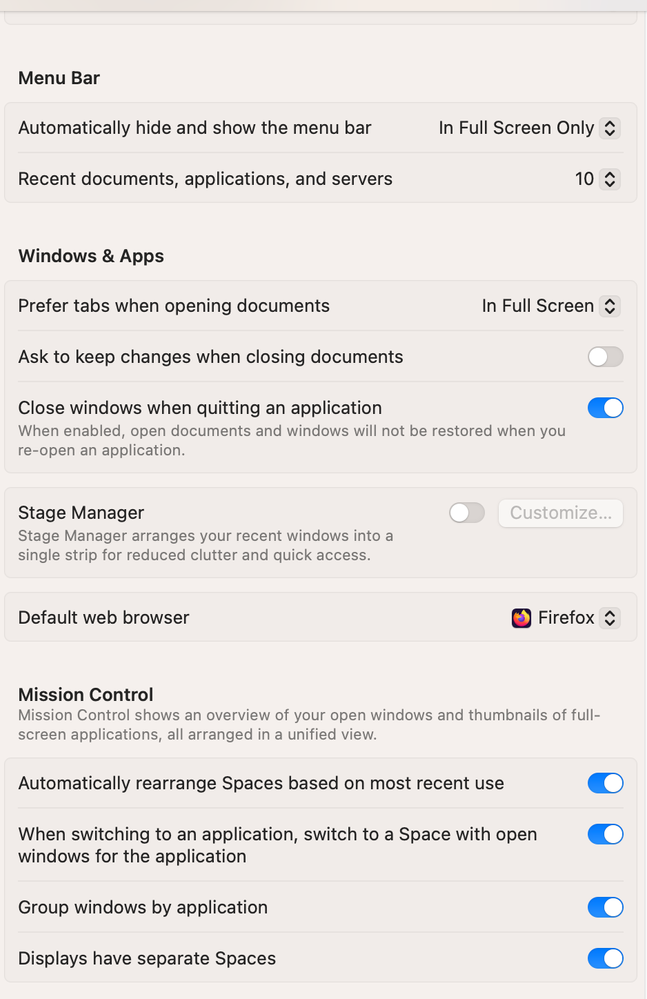Adobe Community
Adobe Community
- Home
- Photoshop ecosystem
- Discussions
- Color picker appears on different screen
- Color picker appears on different screen
Color picker appears on different screen
Copy link to clipboard
Copied
I illustrate using a Wacom Cintiq on a 2018 MacBook Pro. Now that I'm using the Ventura OS, I find that when I click on the foreground or background color, it opens Color Picker on my laptop screen, not on my Cintiq, where I'm working. Even when I drag it over to my working screen, the next time I use it, it's back on the laptop screen.
It's a minor thing, but a real hassle, since I have to put down my stylus and use the mouse to change colors every time.
There must be an easy fix that I'm not seeing. (I have the latest version of Photoshop - 24.0.0) Thanks for any help you all can give me.
Explore related tutorials & articles
Copy link to clipboard
Copied
I cannot reproduce this. When I drag the color picker to a different screen it stays on the screen I move it to. I'm launching the color picker by clicking on the foreground/background chips on the Tool bar.
Let's make sure we're in a default state and there are no stale settings somewhere:
Restore your preferences using this manual method:
https://helpx.adobe.com/photoshop/using/preferences.html#Manually
Does it work correctly?
If that doesn't solve it, you can quit Photoshop and put the Settings folder back.
Copy link to clipboard
Copied
Thanks for replying. I followed the video and reset to default. I still have the problem. (Not sure what you mean by "put the Settings folder back.") By the way, this problem extends to any "pop-up" dialogue box -- like New Document. They appear on the home screen, not the second screen. In the past, if I move the pop-up over to the second screen, it remembers the next time to open it there.
I was able to make a workaround by temporarily making my second screen the default screen, but I'm not sure how that's going to work when I'm visually capturing live virtual meetings.
Copy link to clipboard
Copied
Sorry, don't use the video on the page. The text on the page describes how to back up and restore your preferences.
I still can't repro on macOS 12.x or 13.x with PS 24.
Do you have different settings for Mission Control than mine?
Copy link to clipboard
Copied
Thanks for hanging in there with me on this. I have gone back and manually restored the settings. Didn't change anything. (Put my Settings back in.)
I have checked all the boxes in Mission Control that you have checked. Still no change in the problem.
Copy link to clipboard
Copied
Did you restart the computer after changing the Mission control settings?
Copy link to clipboard
Copied
Yes. But I'll restart again. Just to be sure.
Copy link to clipboard
Copied
I don't have the dialogue box you showed for Mission Control. But I found it here and clicked the boxes you suggested. Did I miss something?