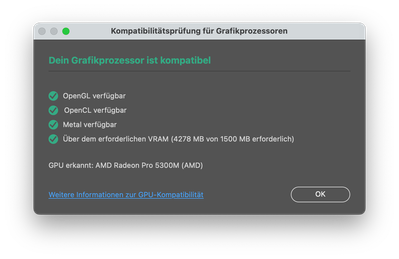Adobe Community
Adobe Community
- Home
- Photoshop ecosystem
- Discussions
- Ebene mit Bild blinkt und springt
- Ebene mit Bild blinkt und springt
Ebene mit Bild blinkt und springt
Copy link to clipboard
Copied
Hallo,
ich möchte ein Bild bearbeiten, aber das ist mir seit einigen Wochen nicht möglich. Wenn ich reinzoome, dann springt die Ansicht hin und her. Mit dem Kopierstempel wird es noch schlimmer, bei jeder Bewegung mit der Maus ändert sich die Position des Bildes.
Habe Photoshop schon neu installiert, alle Updates sind gemacht, hat nichts gehholfen.
Bildschirmaufnahhme vom Problem
Habe keine Idee mehr, was ich tun kann.
Danke und Grüße,
Steffi
Explore related tutorials & articles
Copy link to clipboard
Copied
Hallo, Steffi...
Is it the case if Photoshop runs alone?
Is it the case if it is in Fullscreen?
I do not remember if rulers were showing, there's a preference about it to be checked.
Did you maybe check the Disable native canvas in preferences/Technology preview for another issue? It reverts Photoshop to an older code.
Please post the contents of Photoshop's Help>System Info... menu, so that we get to know your OS, its version, the exact version of Photoshop you are running, the date of the GPU driver, etc.