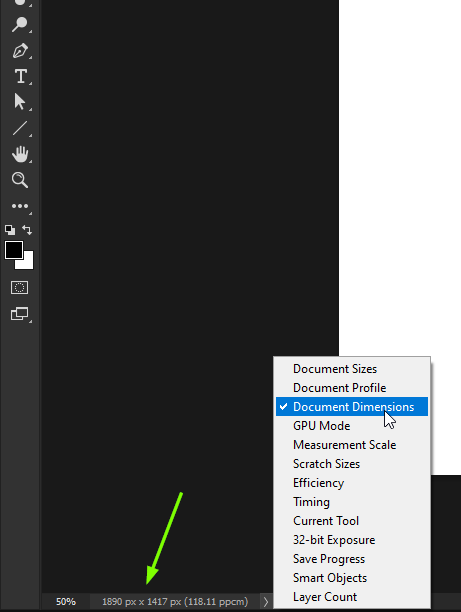Adobe Community
Adobe Community
- Home
- Photoshop ecosystem
- Discussions
- erro de ocupação de espaço no photoshop
- erro de ocupação de espaço no photoshop
erro de ocupação de espaço no photoshop
Copy link to clipboard
Copied
Olá Boa Tarde a Todos!
estou com um problema a meses no photoshop, isso acontece toda vez que eu crio um projeto novo.
so por iniciar o photoshop, ele ja ocupa espaco de mais de 100gb, ao adicionar qualquer coisa no projeto o photoshop ocupa mais de 100gb, totalizando 200gb, se acrescentar mais qualquer outra coisa no projeto, adiciona mais gb no projeto, e ainda deixa o photoshop EXTREMAMENTE LENTO, por favor alguem me ajuda a resolver esse problema que ja esta a meses.
obs: minha maquina tem.
. 16gb ram
. placa de video: GeForce1080 8gb
. processador i5 geração 6
. 1tb HD sata
. 1tb SSD
. 120gb SSD
Explore related tutorials & articles
Copy link to clipboard
Copied
Hi
How large is the document you're opening, you may have something like inches selected rather than pixels, what does the document dimensions show
Copy link to clipboard
Copied
Hi @Betto263784767r1l sorry to hear this. You say this has been happening for many months, do you have any idea when it started? What version of Ps are you using, did this happen after an update?
It may help if we could see your Photoshop System Info. Launch Photoshop, and select Help >System Info...and copy/paste the text in a reply.
Thank you,
Cory