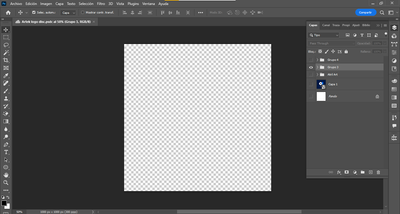Adobe Community
Adobe Community
Error de capas
Copy link to clipboard
Copied
Tengo la carpeta en modo "visible" sin embargo no se muestra a pesar de que incluso dentro, todas las capas estan en modo visible tambien, ya reinicié Photoshop, volví a cargar el archivo en la nube y nada, de hecho esta bloqueada la opacidad, no sé a qué se deba o si el archivo se dañó incluso estando en la nube.
Explore related tutorials & articles
Copy link to clipboard
Copied
You have make only the group "Grupo3" visible. It depends of the content of the group.
I think you have enabled also layer "Capa1".
Copy link to clipboard
Copied
Hi @Amir_Bello_ it is hard to tell since you have the group closed, but twirl down the arrow on the left and lets make sure all the layers in the group are set to show. Please share another screenshot of your layer stack fully visable.