 Adobe Community
Adobe Community
Turn on suggestions
Auto-suggest helps you quickly narrow down your search results by suggesting possible matches as you type.
Exit
- Home
- Photoshop ecosystem
- Discussions
- Exporting aimated timeline to movie hangs in Ps 23...
- Exporting aimated timeline to movie hangs in Ps 23...
0
Exporting aimated timeline to movie hangs in Ps 23.0.2
Engaged
,
/t5/photoshop-ecosystem-discussions/exporting-aimated-timeline-to-movie-hangs-in-ps-23-0-2/td-p/12547451
Nov 24, 2021
Nov 24, 2021
Copy link to clipboard
Copied
Hi Guys
At least since Ps 23, at least the "Render Video" dialog box pops up again, what didn't happen after Ps 2015.2 or so:
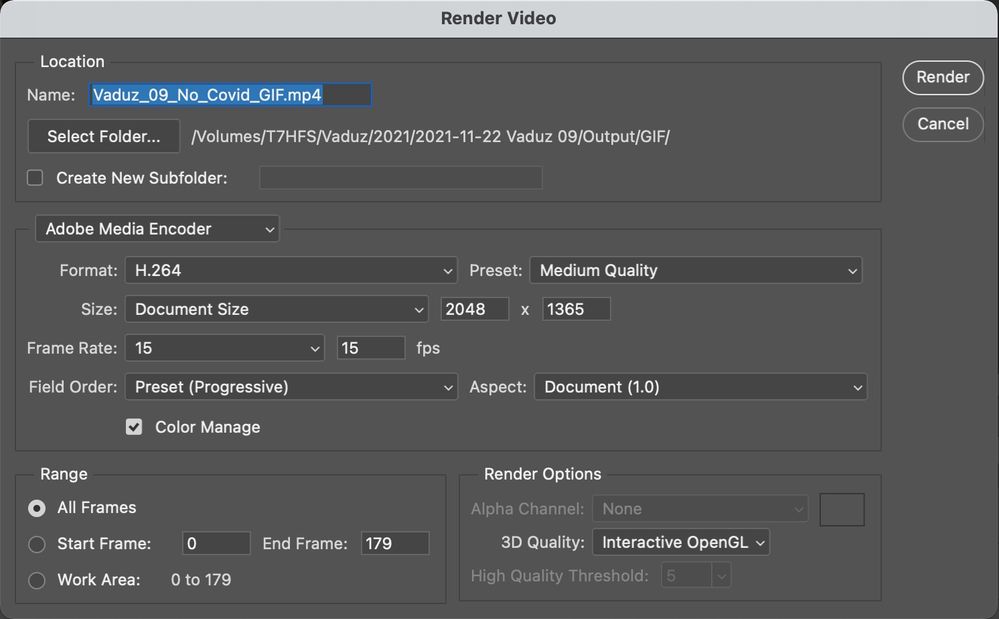
Please see also:
Cheers
TOPICS
macOS
Community guidelines
Be kind and respectful, give credit to the original source of content, and search for duplicates before posting.
Learn more
Explore related tutorials & articles
Adobe Employee
,
/t5/photoshop-ecosystem-discussions/exporting-aimated-timeline-to-movie-hangs-in-ps-23-0-2/m-p/12547787#M649986
Nov 24, 2021
Nov 24, 2021
Copy link to clipboard
Copied
Do you have the Wacom driver installed on this system?
Community guidelines
Be kind and respectful, give credit to the original source of content, and search for duplicates before posting.
Learn more
Roland_Rick
AUTHOR
Engaged
,
/t5/photoshop-ecosystem-discussions/exporting-aimated-timeline-to-movie-hangs-in-ps-23-0-2/m-p/12567549#M649988
Dec 03, 2021
Dec 03, 2021
Copy link to clipboard
Copied
Hi @J453 Yes of course. The latest one.
Community guidelines
Be kind and respectful, give credit to the original source of content, and search for duplicates before posting.
Learn more
Roland_Rick
AUTHOR
Engaged
,
LATEST
/t5/photoshop-ecosystem-discussions/exporting-aimated-timeline-to-movie-hangs-in-ps-23-0-2/m-p/12567560#M649989
Dec 03, 2021
Dec 03, 2021
Copy link to clipboard
Copied
This one, connected by Bluetooth https://estore.wacom.com/en-US/wacom-intuos-pro-small-s-pth460k0a.html
But it's also slow if tablet is off and disconnected, using the mouse (MX Anywhere 3 for Mac) or Mac's trackpad, no difference.
Community guidelines
Be kind and respectful, give credit to the original source of content, and search for duplicates before posting.
Learn more
Resources
Quick links - Photoshop
Quick links - Photoshop Mobile
Troubleshoot & Learn new things
Copyright © 2024 Adobe. All rights reserved.
