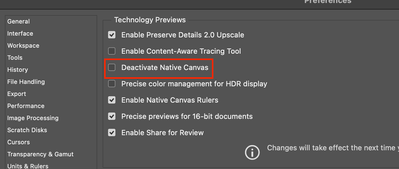Adobe Community
Adobe Community
- Home
- Photoshop ecosystem
- Discussions
- Grün flackernder Bildschirm - graue Balken
- Grün flackernder Bildschirm - graue Balken
Copy link to clipboard
Copied
Seit gestern flackert mein Bildschirm in Photoshop grün.
Ich habe den Grafikprozessor deaktiviert.
Danach das Programm neu gestartet.
Mit deaktiviertem Grafikprozessor war das grüne Flackern verschwunden.
Ich habe den Grafikprozessor wieder aktiviert, das grüne Flackern war wieder da.
Ich habe den Computer neu gestartet.
Hat nicht geholfen.
Ich habe Photoshop deinstalliert und neu installiert.
Hat nicht geholfen!
Ich habe erneut den Grafikprozessor deaktiviert und das Programm neu gestartet.
Hat nicht geholfen!
Ich habe also sämtlichen Möglichkeiten ausprobiert - alles hat nichts geholfen.
Mit einem ständig grün flackernden Bildschirm kann ich nicht arbeiten!
Zwischendurch erscheinen auch graue Balken über dem gesamten Bild.
Ich bitte dringend um einen Lösungsvorschlag!
Ich arbeite mit iMAC. Ventura 13.0.1
Photoshop 2023
 1 Correct answer
1 Correct answer
Try checking "Deactivate native canvas" in Preferences/Technology Previews.
Explore related tutorials & articles
Copy link to clipboard
Copied
Habe noch vergessen, die Version anzugeben:
Photoshop 2023, 24.0.1
Copy link to clipboard
Copied
Ich habe die Lösung gefunden:
Ich habe das Programm erneut deinstalliert und dabei "Voreinstellungen entfernen" angeklickt.
Danach habe ich Photoshop neu installiert – nun ist das grüne Flackern verschwunden.
Der Thread kann also geschlossen werden.
Copy link to clipboard
Copied
Der Bildschirm flackert schon wieder grün!!!
Grafikprozessor abschalten, Programm neu starten, Grafikprossor wieder einschalten - nutzt alles nichts.
Für ein funktionierendes Programm bezahle ich jeden Monat nicht wenig Geld.
Ich erwarte von ADOBE eine ultimative Lösung.
System: MAC Ventura 13.0.1
PS: aktuell
Copy link to clipboard
Copied
Try checking "Deactivate native canvas" in Preferences/Technology Previews.
Copy link to clipboard
Copied
Hello Kevin, thank you very much! It works.
Copy link to clipboard
Copied
Glad it was an easy solution!
Copy link to clipboard
Copied
Ich bin sehr dankbar für Menschen wie dich!