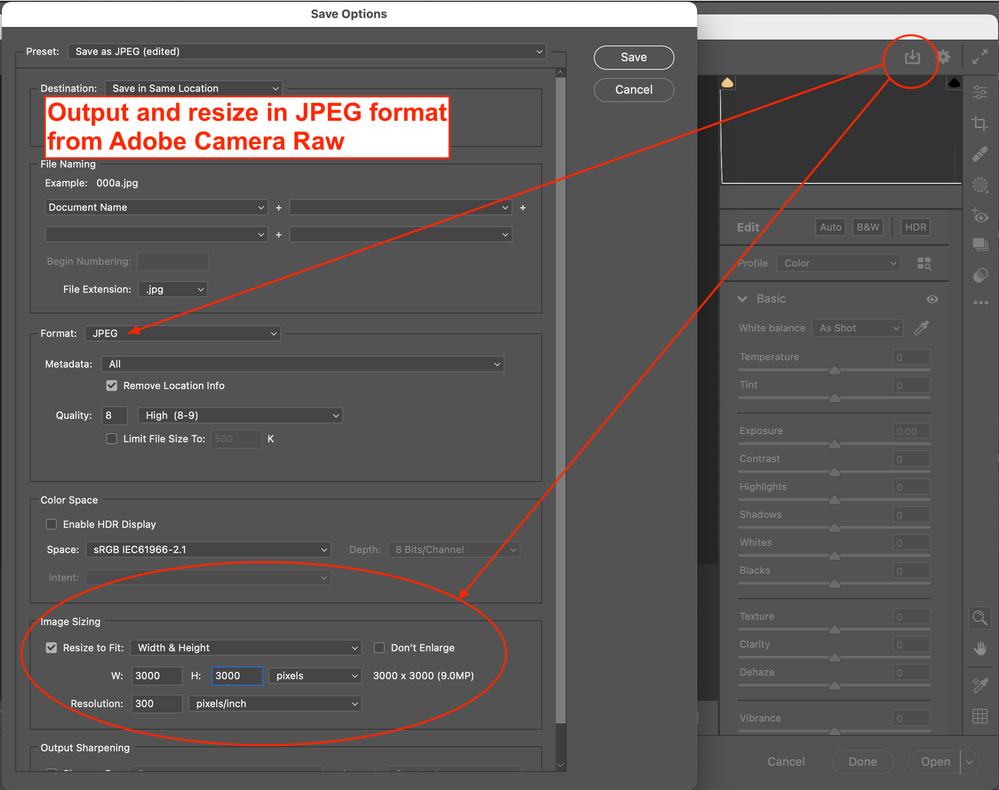Adobe Community
Adobe Community
- Home
- Photoshop ecosystem
- Discussions
- IMAGE PROCESSOR causes memory to run out
- IMAGE PROCESSOR causes memory to run out
IMAGE PROCESSOR causes memory to run out
Copy link to clipboard
Copied
Using the IMAGE PROCESSOR (FILE->SCRIPTS->IMAGE PROCESSOR), with a large number of files, the memory being used by Photoshop continues to go up and up until the computer runs out of memory.
VERSION CS2022
To reproduce:
resize a large number of images using the image processor.
Have the ACTIVITY monitor open on a mac and watch the memory usage climb and climb...
Explore related tutorials & articles
Copy link to clipboard
Copied
Can you give us a rough idea of how many images your processing and how big the files are?
Copy link to clipboard
Copied
Hi Jeff
Thanks for the quick response.
The images are mostly 12 megapixel, 5-6MB, jpegs from my Nikon D300.
Was processing them to size down to 2000 pixels, JPEG 12.
Was doind a number of folders from my image archive, varied numbers of images in each folder.
easily 200-400 in each one however.
As it processed each image, the memory GB used kept going up and up and up.
Till it went past the native 16gb ram and started using the swap.
Until it ran out of harddrive space and then crashed.
Copy link to clipboard
Copied
Same problem here...
Copy link to clipboard
Copied
Hi @upstudio, I'm sorry to hear about your memory problem when running the image processor. Since the original post you tagged onto was more than a year ago, we'll need to know more about your particular situation today. Can you provide more information about your OS, system info, and what type of files you are trying to process when you run out of memory? Does it happen with even the smallest batch as a test? Can you also let us know if this is a new issue for you since updating to the 24.3 Release? Have you tried any troubleshooting steps so far, such as resetting your Preferences? Anything else you can tell us will help us help you!
Copy link to clipboard
Copied
The tool doesn't free memory between processing images. Regardless of individual image size, if you process 20GB worth of images you need more than 20GB worth of available system memory (hardware ram plus hard drive based memory).
On my system, when I try to process a file structure with 500GB worth of images the app will slowly use up all the ram that the system will give it and then it will give an error. You can watch it happen with the system monitor.
So, the solution, short of Adobe properly coding the tool, is to do smaller batches depending on how much memory the OS will give Photoshop. In my case, I have 32GB physical ram and the system will give Photoshop 25GB of that and then another 35GB of hard drive based memory. I can process about 10GB worth of images before it fills up the 60GB memory that the system will give it (uncompressed images use more memory than the compressed file size).
Copy link to clipboard
Copied
Thanks for that extra info, @Tim29224869mr2o.
Copy link to clipboard
Copied
I have the same problem.
The memory usage climbs and climbs as each image is processed.
The problem has been around for awhile — and I keep hoping the next version will correct it — but no luck.
M1 iMac. The latest version of OS and PS.
Copy link to clipboard
Copied
Is there any traction on a solution to this problem?
Copy link to clipboard
Copied
Is there any traction on a solution to this problem?
By @Steve K Walker
I doubt it as it's a script.
You could try other scripts:
https://github.com/SetTrend/Raw-Image-Converter
https://sourceforge.net/projects/ps-scripts/files/Image%20Processor%20Pro/v3_2%20betas/
But if this is a scripting issue, then you would probably have the same problem.
You can use ACR instead (an often forgotten batch processing tool) and it may have more modern or capable processing (GPU, releasing memory etc):
Copy link to clipboard
Copied
Is there any traction on a solution to this problem?
Copy link to clipboard
Copied
Steve, you might get more action if you start a new thread. Say that it is a known problem and include a link to this thread, and state your hardware and OS version. It's just that old threads with lots of replies can be a bit boring to forum regulars and are often ignored.
Good luck.