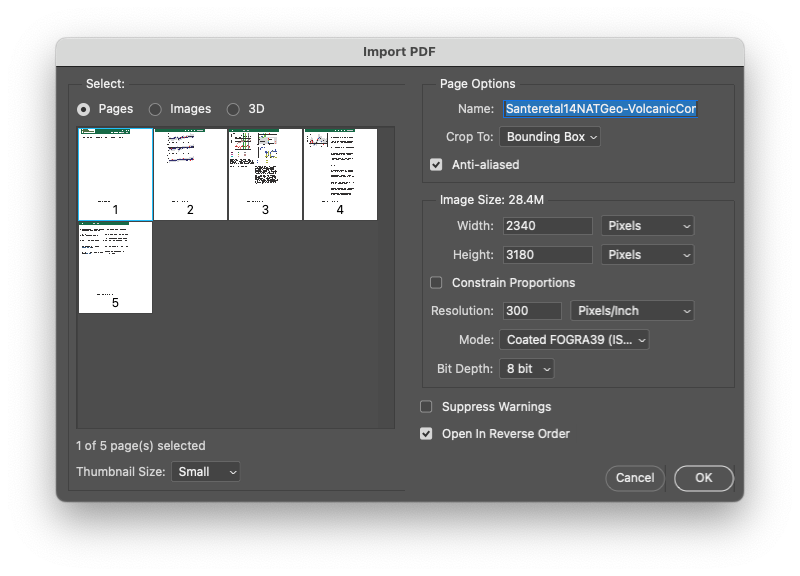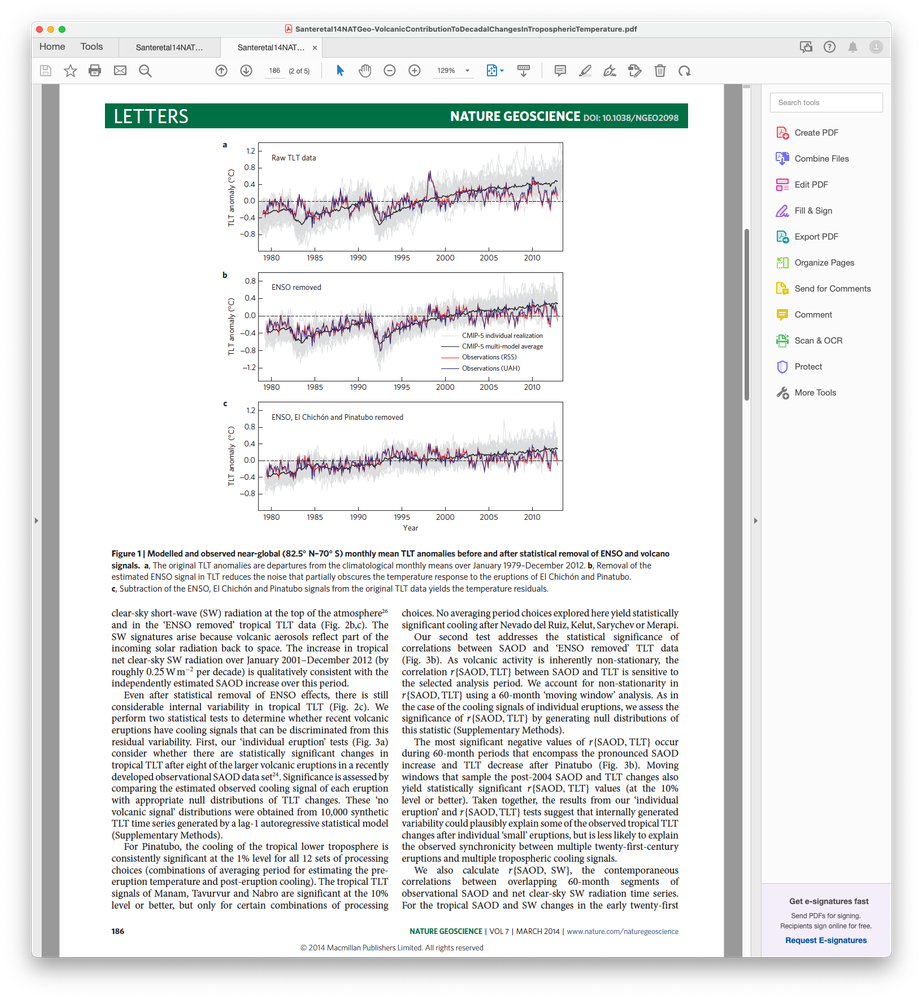Adobe Community
Adobe Community
- Home
- Photoshop ecosystem
- Discussions
- import pdf loses/replaces text with symbols
- import pdf loses/replaces text with symbols
import pdf loses/replaces text with symbols
Copy link to clipboard
Copied
I have been a happy user of the "Import PDF" dialogue in Photoshop for years, accessed by right-click opening a pdf using the Photoshop app.
In more recent versions of Photoshop, I have found that rather than a clean import, which rasterizes text, etc, I am getting weird text replacement for most (but not all) text which is replaced with what appear to be black circles (see below).
The version of the pdf that I am trying to open can be accessed at https://doi.org/10.1038/ngeo2098 (might be behind a paywall).
This worked seamlessly with all pdfs many versions ago, but this issue appears to be occurring in more and more pdfs in recent Photoshop releases.
In Acrobat (2022.002.20212) this views as I expect it to
Photoshop for macOS (12.5.1) v23.5.0
Explore related tutorials & articles
Copy link to clipboard
Copied
Hi @PaullyJD sorry to hear this.
Let's make sure we're in a default state and there are no stale settings somewhere:
Restore your preferences using this manual method:
https://helpx.adobe.com/photoshop/using/preferences.html#Manually
Does it work correctly?
If that doesn't solve it, you can quit Photoshop and put the Settings folder back.
It may help if we could see your Photoshop System Info. Launch Photoshop, and select Help >System Info...and copy/paste the text in a reply.
Thank you,