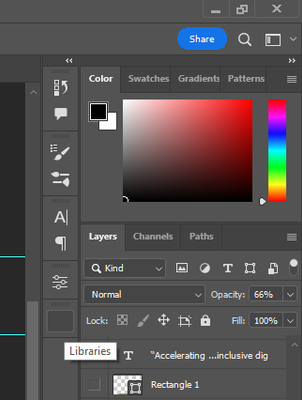Adobe Community
Adobe Community
Library
Copy link to clipboard
Copied
Topic Bug
Photoshop does not keep links to library images. As soon as the library image is placed the little icon indicator changes from "library link" to a red broken link icon. Relinking back to the library image does not change anything. It seems to be linking and then does exactly the same thing where the link is lost. Please help.
Explore related tutorials & articles
Copy link to clipboard
Copied
Hi, could you elaborate? is an action (A Photoshop macro) or scripting involved? if not, I can remove the tag.
Can you post a screenshot?
Are you properly logged in your CC account?
Does it occur for all kind of images?
Copy link to clipboard
Copied
Hi @lyndaATdcdt
Let's make sure we're in a default state and there are no stale settings somewhere:
Restore your preferences using this manual method:
https://helpx.adobe.com/photoshop/using/preferences.html#Manually
Does it work correctly?
If that doesn't solve it, you can quit Photoshop and put the Settings folder back.
It may help if we could see your Photoshop System Info. Launch Photoshop, and select Help >System Info...and copy/paste the text in a reply.
Copy link to clipboard
Copied
Thank you for your response to my problem.
It does seem that forcing new preferences to be created by moving the original photoshop settings file did the trick.
But something is still not right - for a while now the icon indicating that the Libraries panel has been selected does not show. It is merely a black block.
The standard sizes when creating a new document also doesn't show anymore and I am relying on going through legacy options.
I have recently uninstalled Photoshop and did a fresh install on recommendation from technical support.
But I feel that Photoshop is giving me more issues than I am used to.
I am running Photoshop version 24.4.1 on Windows.
Copy link to clipboard
Copied
Hi @lyndaATdcdt
It may help if we could see your Photoshop System Info. Launch Photoshop, and select Help >System Info...and copy/paste the text in a reply.