The Problem:
Photoshop historically renders transparent differently with and without background, It is usually stronger than it should, that makes working with translucent color harder than it should.
Workaround:
So in my past experience, I have a workaround, that is toggle color setting's "Desaturate Monitor Color" by 0%, and turn off checkered background. That will make it's background composite back to normal, or the way it should represent across all softwares.
New Issue:
But then CC 2019 this method will cause it to glitch out. Since it wasn't able to render transparency, and result a blocky 1 bit blocks. Reverting to Legacy Composite engine doesn't help either. I even tried disable GPU acceleration, still no avail.
I hope the included screenshot could explain better. Tell me if I need also include other image software's result like Preview, Xee, or ClipStudio Paint. This is very photoshop specific issue since decades ago, and that workaround is broken now.
Thanks
System Spec:
MacOS High Sierra 10.13.6
iMac late 2013, and external Nvidia Geforce 970


What you'll see in photoshop checkered/white background. I have no idea why the same white background will result different alpha render. Did photoshop render transparency twice?


Toggle desaturate monitor colors and set to 0%. Then turn off grid background.
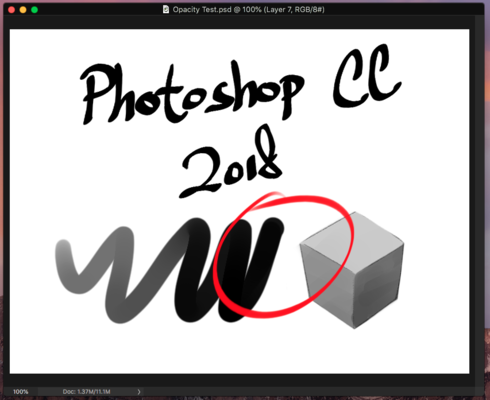

Using this method, CC 2018 display corrected alpha, but 2019 is broken here.