This may be related to the healing brush lag, but I've noticed myself accommodating a lag in brush resizing that's taking almost twice as long as 2017 and is very jittery instead of smooth.
Test was done on 3,000px x 3,000 canvas in both programs starting with a 1px brush and rapidly resizing to edge of canvas. Both installs have the same performance settings
2018

25 frames between start of drag and visual representation of final brush size
1 transition frame
15 frames before any size change in brush
2017
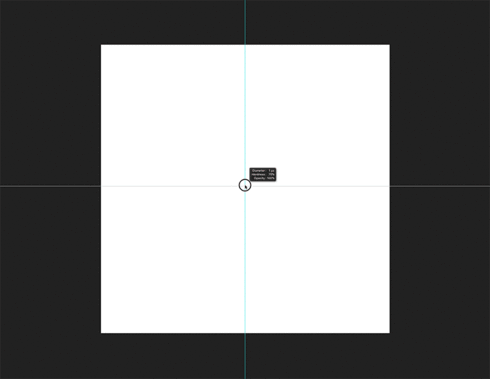
15 Frames between start of drag and visual representation of final brush size
4+ transition frames
5 Frames before size change in brush
This is really frustrating when frequently changing brush sizes.
MacBook Pro Late 2016 spec'd out
Updated OS and PS
(Animations slowed down)