Since I installed Photoshop version 23.0 I have a problem: Whenever I start the program; whenever I open a file; or whenever I switch from one file to another, from among the open files, I get several popup messages, all with the same message.
"Fail to call postmessage as webview is not initialized yet".
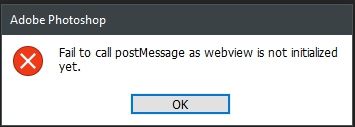
I don't know why this happens, but with Photoshop 22 it didn't happen.
Can anyone help me to solve this problem? It's annoying to have to close the three or four popup windows every time they appear.