I just updated to v22.5 of Photoshop and I've noticed the new "Export As" dialog is now the default (it says v5.5.5) and I've noticed quite a few regressions in the user experience compared to the previous version.
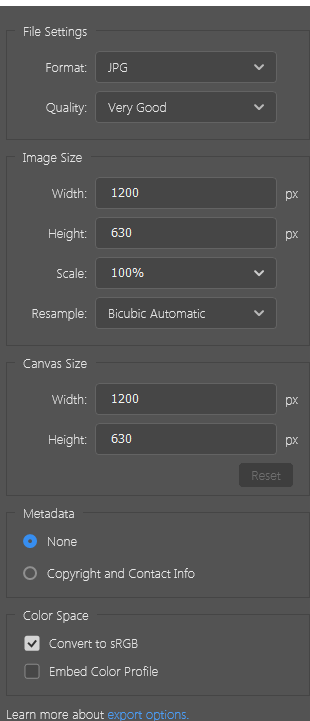 Screenshot20210817105103-e327a6dd-1649-4f08-9ddd-941315d28db6-99611798.png
Screenshot20210817105103-e327a6dd-1649-4f08-9ddd-941315d28db6-99611798.png
First, the font is far too thin. I am on Windows 10, my monitor is 2560x1440 and I'm not using any scaling, so this does not look great for the most part.
Keyboard shortcuts have stopped working. Before, pressing Enter upon first opening the window would do the same thing as clicking the Export button below.
Pressing Ctrl+ to zoom in and out used to work as well. Now, zooming is only possible with the small plus and minus buttons.
I was wrong about this one, but it would still be nice to be able to zoom in with keys if the image area is in focus.
When selecting multiple images, the previews appear too sharp and there's visible sharpening noise around finer details that weren't there before.
It also looks like exporting SVG isn't possible anymore. This will significantly reduce the efficiency of exporting assets from PSD files compared to before. There seems to be an option to copy as SVG from the layer itself (which helps to get it back in Illustrator, which is great), but I have to just paste this into a text file and save it manually to hand it off to a developer, why not just add it back to Export As to save me the step?
"Nearest Neighbor" scaling is incorrect and its results instead match the "Bicubic" option, which makes it completely unsuitable for pixel-precise work.
I understand for now I can revert to the legacy "Export As" dialog in the Preferences, but I would like to see these issues addressed before the legacy option is removed. As it is right now, it's quite a step down from before, unfortunately.