Here are some screenshots showing what I mean. In the previous version of Photoshop, the preview quality was much better.
Below is what this design looks like at 100% scale in the Export As dialog.
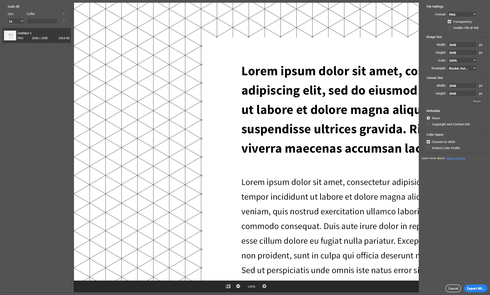 RackMultipart20190116198071hhc-06ed82f8-ea22-4b14-8b0c-81a403fb8051-2048554614.png
RackMultipart20190116198071hhc-06ed82f8-ea22-4b14-8b0c-81a403fb8051-2048554614.png
And below is what it looks like at 33.33%. I know odd percentages like that don't normally look good, but this demonstrates the issue more than it would at 50%. The preview is notably pixelated as seen by the loss of pattern detail, but it's also blurry on top of that.
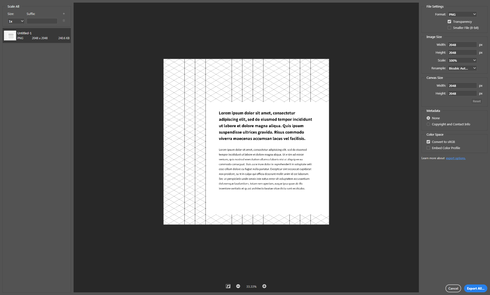 RackMultipart2019011619815z4ff-349ed917-e4d3-4492-854e-9da4feace0c0-1682480895.png
RackMultipart2019011619815z4ff-349ed917-e4d3-4492-854e-9da4feace0c0-1682480895.png
Note: This conversation was created from a reply on: Photoshop: Export As has browser right-click and drag and drop behavior.