Hey, community. I think I found some sort of a bug in Character dialog window.
Basically i used to change any character parameter by scrolling on it's input field. It's super easy to change font, size, and other parameters. The point is that in Ps 2019 the only field which doesn't react on scroll is Font Style selection field.
I think developers just forgot to set this option for Font style field. Otherwise i don't see any logical reason to disable this usefull option on this particular field.
Thanks for support.
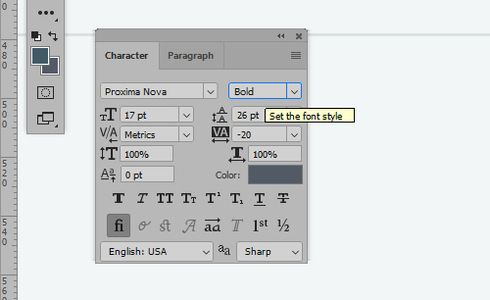 RackMultipart201906171221301v3-aa0d922e-839e-42d1-b281-850364d43da0-719373088.jpg
RackMultipart201906171221301v3-aa0d922e-839e-42d1-b281-850364d43da0-719373088.jpg