I think there is some user confusion here. When you have a layered PSD, then choose File>Save As... and select PDF, and UN-check "Preserving Photoshop Edibility" the open file is not flattened at that point.
If you go back to the File menu, Save is disabled. You have to choose "Save As..."
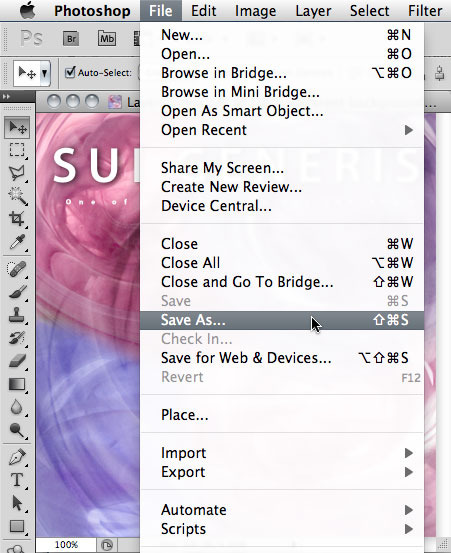
When you do, the format is set to Photoshop PDF (Note that Save: "Layers" is unchecked with a ! warning symbol):
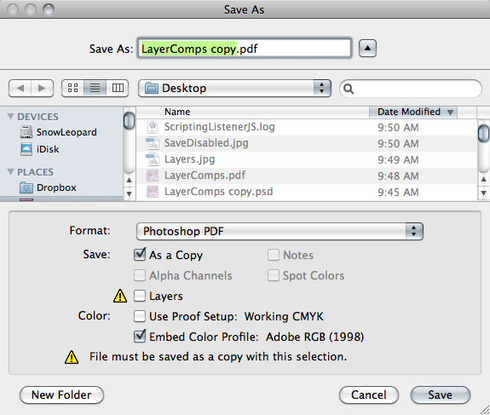
If I change the Format pop-up to "Photoshop" note that Save: "Layers" is still unchecke...