The brush preview in PS 2018 has changed so now it shows a dragged preview of the brush. I have many a custom brush that are meant to be singularly clicked, not dragged, like stencils. I cannot see which brushes are which anymore, because of this new preview and cannot find a way to change it back.
PLEASE FIX THIS WITH AN UPDATE ADOBE, IT WAS FINE THE WAY IT WAS.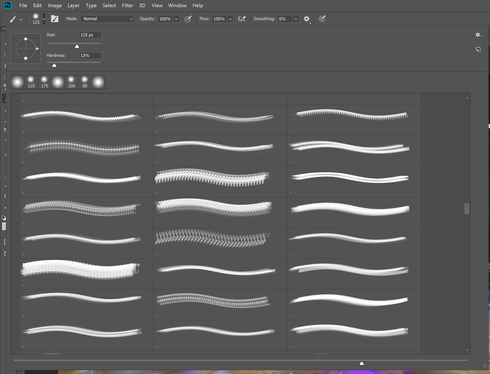 RackMultipart2017110578050h8s7-15122f4a-4544-4c94-be4a-7a271d166aa1-1932007870.png
RackMultipart2017110578050h8s7-15122f4a-4544-4c94-be4a-7a271d166aa1-1932007870.png
As you can see, there is NO WAY for me to tell which brush I am using.
The only work around is to go into the detailed brush settings but this is hassle for me when I need to quickly choose a brush. 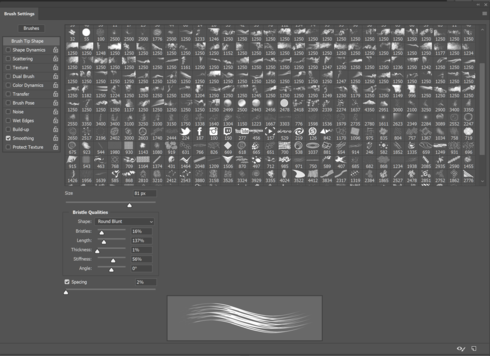 RackMultipart2017110583379zy2p-13e10015-483e-4c12-bba7-a978c1ba0cce-2053609219.png
RackMultipart2017110583379zy2p-13e10015-483e-4c12-bba7-a978c1ba0cce-2053609219.png