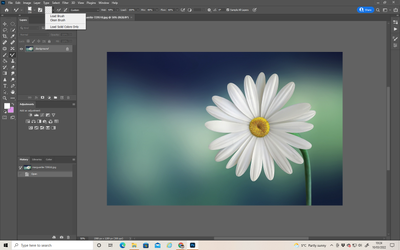Hello,
When I try to paint with a clean brush instead of picking up the colour from the base layer, it's selecting the foreground colour even though I've deselected it.
Below you can see:
Image 1) I've a base layer. An empty layer to paint on. "Load Solid Colours Only" deselected.
Image 2) It should sample from the base layer and allow me to paint with only those colours, but instead it's automatically using the foreground colour.
Anyone else experiencing this bug and found how to fix it?