I'm using Google Translate
I'm sorry if there is something that is difficult to understand
-------------
(Windows 10 as a reproduction environment
The same problem has been confirmed in Photoshop 22.0 latest 23.11.)
●
With multiple document windows overlapping,
When I use the color picker, the document window comes above the workspace.
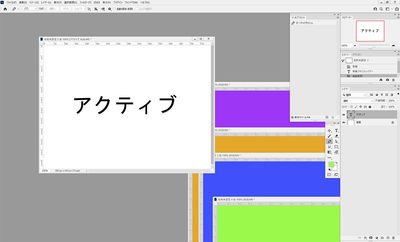
In this way, the "work board" on the left side and the colored board on the right side are assumed to be "materials".
(At this time, stack multiple images side by side. It may not be possible to reproduce with one image.)
And when I try to extract from the "material"

The "material" board dropped as shown in the image is the active "work board"
Even workspaces that should be displayed with the highest priority are jumped over and displayed with the highest priority.
It will cover the screen.
Even if you close the color picker in this situation

In this way, the clipboard of "material" stays at the top and stays at the top.
Even if you click the "Work" clipboard to activate it, the "Material" will continue to appear on the entire surface.
This "material" clipboard stays there until you click once on the image.
Photoshop version 21.0 and 20.0.9 (2019) Since I was able to confirm that this phenomenon does not occur,
The solution was to "continue to use the old version" (downgrade), but I did a self-solving.
Currently, versions 21.0 and 20 are not downloadable, so we are having trouble dealing with this bug.
----------
Please fix the bug.
We use Google Translate because we can't speak English
I think it is difficult to reply or explain in detail. excuse me
We apologize for the inconvenience, and thank you for your understanding.